No-Code SQL
In the rapidly evolving world of technology, No-Code SQL platforms are revolutionizing how businesses handle data. By enabling users to create, manage, and query databases without writing a single line of code, these tools democratize data accessibility. This empowers non-technical professionals to leverage data insights effectively, fostering innovation and efficiency across various industries.
Introduction to No-Code SQL
No-Code SQL is revolutionizing the way businesses handle data by allowing users to create, manage, and query databases without the need for extensive coding knowledge. This approach democratizes data management, making it accessible to a broader audience and enabling quicker decision-making processes.
- Ease of Use: Intuitive interfaces make database management straightforward.
- Cost-Effective: Reduces the need for hiring specialized SQL developers.
- Speed: Accelerates data handling and querying processes.
- Integration: Easily integrates with other software and tools.
For seamless integration of No-Code SQL with other applications, services like ApiX-Drive can be incredibly useful. ApiX-Drive allows you to connect your No-Code SQL platforms with various third-party services, automating workflows and enhancing productivity. This ensures that your data is always synchronized and readily available across different tools, making your business operations more efficient.
Benefits of Using No-Code SQL

No-Code SQL offers significant benefits, particularly for non-technical users. It allows individuals without a background in programming to query databases and analyze data efficiently. This democratization of data access empowers various departments within an organization, from marketing to finance, to make data-driven decisions without relying on IT teams. As a result, it accelerates workflows and reduces bottlenecks, leading to increased productivity and faster decision-making processes.
Moreover, No-Code SQL tools often come with user-friendly interfaces and drag-and-drop functionalities, making data manipulation intuitive. These tools can seamlessly integrate with other software and services, such as ApiX-Drive, which automates data transfer between applications. This integration capability ensures that data is always up-to-date and accessible, further enhancing the efficiency of business operations. By leveraging No-Code SQL, organizations can achieve greater agility, reduce costs associated with hiring specialized staff, and foster a culture of self-service and innovation.
Types of No-Code SQL Tools

No-code SQL tools have revolutionized the way non-technical users interact with databases, making data analysis and manipulation more accessible. These tools come in various forms, each designed to cater to different needs and levels of expertise.
- Drag-and-Drop Interfaces: These tools allow users to build SQL queries by dragging and dropping elements. They are user-friendly and ideal for beginners.
- Visual Query Builders: These tools offer a graphical interface where users can create complex queries without writing any code. They are suitable for intermediate users who need more advanced functionalities.
- Automated Integration Tools: Tools like ApiX-Drive facilitate the integration of various data sources and automate data workflows. They are perfect for users looking to streamline their data processes without manual intervention.
- Template-Based Tools: These tools provide pre-built templates for common SQL queries, making it easy for users to get started quickly. They are great for those who need quick solutions without much customization.
By leveraging these no-code SQL tools, businesses can empower their teams to make data-driven decisions without the need for extensive technical knowledge. Whether you are a beginner or an advanced user, there is a no-code SQL tool that can meet your needs.
How to Choose the Right No-Code SQL Tool

Choosing the right No-Code SQL tool can significantly impact your workflow and productivity. The first step is to identify your specific needs and the complexity of the tasks you aim to accomplish. Different tools offer varying features, so understanding your requirements will help narrow down your options.
Next, consider the user interface and ease of use. A good No-Code SQL tool should be intuitive, allowing even non-technical users to navigate and perform tasks efficiently. Look for tools that offer drag-and-drop functionalities and pre-built templates to simplify your workflow.
- Integration capabilities: Ensure the tool can seamlessly integrate with your existing systems and databases.
- Scalability: Choose a tool that can grow with your business needs.
- Support and documentation: Opt for tools that offer robust customer support and comprehensive documentation.
Lastly, evaluate the cost and any additional features that may add value to your operations. Tools like ApiX-Drive can be particularly useful for setting up integrations effortlessly, ensuring that your No-Code SQL tool works harmoniously with other applications. By considering these factors, you can select the most suitable No-Code SQL tool for your needs.
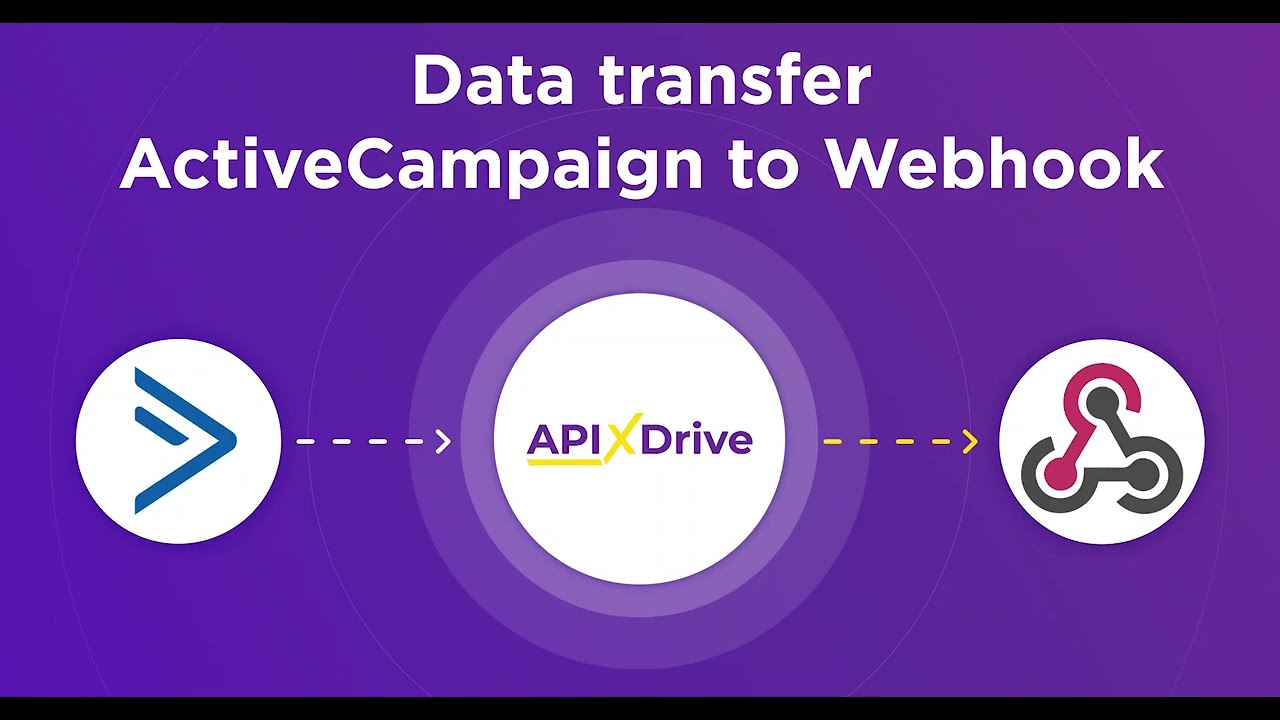

Case Studies and Examples of No-Code SQL
One notable case study of No-Code SQL involves a retail company that leveraged a no-code platform to streamline their inventory management. By utilizing a no-code SQL tool, the company was able to create complex queries without writing a single line of code. This enabled their non-technical staff to generate real-time reports on stock levels, sales trends, and supplier performance. The result was a significant reduction in time spent on data analysis and an increase in operational efficiency.
Another example is a marketing agency that used No-Code SQL to enhance their campaign analytics. They integrated their data sources using ApiX-Drive, a no-code integration service, which allowed them to consolidate data from multiple platforms such as Google Analytics, Facebook Ads, and their CRM. With the ability to create custom queries and dashboards, the agency could quickly identify successful strategies and areas needing improvement. This led to more informed decision-making and optimized marketing efforts.
FAQ
What is No-Code SQL?
Who can benefit from using No-Code SQL tools?
Are No-Code SQL tools suitable for complex queries?
How do No-Code SQL tools integrate with other software?
Is data security a concern with No-Code SQL tools?
Apix-Drive is a simple and efficient system connector that will help you automate routine tasks and optimize business processes. You can save time and money, direct these resources to more important purposes. Test ApiX-Drive and make sure that this tool will relieve your employees and after 5 minutes of settings your business will start working faster.

