No-Code iPhone App
Creating an iPhone app no longer requires extensive coding knowledge or hiring expensive developers. Thanks to the rise of no-code platforms, anyone with a great idea can bring their vision to life. This article will explore the benefits, tools, and steps involved in building a no-code iPhone app, empowering you to turn your innovative concepts into reality effortlessly.
Introduction
The rise of no-code platforms has revolutionized the way we approach app development, making it accessible to individuals without a technical background. Creating an iPhone app without writing a single line of code is now a reality, thanks to these intuitive tools. This democratization of app development opens up new opportunities for entrepreneurs, small businesses, and hobbyists to bring their ideas to life.
- No programming skills required
- Drag-and-drop interfaces
- Cost-effective solutions
- Rapid prototyping and deployment
- Seamless integration with other services
One of the key advantages of no-code platforms is their ability to integrate with various services effortlessly. Tools like ApiX-Drive enable users to connect their apps with different APIs, automating workflows and enhancing functionality without complex coding. This ease of integration ensures that even the most novice app creators can build sophisticated and functional iPhone applications, streamlining processes and improving user experience.
Benefits of No-Code App Development
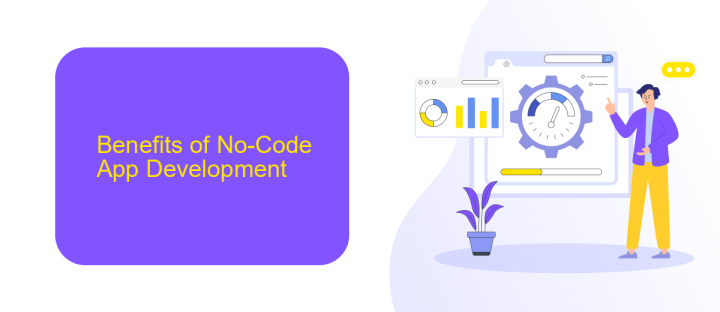
No-code app development offers numerous benefits, making it an attractive option for creating iPhone apps. One of the main advantages is its accessibility; you don't need to be a skilled programmer to build a functional and aesthetically pleasing application. This opens the door for entrepreneurs, small business owners, and creative individuals to bring their ideas to life without the high costs and long timelines associated with traditional app development.
Another significant benefit is the ability to quickly iterate and test your app. No-code platforms often come with pre-built templates and drag-and-drop interfaces, allowing for rapid prototyping and immediate feedback. Additionally, integrating various services and APIs is simplified with tools like ApiX-Drive, which streamline the process of connecting your app to external data sources and services. This ensures that your app can easily scale and adapt to changing user needs, providing a robust solution for modern app development.
How to Build a No-Code iPhone App
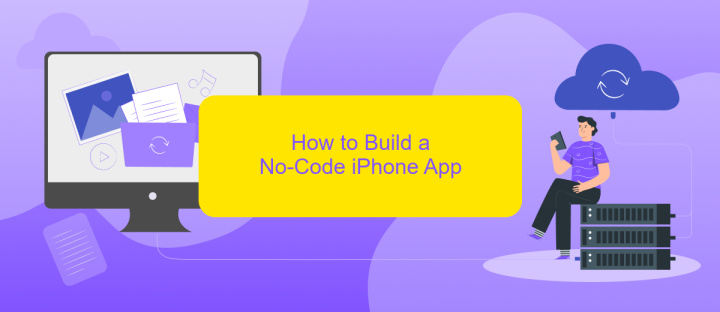
Building a no-code iPhone app is easier than ever, thanks to various intuitive platforms that require no programming skills. These tools allow you to create functional and visually appealing apps by simply dragging and dropping elements.
- Choose a no-code platform such as Adalo, Glide, or Bubble.
- Sign up and select a template that fits your app's purpose.
- Customize the design by adding buttons, images, and text fields.
- Set up the app's logic using the platform's built-in tools.
- Test your app on different devices to ensure it works smoothly.
- Use a service like ApiX-Drive to integrate third-party APIs for added functionality.
- Publish your app to the Apple App Store following the platform's guidelines.
Once your no-code iPhone app is live, you can continuously update and improve it based on user feedback. These platforms make it simple to iterate without needing to dive into complex coding, allowing you to focus on delivering a great user experience.
Features and Capabilities
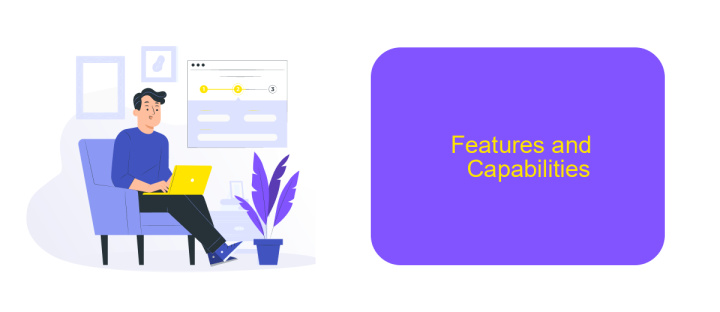
No-Code iPhone App development offers a revolutionary approach to creating mobile applications without the need for extensive programming knowledge. This method empowers users to design, build, and deploy apps quickly and efficiently, making it accessible to a broader audience.
With no-code platforms, users can leverage intuitive drag-and-drop interfaces, pre-built templates, and customizable components to bring their app ideas to life. These platforms are designed to streamline the development process, allowing for rapid prototyping and iteration.
- Drag-and-drop interface for easy design and development
- Pre-built templates to kickstart your project
- Customizable components to tailor the app to your needs
- Integration with third-party services via ApiX-Drive
- Real-time collaboration features for team projects
ApiX-Drive is a powerful tool that facilitates seamless integration with various third-party services, enhancing the functionality of your no-code iPhone app. By leveraging ApiX-Drive, users can automate workflows, synchronize data, and connect their apps to a wide range of external services effortlessly.
Conclusion
The advent of no-code platforms has revolutionized the way we approach iPhone app development. By eliminating the need for extensive coding knowledge, these platforms empower individuals and businesses to bring their app ideas to life quickly and efficiently. This democratization of app development not only accelerates the creation process but also reduces costs, making app development accessible to a wider audience.
Moreover, integrating various services into your no-code iPhone app has never been easier with tools like ApiX-Drive. This powerful service allows seamless integration of various APIs, enabling your app to communicate effectively with other platforms and services. As a result, you can enhance your app’s functionality and user experience without diving into complex coding. The no-code movement, complemented by integration tools like ApiX-Drive, is paving the way for a new era of innovation and accessibility in app development.
FAQ
What is a No-Code iPhone App?
Do I need any prior coding experience to build a No-Code iPhone App?
Can I integrate third-party services and APIs into my No-Code iPhone App?
Are No-Code iPhone Apps secure?
Can I publish my No-Code iPhone App on the App Store?
Routine tasks take a lot of time from employees? Do they burn out, do not have enough working day for the main duties and important things? Do you understand that the only way out of this situation in modern realities is automation? Try Apix-Drive for free and make sure that the online connector in 5 minutes of setting up integration will remove a significant part of the routine from your life and free up time for you and your employees.

