No-Code Development Software
No-code development software is revolutionizing the way applications are built, enabling individuals without extensive programming knowledge to create functional and complex applications. By providing intuitive drag-and-drop interfaces and pre-built templates, these platforms empower users to bring their ideas to life quickly and efficiently. This democratization of software development is transforming industries and opening up new opportunities for innovation.
Introduction to No-Code Development Software
No-code development software has revolutionized the way individuals and businesses create applications. By eliminating the need for traditional coding skills, these tools empower non-technical users to build and deploy functional software solutions quickly and efficiently. This democratization of software development opens up new opportunities for innovation and productivity across various industries.
- Ease of Use: Intuitive drag-and-drop interfaces.
- Cost Efficiency: Reduces the need for expensive development teams.
- Speed: Accelerates the development process.
- Flexibility: Customizable to meet specific business needs.
- Integration: Seamlessly connects with other software and services.
One of the key features of no-code platforms is their ability to integrate with various services and applications. Tools like ApiX-Drive facilitate these integrations by providing a user-friendly interface to connect different software solutions without coding. This capability enhances the functionality of no-code applications, making them more versatile and powerful for users.
Benefits of Using No-Code Development Software
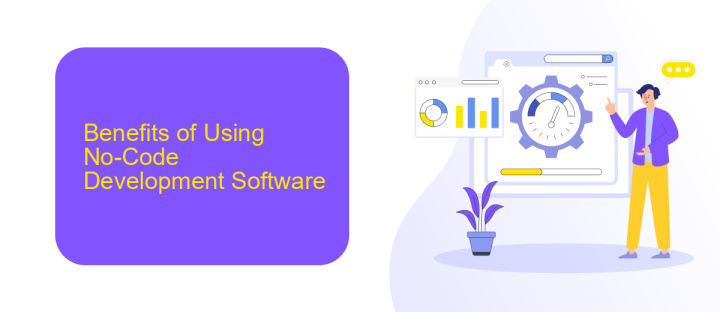
No-Code Development Software offers numerous benefits, particularly for businesses looking to streamline their processes without the need for extensive coding knowledge. One major advantage is the significant reduction in development time. By utilizing intuitive drag-and-drop interfaces, users can quickly build applications and automate workflows, allowing for faster deployment and iteration. This efficiency not only accelerates project timelines but also reduces costs associated with hiring specialized developers.
Another key benefit is the ease of integration with other tools and services. For instance, platforms like ApiX-Drive enable seamless connectivity between various applications, enhancing functionality and data flow. This capability allows businesses to create more cohesive and efficient systems, ensuring that all tools work harmoniously together. Additionally, No-Code platforms often come with robust support and community resources, providing users with the guidance needed to troubleshoot issues and optimize their solutions. Overall, No-Code Development Software empowers users to innovate and adapt quickly, making it an invaluable asset in today's fast-paced digital landscape.
Types of No-Code Development Software

No-code development software has revolutionized the way businesses create applications and automate workflows without the need for extensive coding knowledge. These platforms are designed to be user-friendly and accessible to non-developers, enabling faster and more efficient project completion.
- Website Builders: Tools like Wix and Squarespace allow users to create professional websites using drag-and-drop interfaces.
- App Development Platforms: Services such as Adalo and Glide enable users to build mobile and web applications without writing code.
- Automation Tools: Platforms like Zapier and ApiX-Drive help users automate workflows by connecting different apps and services, streamlining business processes.
- Database Management: Tools like Airtable and Knack provide no-code solutions for creating and managing databases with ease.
These types of no-code development software empower individuals and businesses to innovate and optimize their operations without needing to invest heavily in technical resources. By leveraging these tools, even those with limited technical skills can create sophisticated digital solutions quickly and efficiently.
Choosing the Right No-Code Development Software for Your Needs
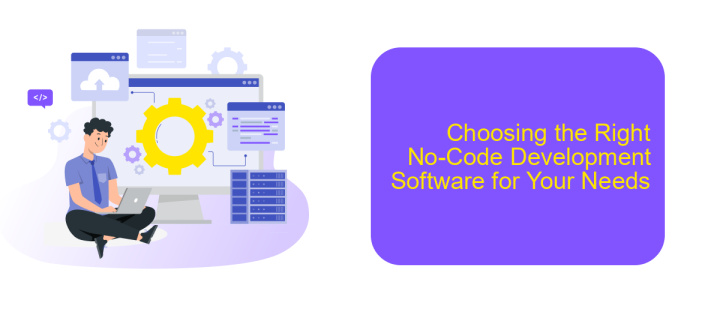
Choosing the right no-code development software can significantly impact your project's success. Start by identifying your specific needs and goals. Determine the type of applications you want to build and the level of complexity involved. This initial step will help you narrow down the options.
Next, evaluate the features and capabilities of different no-code platforms. Consider factors such as ease of use, customization options, and scalability. It's essential to select a platform that aligns with your technical proficiency and project requirements.
- Ease of use: Ensure the platform has a user-friendly interface and intuitive design tools.
- Customization: Look for platforms that offer a high degree of flexibility and customization.
- Integrations: Choose software that supports seamless integration with other tools and services. For example, ApiX-Drive can facilitate efficient data transfers between your applications.
- Support and community: Opt for platforms with robust customer support and an active user community.
Finally, consider the cost and pricing structure of the no-code software. Some platforms offer free tiers or trials, which can be beneficial for small projects or testing purposes. By carefully assessing these factors, you can select the no-code development software that best meets your needs and ensures the success of your project.
- Automate the work of an online store or landing
- Empower through integration
- Don't spend money on programmers and integrators
- Save time by automating routine tasks
Best Practices for Using No-Code Development Software
When using no-code development software, it is crucial to start with a clear plan. Outline the project requirements, desired features, and user experience goals. This helps in selecting the right no-code platform that aligns with your needs. Take advantage of the platform’s tutorials and community resources to get acquainted with its capabilities and best practices. Regularly test your application during the development phase to identify and resolve issues early, ensuring a smooth user experience.
Another best practice is to leverage integrations to enhance functionality. Tools like ApiX-Drive can simplify the process of connecting your no-code application with other services, such as CRMs, email marketing platforms, and social media. By automating data flow between systems, you can save time and reduce manual errors. Additionally, always prioritize security by implementing robust authentication and data protection measures. Regularly update your application and review security protocols to keep your user data safe.
FAQ
What is No-Code Development Software?
Who can benefit from using No-Code Development Software?
Can No-Code Development Software handle complex automation and integrations?
Is No-Code Development Software secure?
How scalable are applications built with No-Code Development Software?
Apix-Drive is a simple and efficient system connector that will help you automate routine tasks and optimize business processes. You can save time and money, direct these resources to more important purposes. Test ApiX-Drive and make sure that this tool will relieve your employees and after 5 minutes of settings your business will start working faster.


