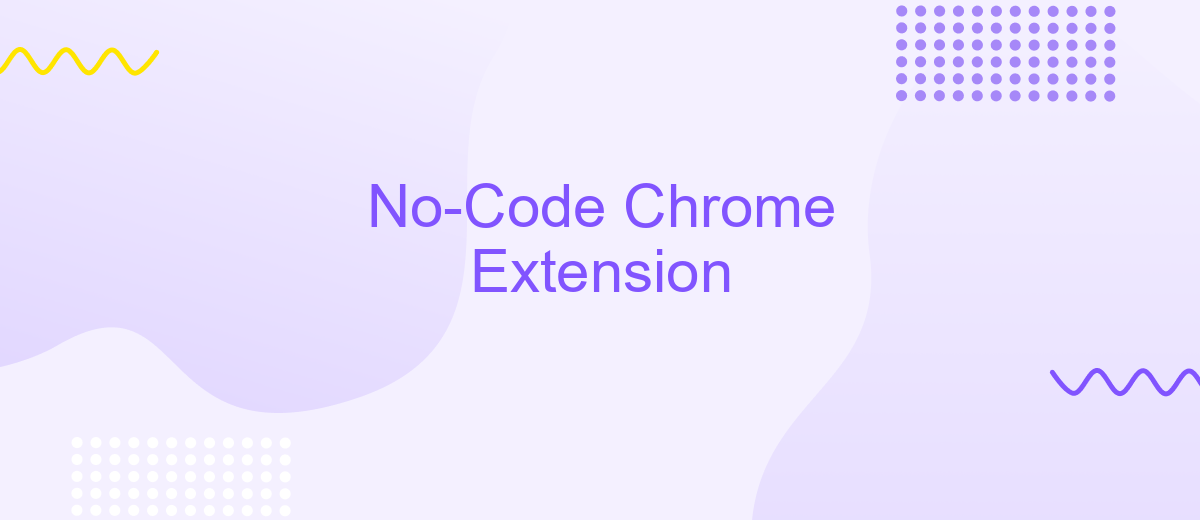No-Code Chrome Extension
Creating a Chrome extension no longer requires extensive coding knowledge. With the rise of no-code platforms, anyone can develop a functional and customized browser extension with minimal effort. This article explores the tools and steps needed to create your own Chrome extension without writing a single line of code, making the process accessible to everyone.
Introduction
The rise of no-code tools has revolutionized the way we approach software development, making it accessible to a broader audience. No-code Chrome extensions are a perfect example of this trend, enabling users without programming skills to create powerful browser extensions. These tools democratize development, allowing anyone with an idea to bring it to life with minimal effort.
- Ease of use: No coding skills required.
- Cost-effective: Reduces the need for hiring developers.
- Quick deployment: Faster time to market.
- Flexibility: Easily adaptable to changing needs.
One of the key aspects of building no-code Chrome extensions is integrating various services and APIs to enhance functionality. Tools like ApiX-Drive simplify this process by providing a user-friendly platform to connect and automate workflows between different applications. This seamless integration capability empowers users to create sophisticated extensions that can interact with multiple services without writing a single line of code.
Understanding No-Code Chrome Extension

No-Code Chrome Extensions are browser add-ons that allow users to add functionalities to their Chrome browser without needing to write any code. These extensions are designed to be user-friendly, enabling individuals with no programming experience to customize their browsing experience. By leveraging intuitive interfaces and pre-built modules, users can create powerful tools that enhance productivity, automate tasks, and integrate various web services seamlessly.
One of the key advantages of No-Code Chrome Extensions is their ability to integrate with other applications and services effortlessly. For instance, platforms like ApiX-Drive allow users to set up integrations between their Chrome extensions and various web services without any coding. ApiX-Drive provides a straightforward interface where users can connect different apps, automate workflows, and synchronize data, making the process of enhancing Chrome extensions even more accessible and efficient. This ease of integration opens up a world of possibilities for users to tailor their web experience to their specific needs.
Building a No-Code Chrome Extension
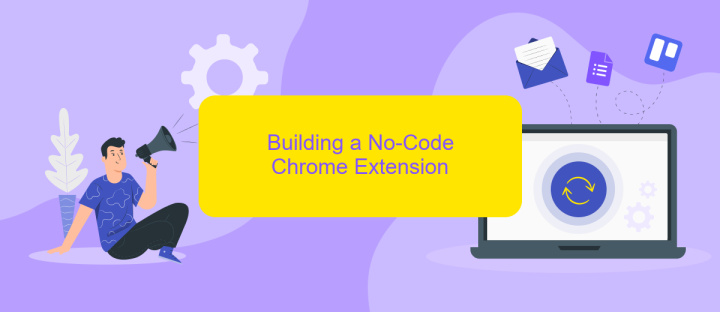
Building a no-code Chrome extension is simpler than you might think. With the rise of no-code tools, you can now create functional extensions without writing a single line of code. These tools provide intuitive interfaces and drag-and-drop functionalities to streamline the development process.
- Choose a no-code platform that supports Chrome extension creation, such as Glide or Bubble.
- Design your extension interface using the platform's visual editor.
- Use pre-built components to add features like forms, buttons, and data displays.
- Integrate APIs for additional functionality. Services like ApiX-Drive can help you connect your extension to various third-party applications effortlessly.
- Test your extension within the platform to ensure everything works as expected.
- Export your extension and follow Chrome Web Store guidelines to publish it.
By leveraging no-code platforms and integration services like ApiX-Drive, you can rapidly develop and deploy a Chrome extension tailored to your needs. This approach not only saves time but also makes extension development accessible to non-developers.
Benefits and Applications of No-Code Chrome Extensions
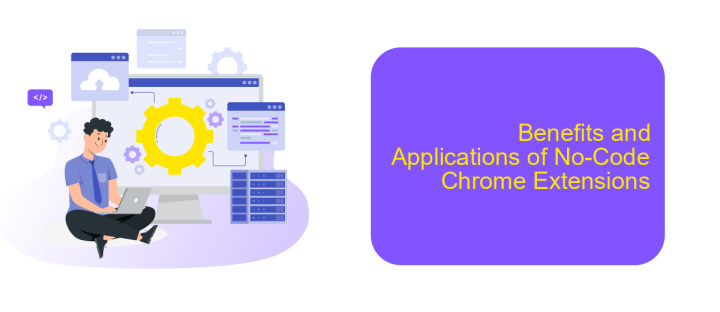
No-code Chrome extensions offer a myriad of benefits, making them an attractive option for both developers and non-developers alike. These tools empower users to create functional and customized browser extensions without writing a single line of code. This democratization of technology allows for rapid prototyping and deployment, significantly reducing time-to-market.
One of the primary advantages is the ease of integration with other web services. For instance, platforms like ApiX-Drive facilitate seamless connectivity between your Chrome extension and various APIs, enabling automated workflows and data synchronization. This is particularly useful for businesses that rely on multiple software tools and need them to work in harmony.
- Enhanced productivity through automation
- Cost-effective development
- Customizable to fit specific needs
- Quick deployment and updates
- Easy integration with other web services
In summary, no-code Chrome extensions are revolutionizing how individuals and businesses interact with their browsers. Whether it's for automating repetitive tasks, integrating with third-party services like ApiX-Drive, or customizing the browsing experience, these tools offer a flexible and efficient solution.
Conclusion
No-code Chrome extensions represent a significant advancement in making web customization accessible to a broader audience. By eliminating the need for traditional coding skills, these tools empower users to create personalized browser experiences and enhance productivity with ease. The simplicity and versatility of no-code platforms ensure that even those with minimal technical knowledge can develop functional and efficient extensions.
Moreover, integrating these extensions with other services can further augment their capabilities. For instance, using ApiX-Drive allows seamless automation and data synchronization between various applications and the Chrome extension, streamlining workflows and saving valuable time. As the no-code movement continues to evolve, we can expect even more innovative solutions that democratize technology and enable users to harness the full potential of their digital tools.
FAQ
What is a No-Code Chrome Extension?
How can I create a No-Code Chrome Extension?
Do I need any coding skills to build a No-Code Chrome Extension?
Can I integrate my No-Code Chrome Extension with other services?
What are the limitations of No-Code Chrome Extensions?
Time is the most valuable resource for business today. Almost half of it is wasted on routine tasks. Your employees are constantly forced to perform monotonous tasks that are difficult to classify as important and specialized. You can leave everything as it is by hiring additional employees, or you can automate most of the business processes using the ApiX-Drive online connector to get rid of unnecessary time and money expenses once and for all. The choice is yours!