No-Code Business Process Automation
In today's fast-paced business environment, efficiency is key. No-code business process automation empowers organizations to streamline operations without the need for extensive programming skills. By leveraging intuitive drag-and-drop interfaces, companies can automate repetitive tasks, reduce errors, and free up valuable time for strategic initiatives. This article explores the benefits, tools, and best practices for implementing no-code solutions to revolutionize your business processes.
Introduction to No-Code Business Process Automation
No-code business process automation is revolutionizing the way companies operate by enabling non-technical users to create automated workflows without writing a single line of code. This democratization of technology allows businesses to streamline operations, reduce costs, and improve efficiency.
- Eliminate manual tasks and reduce human error
- Accelerate workflow creation and deployment
- Enhance scalability and flexibility
- Empower employees to innovate without technical barriers
One of the key tools in no-code automation is ApiX-Drive, a service that simplifies the integration of various applications and services. By connecting different platforms seamlessly, ApiX-Drive enables businesses to automate data transfers and synchronize information across multiple systems, enhancing overall productivity. As a result, companies can focus on strategic initiatives while routine tasks are handled automatically.
Benefits of No-Code Business Process Automation

No-code business process automation offers significant benefits by empowering non-technical users to design and implement automated workflows. This democratization of technology allows employees from various departments to create solutions tailored to their specific needs without relying on IT departments. As a result, organizations can achieve faster implementation times and reduce operational costs. Additionally, no-code platforms often include user-friendly interfaces and pre-built templates, making it easier to streamline complex processes and enhance overall productivity.
Another key advantage of no-code automation is its ability to facilitate seamless integrations with other tools and services. For instance, platforms like ApiX-Drive enable users to connect various applications without writing a single line of code. This capability not only simplifies data transfer and synchronization but also ensures that all systems work harmoniously together. By leveraging these integrations, businesses can maintain consistent data flow, enhance accuracy, and ultimately improve decision-making processes.
Use Cases for No-Code Business Process Automation
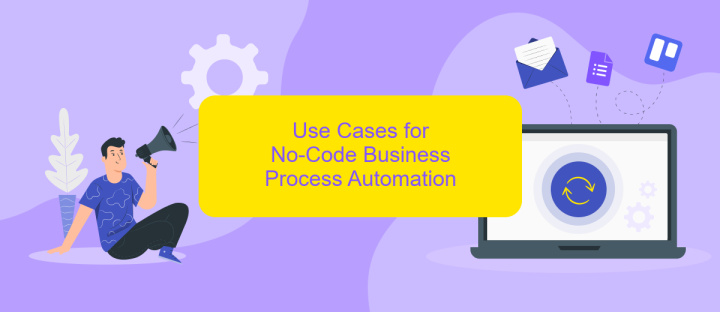
No-code business process automation is revolutionizing how companies streamline their operations without requiring extensive technical expertise. This technology empowers businesses to automate repetitive tasks, improve efficiency, and reduce human error.
- Customer Relationship Management (CRM): Automating CRM processes such as lead management, follow-ups, and customer segmentation can significantly enhance customer engagement and retention.
- Human Resources (HR): Automating HR tasks like employee onboarding, leave management, and performance evaluations helps HR teams focus on strategic initiatives rather than administrative duties.
- Financial Operations: Automating invoicing, expense tracking, and financial reporting ensures accuracy and saves time for finance teams.
- Marketing Campaigns: Automating marketing workflows, including email campaigns, social media postings, and customer feedback collection, can boost marketing efficiency and effectiveness.
- Integration of Services: Tools like ApiX-Drive facilitate seamless integration between various business applications, allowing for smooth data flow and automation across different platforms.
By leveraging no-code automation, businesses can quickly adapt to changing market demands, optimize their workflows, and drive growth without the need for extensive coding knowledge. This democratization of technology enables smaller businesses to compete on a level playing field with larger enterprises.
How to Choose the Right No-Code Business Process Automation Platform
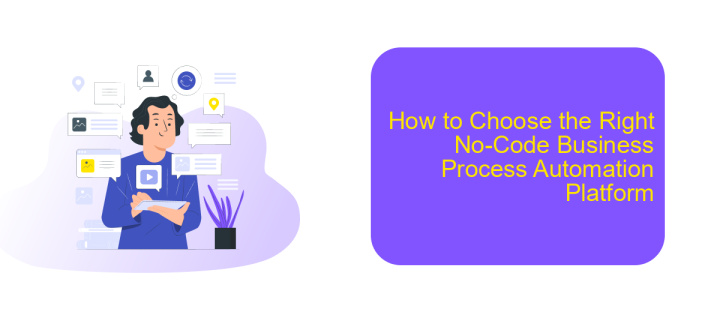
Choosing the right no-code business process automation platform can significantly impact your organization's efficiency. Start by identifying your specific business needs and the processes you aim to automate. This will help you narrow down the platforms that offer the features you require.
Next, consider the ease of use of the platform. A no-code platform should be intuitive, allowing non-technical users to create and manage workflows without extensive training. Look for platforms with drag-and-drop interfaces and pre-built templates.
- Integration capabilities: Ensure the platform can seamlessly integrate with your existing tools and systems. ApiX-Drive, for example, offers robust integration options.
- Scalability: Choose a platform that can grow with your business, accommodating increasing complexity and volume of processes.
- Customer support: Reliable support is crucial for troubleshooting and maximizing the platform's potential.
Finally, evaluate the pricing structure and ensure it aligns with your budget. A cost-effective solution should provide a good balance between features and affordability. With careful consideration, you can select a no-code platform that enhances productivity and streamlines your business operations.
Best Practices for Implementing No-Code Business Process Automation
Implementing no-code business process automation requires a strategic approach to ensure maximum efficiency. Start by clearly defining your business processes and identifying areas that can benefit from automation. Prioritize tasks that are repetitive and time-consuming, as these are prime candidates for automation. Engage stakeholders early in the process to gather input and ensure that the automation solutions align with business goals. Utilize user-friendly platforms that offer drag-and-drop functionalities, making it easier for non-technical staff to participate in the automation process.
Integration is a key component of successful no-code automation. Use services like ApiX-Drive to seamlessly connect various applications and systems without the need for coding. This allows for real-time data synchronization and improves overall workflow efficiency. Regularly monitor and evaluate the performance of your automated processes, making adjustments as necessary to optimize outcomes. Provide training and support to your team to ensure they are comfortable using the new tools and processes. By following these best practices, you can effectively implement no-code business process automation and achieve significant productivity gains.
FAQ
What is No-Code Business Process Automation?
How can No-Code Business Process Automation benefit my business?
What types of processes can be automated using No-Code tools?
Is it difficult to set up No-Code Business Process Automation?
Can I integrate No-Code automation tools with my existing software?
Strive to take your business to the next level, achieve your goals faster and more efficiently? Apix-Drive is your reliable assistant for these tasks. An online service and application connector will help you automate key business processes and get rid of the routine. You and your employees will free up time for important core tasks. Try Apix-Drive features for free to see the effectiveness of the online connector for yourself.

