MySQL Connector API
The MySQL Connector API is a powerful tool that enables seamless interaction between MySQL databases and various programming languages. Designed to simplify database connectivity, it provides developers with a set of standardized methods to execute queries, manage transactions, and handle results efficiently. Whether you're building robust applications or managing complex data sets, the MySQL Connector API offers the flexibility and performance needed to streamline your database operations.
overview
The MySQL Connector API is a powerful tool that facilitates seamless interaction between applications and MySQL databases. It provides a robust and efficient way to connect, execute queries, and manage database operations. Designed to support various programming languages, the API ensures that developers can integrate MySQL into their applications with minimal effort and maximum efficiency.
- Supports multiple programming languages including Python, Java, and C++.
- Offers secure and reliable database connectivity.
- Includes features for executing SQL queries and retrieving results.
- Provides tools for managing database transactions and connections.
- Ensures compatibility with different MySQL server versions.
Whether you are developing a small-scale application or a large enterprise system, the MySQL Connector API offers the flexibility and performance needed to handle various database tasks. Its comprehensive documentation and community support further enhance its usability, making it a preferred choice for developers worldwide. By leveraging this API, you can ensure that your application maintains a stable and efficient connection to MySQL databases, supporting the dynamic needs of modern software solutions.
Prerequisites

Before diving into the MySQL Connector API, ensure that you have a basic understanding of relational databases and SQL language. Familiarity with database management concepts and data manipulation techniques will be beneficial. Additionally, make sure you have a MySQL server installed and running on your system, as this is essential for testing and implementing the API functionalities. You should also have access to a MySQL database account with the necessary permissions to create, read, update, and delete data.
It's important to have a development environment set up with a programming language that supports MySQL Connector API, such as Python, Java, or C#. Ensure that the necessary libraries and dependencies are installed and configured correctly. For seamless integration and automation of workflows involving MySQL databases, consider using a service like ApiX-Drive. This platform can help streamline data transfers and automate tasks between MySQL and other applications, enhancing productivity and efficiency. Ensure your system meets the hardware and software requirements specified by the MySQL Connector documentation to avoid any compatibility issues.
Supported Connector Versions

The MySQL Connector API supports a range of connector versions, ensuring compatibility with various MySQL database versions and platforms. These connectors enable seamless integration and communication between applications and MySQL databases, providing developers with the tools necessary to build robust and efficient database-driven applications. Understanding the supported versions is crucial for maintaining stability and performance in your projects.
- MySQL Connector/J: This Java-based connector is compatible with Java 8 and higher, supporting MySQL server versions from 5.6 to the latest release. It offers JDBC support and is essential for Java applications requiring database connectivity.
- MySQL Connector/Python: Designed for Python developers, this connector supports Python 3.6 and above, with compatibility for MySQL server versions starting from 5.5. It provides a DB-API interface for Python applications.
- MySQL Connector/Node.js: This connector is tailored for Node.js environments, supporting Node.js version 10 and newer. It is compatible with MySQL server versions 5.7 and up, offering asynchronous database operations.
Keeping your connectors updated to the latest supported versions is vital for leveraging new features, security enhancements, and performance improvements. Regular updates ensure that your applications remain efficient and secure, minimizing potential vulnerabilities and compatibility issues. Always refer to the official MySQL documentation for the latest information on supported connector versions and compatibility guidelines.
Available Connectors
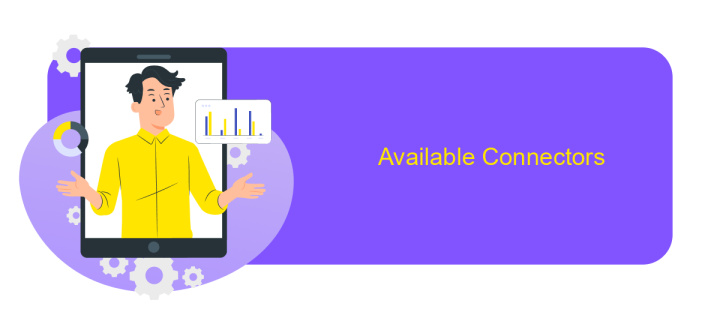
MySQL Connector API provides a range of connectors that facilitate seamless communication between your applications and MySQL databases. These connectors are essential for developers looking to integrate MySQL into their software solutions efficiently. They offer various features such as connection pooling, error handling, and support for multiple programming languages, making them versatile tools for database connectivity.
Each connector is designed to cater to specific programming environments, ensuring optimal performance and ease of use. Whether you're developing web applications, desktop software, or mobile apps, there's a MySQL connector suited to your needs. These connectors not only simplify database interactions but also enhance the security and reliability of your applications.
- MySQL Connector/J: A Java-based connector that supports JDBC for Java applications.
- MySQL Connector/Net: Designed for .NET applications, it integrates seamlessly with Microsoft technologies.
- MySQL Connector/Python: A connector for Python developers, offering native support for Python's database API.
- MySQL Connector/C++: Provides C++ developers with a robust API for MySQL database interaction.
- MySQL Connector/ODBC: Enables ODBC-compliant applications to access MySQL databases.
Choosing the right MySQL connector depends on your development environment and specific project requirements. Each connector is optimized for its respective platform, ensuring efficient database operations. By leveraging these connectors, developers can build robust, scalable, and secure applications that effectively harness the power of MySQL databases.
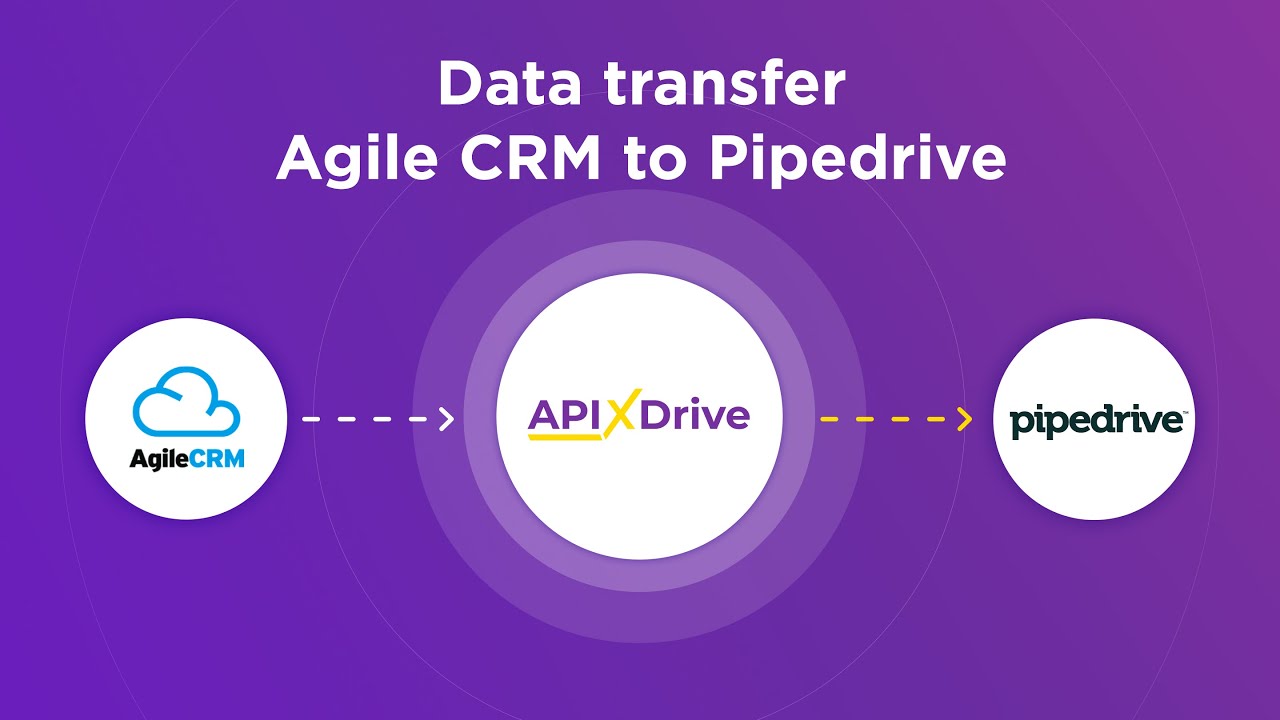
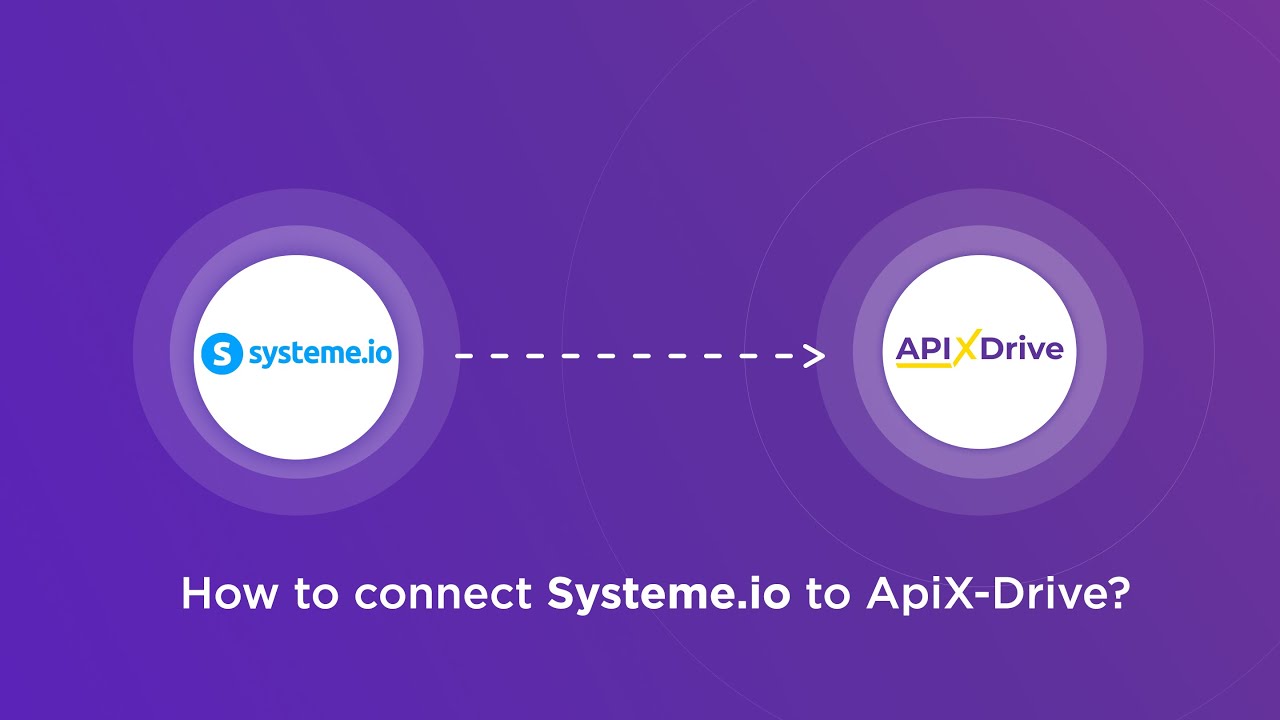
Connector API usage
The MySQL Connector API is an essential tool for developers looking to interact with MySQL databases programmatically. It provides a seamless interface to connect, query, and manipulate data within MySQL databases using various programming languages. To begin using the MySQL Connector API, developers need to install the appropriate connector library for their chosen language, such as Python, Java, or C++. Once installed, establishing a connection to the database involves specifying connection parameters like the host, user credentials, and database name. This connection acts as a gateway for executing SQL queries, retrieving results, and managing transactions efficiently.
For those interested in integrating MySQL databases with other platforms or automating workflows, services like ApiX-Drive can be incredibly beneficial. ApiX-Drive simplifies the integration process by providing a user-friendly interface to connect MySQL with various applications, enabling seamless data transfer and synchronization. This service eliminates the need for extensive coding, allowing users to set up integrations quickly and efficiently. Whether you're looking to enhance your application's functionality or streamline data management processes, leveraging the MySQL Connector API alongside integration services like ApiX-Drive can significantly boost productivity and operational efficiency.
FAQ
What is MySQL Connector API and how does it work?
What are the different types of MySQL Connectors available?
How do I install MySQL Connector for Python?
How can I automate data integration between MySQL and other applications?
What should I consider when choosing a MySQL Connector for my application?
Do you want to achieve your goals in business, career and life faster and better? Do it with ApiX-Drive – a tool that will remove a significant part of the routine from workflows and free up additional time to achieve your goals. Test the capabilities of Apix-Drive for free – see for yourself the effectiveness of the tool.

