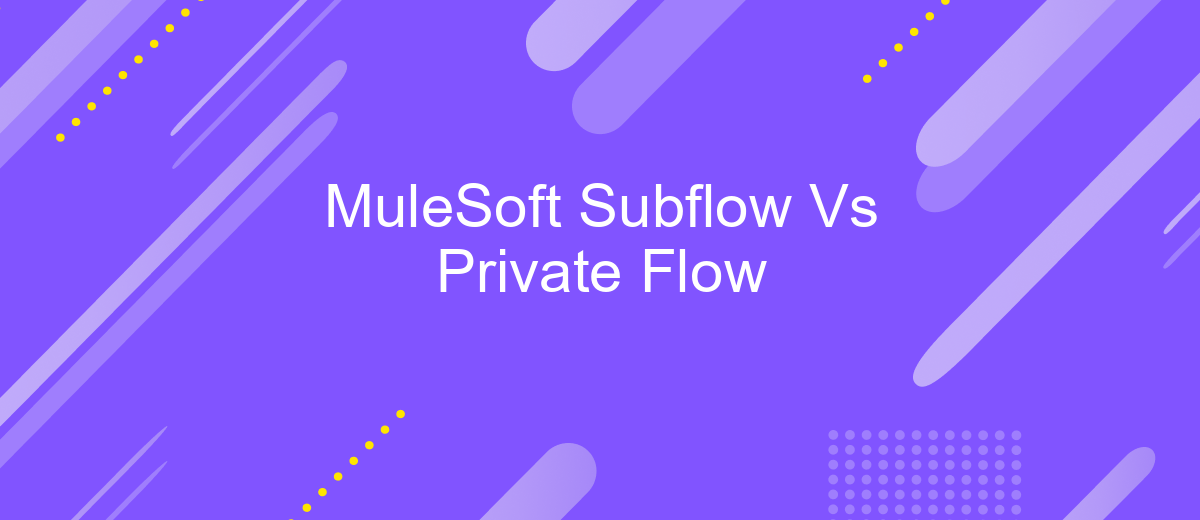MuleSoft Subflow Vs Private Flow
In the world of MuleSoft, understanding the distinctions between Subflows and Private Flows is crucial for optimizing integration solutions. This article delves into the key differences, use cases, and best practices for implementing Subflows and Private Flows, helping developers make informed decisions. Whether you're new to MuleSoft or an experienced user, this guide will enhance your workflow efficiency and integration strategy.
Introduction
In the realm of MuleSoft development, understanding the distinction between Subflow and Private Flow is essential for creating efficient and maintainable integration solutions. Both Subflow and Private Flow serve unique purposes in the orchestration of APIs and services, but their applications and benefits differ significantly.
- Subflow: Primarily used for reusable logic that can be invoked from multiple flows.
- Private Flow: Designed for encapsulating logic that should remain isolated and not reusable across other flows.
- ApiX-Drive: An integration service that simplifies the process of connecting various APIs and automating workflows.
Choosing the right type of flow is crucial for optimizing performance and ensuring maintainability in your MuleSoft projects. By leveraging tools like ApiX-Drive, developers can streamline the integration process, making it easier to manage complex data flows and automate repetitive tasks efficiently. Understanding when to use Subflow versus Private Flow can significantly impact the scalability and robustness of your integration solutions.
Mule Flows: An Overview
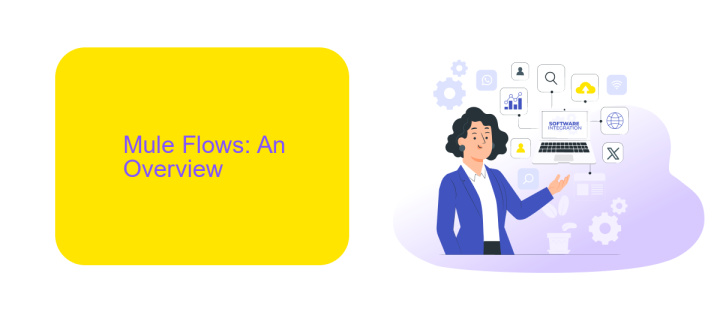
Mule Flows are essential components in the MuleSoft ecosystem, designed to facilitate the integration of various systems and applications. They enable developers to create seamless data flows and process orchestration by defining a series of steps, or processors, that data must pass through. These processors can include data transformation, routing, filtering, and error handling, among other tasks. By leveraging Mule Flows, organizations can streamline their integration processes, ensuring that data moves efficiently and accurately between disparate systems.
One of the key advantages of using Mule Flows is their flexibility and scalability. They can be easily configured to meet the specific needs of any integration project, whether it involves simple data transfers or complex, multi-step workflows. Tools like ApiX-Drive can further enhance this process by providing pre-built connectors and automation capabilities, simplifying the integration setup and reducing the time required to deploy new flows. This combination of Mule Flows and ApiX-Drive allows businesses to quickly adapt to changing requirements and maintain a robust integration architecture.
Mule Subflows vs Private Flows
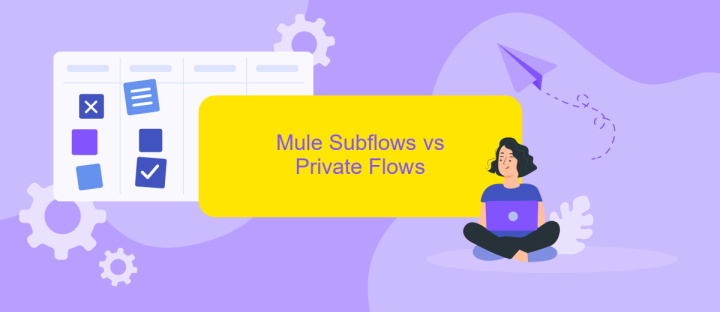
MuleSoft offers two primary types of flows: Subflows and Private Flows. Understanding the differences between them is crucial for optimizing integration processes and ensuring efficient data management.
- Reusability: Subflows are designed for reuse across multiple flows, making them ideal for repetitive tasks. Private Flows, on the other hand, are isolated and cannot be reused outside their parent flow.
- Error Handling: Subflows inherit error handling from their parent flows, which can simplify error management. Private Flows have their own error handling mechanisms, providing more granular control.
- Performance: Subflows generally offer better performance due to their lightweight nature. Private Flows, being more autonomous, may introduce slight overhead but offer greater flexibility.
When configuring integrations, tools like ApiX-Drive can streamline the process by automating data transfer and synchronization between different systems. Leveraging the strengths of both Subflows and Private Flows can enhance the efficiency and reliability of your integration architecture.
Comparison Table
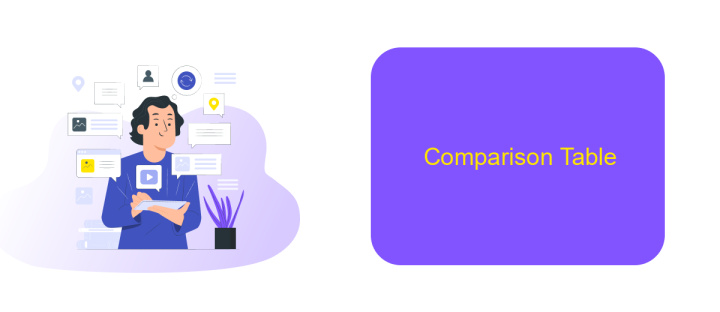
When comparing MuleSoft Subflows and Private Flows, it's essential to understand their unique characteristics and use cases. Subflows are reusable components that can be invoked from other flows, promoting modularity and code reuse. On the other hand, Private Flows are designed for encapsulation, ensuring that certain processes remain isolated and secure within a specific flow.
Both Subflows and Private Flows play crucial roles in MuleSoft integrations, but they serve different purposes based on the integration requirements. For instance, Subflows are ideal for repetitive tasks, while Private Flows are better suited for sensitive operations that require restricted access.
- Reusability: Subflows can be reused across multiple flows, whereas Private Flows are confined to a single flow.
- Encapsulation: Private Flows offer better encapsulation and security compared to Subflows.
- Performance: Subflows might introduce overhead due to their reusable nature, while Private Flows are optimized for specific tasks.
- Use Case: Subflows are best for common, reusable logic; Private Flows are ideal for isolated, secure processes.
To further enhance your integration processes, consider using services like ApiX-Drive, which streamline the setup and management of integrations, making it easier to leverage the strengths of both Subflows and Private Flows in your MuleSoft environment.
Conclusion
In conclusion, both MuleSoft Subflows and Private Flows offer distinct advantages depending on the specific needs of your integration project. Subflows are ideal for modularizing reusable components, making them a powerful tool for streamlining complex workflows and enhancing maintainability. On the other hand, Private Flows provide a more isolated environment, ensuring that sensitive data and processes remain secure and encapsulated within a specific context.
When choosing between Subflows and Private Flows, it's essential to consider the nature of your integration tasks and security requirements. Tools like ApiX-Drive can further simplify the integration process by offering a user-friendly interface and robust automation capabilities. By leveraging such services, you can optimize your integration strategy, ensuring seamless data flow and operational efficiency. Ultimately, the right choice will depend on your project's unique demands and your organization's overall integration architecture.
- Automate the work of an online store or landing
- Empower through integration
- Don't spend money on programmers and integrators
- Save time by automating routine tasks
FAQ
What is the main difference between a Subflow and a Private Flow in MuleSoft?
When should I use a Subflow instead of a Private Flow?
Can Subflows and Private Flows improve the performance of my MuleSoft application?
How do Subflows and Private Flows affect error handling in MuleSoft?
Is there any external service that can help with setting up and managing MuleSoft integrations?
Apix-Drive is a simple and efficient system connector that will help you automate routine tasks and optimize business processes. You can save time and money, direct these resources to more important purposes. Test ApiX-Drive and make sure that this tool will relieve your employees and after 5 minutes of settings your business will start working faster.