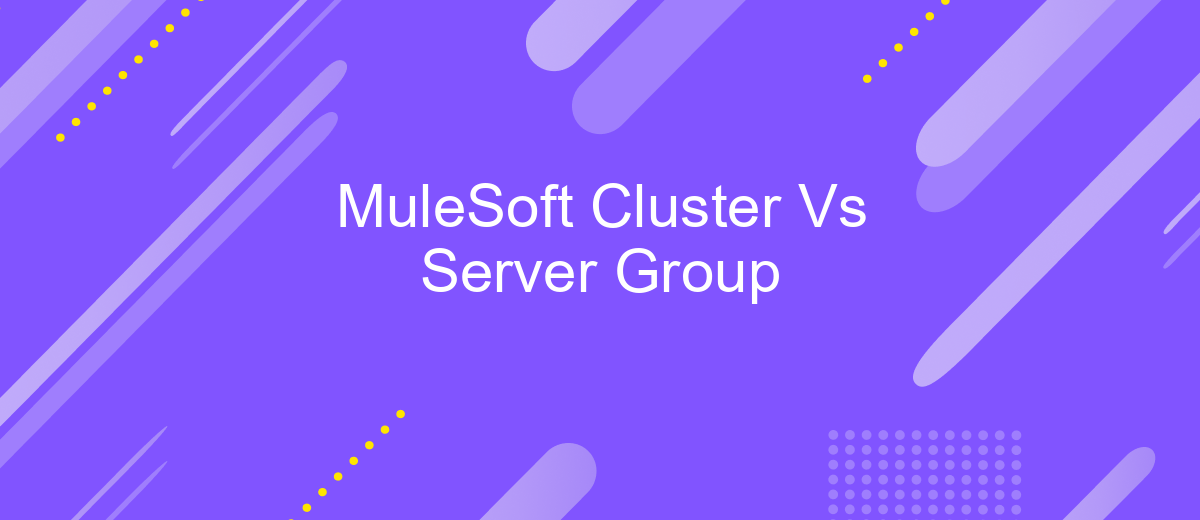MuleSoft Cluster Vs Server Group
When deploying MuleSoft applications, choosing the right architecture is crucial for performance and scalability. This article delves into the differences between MuleSoft Clusters and Server Groups, two key configurations that impact how your applications handle workloads, ensure high availability, and manage resources. Understanding these distinctions will help you optimize your MuleSoft environment for better efficiency and reliability.
Overview
MuleSoft provides two distinct approaches for managing multiple Mule runtime engines: Clusters and Server Groups. Each approach offers unique benefits and caters to different use cases. Clusters focus on high availability and load balancing, ensuring that applications remain operational even if individual nodes fail. Server Groups, on the other hand, are designed for administrative convenience, allowing centralized management of multiple servers without necessarily providing the same level of redundancy as Clusters.
- Clusters: High availability, load balancing, fault tolerance.
- Server Groups: Centralized management, simplified administration, easier configuration.
Choosing between a Cluster and a Server Group depends on your specific needs. If maintaining uptime and distributing workloads is critical, a Cluster is the better option. For simpler management and configuration of multiple servers, Server Groups are more appropriate. Additionally, integrating these setups with tools like ApiX-Drive can streamline data synchronization and automate workflows, enhancing the overall efficiency of your integration processes.
Architecture

The architecture of MuleSoft Cluster and Server Group significantly impacts how integrations and services are managed. A MuleSoft Cluster is designed to provide high availability and scalability by distributing workloads across multiple nodes. Each node operates independently but shares resources and configurations, ensuring seamless performance even if one node fails. This setup is ideal for enterprises that require robust fault tolerance and load balancing to handle large volumes of data and complex integration scenarios.
On the other hand, a Server Group in MuleSoft is a more lightweight configuration, where multiple servers are grouped together to manage specific tasks or services. This approach is beneficial for smaller-scale integrations or when specific services need to be isolated for better performance management. Tools like ApiX-Drive can complement both architectures by automating and simplifying the integration process, allowing for efficient data synchronization between different applications and services. ApiX-Drive's user-friendly interface and extensive connectivity options make it easier to set up and manage integrations within either a MuleSoft Cluster or Server Group environment.
Comparison

When comparing MuleSoft Clusters and Server Groups, it's essential to understand their distinct functionalities and use cases. MuleSoft Clusters are designed to provide high availability and load balancing by distributing workloads across multiple nodes. This setup ensures that if one node fails, the others can take over, minimizing downtime.
- High Availability: Clusters offer robust fault tolerance, ensuring continuous operation even if individual nodes fail.
- Load Balancing: Workloads are evenly distributed across nodes, optimizing resource utilization and performance.
- Scalability: Easily add or remove nodes in a cluster to meet changing demands without affecting overall performance.
In contrast, Server Groups in MuleSoft are used for organizing and managing multiple servers as a single entity, simplifying administrative tasks. Server Groups are ideal for environments where centralized management and streamlined deployment are critical. For businesses looking to integrate various applications and services, tools like ApiX-Drive can complement both Clusters and Server Groups by providing seamless data synchronization and automation capabilities, enhancing overall efficiency.
Performance Benchmarks
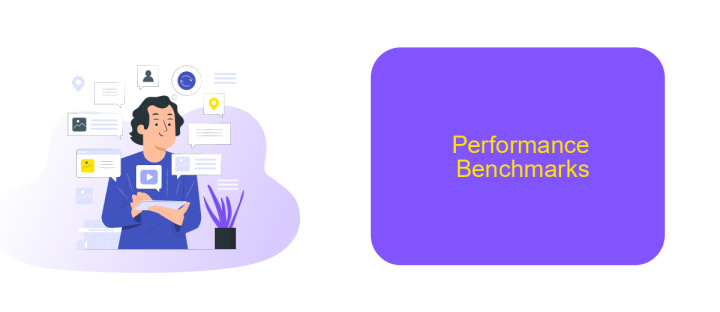
When comparing the performance of MuleSoft Clusters and Server Groups, it is essential to consider various metrics such as response time, throughput, and resource utilization. MuleSoft Clusters are designed to offer high availability and load balancing, ensuring that the system can handle increased loads efficiently. Server Groups, on the other hand, provide a more straightforward setup that may be suitable for smaller-scale applications.
Performance benchmarks indicate that MuleSoft Clusters generally outperform Server Groups in scenarios requiring high availability and fault tolerance. Clusters can dynamically distribute workloads across multiple nodes, reducing the risk of bottlenecks and single points of failure. This makes them ideal for mission-critical applications where downtime is not an option.
- Response Time: MuleSoft Clusters typically show lower latency compared to Server Groups.
- Throughput: Clusters can handle a higher volume of requests per second.
- Resource Utilization: Clusters optimize the use of CPU and memory resources more effectively.
For businesses looking to streamline their integration processes, services like ApiX-Drive can complement MuleSoft by providing easy-to-use tools for setting up and managing integrations. This can further enhance the performance and reliability of your integration solutions, ensuring seamless data flow across various systems.
Best Practices
When configuring a MuleSoft cluster, ensure that all nodes are consistently configured and synchronized to avoid discrepancies that could lead to failures. Regularly monitor the health of each node and use automated tools to manage and maintain the cluster. Implementing proper load balancing techniques will help distribute the workload evenly across the nodes, enhancing performance and reliability. Additionally, always have a disaster recovery plan in place to quickly restore services in case of unexpected failures.
For server groups, it is crucial to define clear roles and responsibilities for each server to avoid conflicts and ensure smooth operations. Utilize monitoring and logging tools to keep track of server performance and identify potential issues early. Integrating services like ApiX-Drive can streamline the process of setting up and managing integrations, making it easier to connect various applications and automate workflows. Regular updates and patches should be applied to all servers to keep them secure and efficient. Conduct periodic reviews and audits to ensure compliance with best practices and organizational policies.
FAQ
What is the difference between a MuleSoft Cluster and a Server Group?
When should I use a MuleSoft Cluster over a Server Group?
Can I use both MuleSoft Clusters and Server Groups together?
How do MuleSoft Clusters handle failover?
What are the benefits of using server groups in MuleSoft?
Time is the most valuable resource in today's business realities. By eliminating the routine from work processes, you will get more opportunities to implement the most daring plans and ideas. Choose – you can continue to waste time, money and nerves on inefficient solutions, or you can use ApiX-Drive, automating work processes and achieving results with minimal investment of money, effort and human resources.