MuleSoft 3 Vs 4
When comparing MuleSoft 3 to MuleSoft 4, it's essential to understand the significant advancements and enhancements that have been introduced. MuleSoft 4 offers improved performance, streamlined development processes, and more robust integration capabilities. This article will delve into the key differences between these two versions, helping you decide which platform best suits your integration needs and business objectives.
Mule 3 vs 4: Performance and Scalability
When comparing MuleSoft 3 and MuleSoft 4, performance and scalability are key considerations. Mule 4 introduces several improvements over Mule 3, making it more efficient and scalable for modern integration needs. The runtime engine in Mule 4 is significantly optimized, leading to better resource management and faster data processing.
- Enhanced DataWeave engine for quicker data transformation.
- Improved threading model for better concurrency.
- Reduced memory footprint and faster garbage collection.
- Support for reactive programming for more responsive applications.
These enhancements make Mule 4 a more robust choice for complex integration scenarios, especially when dealing with large volumes of data and high transaction rates. Additionally, services like ApiX-Drive can further streamline the integration process by providing automated workflows and real-time data synchronization, thus complementing the performance and scalability improvements in Mule 4.
Mule 3 vs 4: User Interface and Development Experience
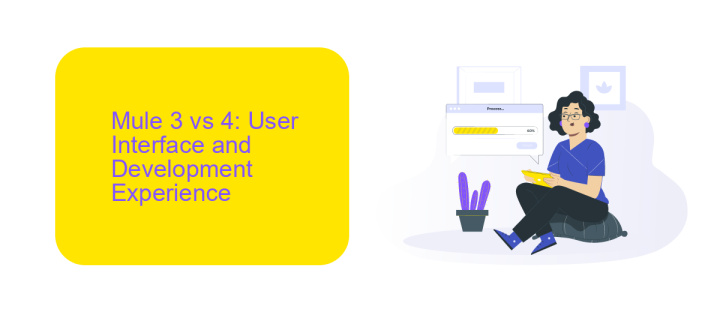
Mule 3 and Mule 4 present distinct user interfaces and development experiences, each catering to different needs and preferences of developers. Mule 3's interface is more traditional, relying heavily on XML configuration, which can be daunting for new users but offers flexibility for those familiar with it. The development experience in Mule 3 often requires a deeper understanding of the underlying architecture, making it suitable for experienced developers who prefer a hands-on approach to integration.
In contrast, Mule 4 introduces a more modern and user-friendly interface, aimed at simplifying the development process. The visual flow designer in Mule 4 reduces the need for extensive coding, allowing developers to create integrations more intuitively. This version also improves error handling and debugging, making it easier to identify and resolve issues. For those looking to further streamline their integration processes, services like ApiX-Drive can be particularly beneficial, offering automated solutions that complement Mule 4's enhanced capabilities. Overall, Mule 4 provides a more accessible and efficient development experience, especially for those new to the platform.
Mule 3 vs 4: Connectivity and Data Integration
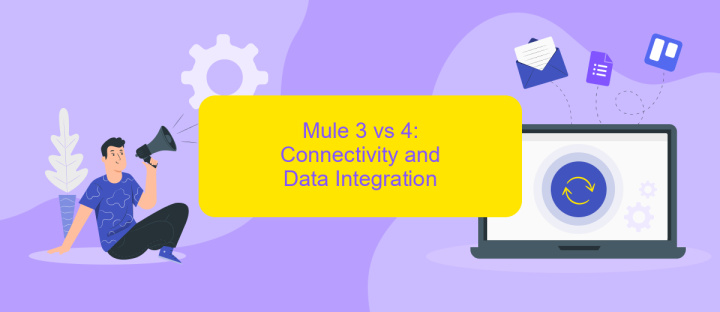
When comparing MuleSoft 3 and MuleSoft 4 in terms of connectivity and data integration, several key differences stand out. MuleSoft 4 introduces a more intuitive and simplified approach to these tasks, making it easier for developers to connect various systems and integrate data efficiently.
- Improved Connector Architecture: Mule 4 offers an enhanced connector architecture that supports easier configuration and better performance.
- DataWeave 2.0: The new version of DataWeave in Mule 4 provides a more powerful and flexible data transformation language.
- Error Handling: Mule 4 introduces a more robust error handling mechanism, simplifying the process of managing integration errors.
- API Management: Enhanced API management capabilities in Mule 4 allow for more efficient monitoring and control of APIs.
Additionally, services like ApiX-Drive can complement MuleSoft by providing a user-friendly platform for configuring integrations without extensive coding. This combination can significantly streamline the process of connecting various applications and services, ensuring seamless data flow and integration across the enterprise.
Mule 3 vs 4: Enterprise Features and Security
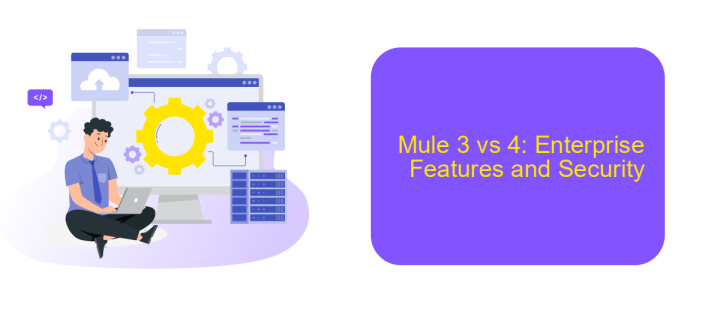
Mule 3 and Mule 4 differ significantly in their enterprise features and security capabilities. Mule 4 introduces a more robust and user-friendly platform compared to Mule 3, ensuring enhanced performance and scalability for enterprise applications. One of the key improvements in Mule 4 is its simplified event-driven architecture, which enhances real-time data processing and integration capabilities.
In terms of security, Mule 4 offers advanced security features such as enhanced tokenization, improved encryption mechanisms, and better compliance with industry standards. These enhancements ensure that data is securely transmitted and stored, reducing the risk of data breaches and unauthorized access.
- Enhanced DataWeave 2.0 for efficient data transformation
- Improved API management and monitoring tools
- Advanced security protocols and compliance features
- Streamlined development with Anypoint Studio
- Better performance and scalability
For businesses looking to streamline their integration processes, services like ApiX-Drive can be highly beneficial. ApiX-Drive provides automated integration solutions that complement MuleSoft's capabilities, making it easier to connect various applications and services without extensive coding. This combination of Mule 4's advanced features and ApiX-Drive's automation can significantly enhance enterprise integration and security.
Mule 3 vs 4: Migration and Considerations
When migrating from Mule 3 to Mule 4, organizations must consider several key differences and enhancements. Mule 4 introduces a simplified event-driven architecture, enhanced error handling, and improved data transformation capabilities with DataWeave 2.0. These changes require updates to existing Mule 3 applications, including modifications to flows, connectors, and custom components. Additionally, Mule 4's new components and connectors offer better performance and scalability, making it essential to thoroughly test and validate migrated applications to ensure they meet performance expectations.
One critical aspect of the migration process is the integration of various services and APIs. Tools like ApiX-Drive can significantly streamline this process by automating the integration between different systems, reducing manual effort and minimizing errors. ApiX-Drive supports a wide range of applications and services, making it easier to connect legacy Mule 3 integrations to the new Mule 4 environment. By leveraging such tools, organizations can achieve a smoother and more efficient migration, ensuring continuity and minimizing downtime.
FAQ
What are the main differences between MuleSoft 3 and MuleSoft 4?
Is it difficult to migrate from MuleSoft 3 to MuleSoft 4?
Do I need to rewrite my integrations when moving from MuleSoft 3 to MuleSoft 4?
What are the performance improvements in MuleSoft 4 compared to MuleSoft 3?
Can I use third-party services to help with the migration and integration setup?
Strive to take your business to the next level, achieve your goals faster and more efficiently? Apix-Drive is your reliable assistant for these tasks. An online service and application connector will help you automate key business processes and get rid of the routine. You and your employees will free up time for important core tasks. Try Apix-Drive features for free to see the effectiveness of the online connector for yourself.

