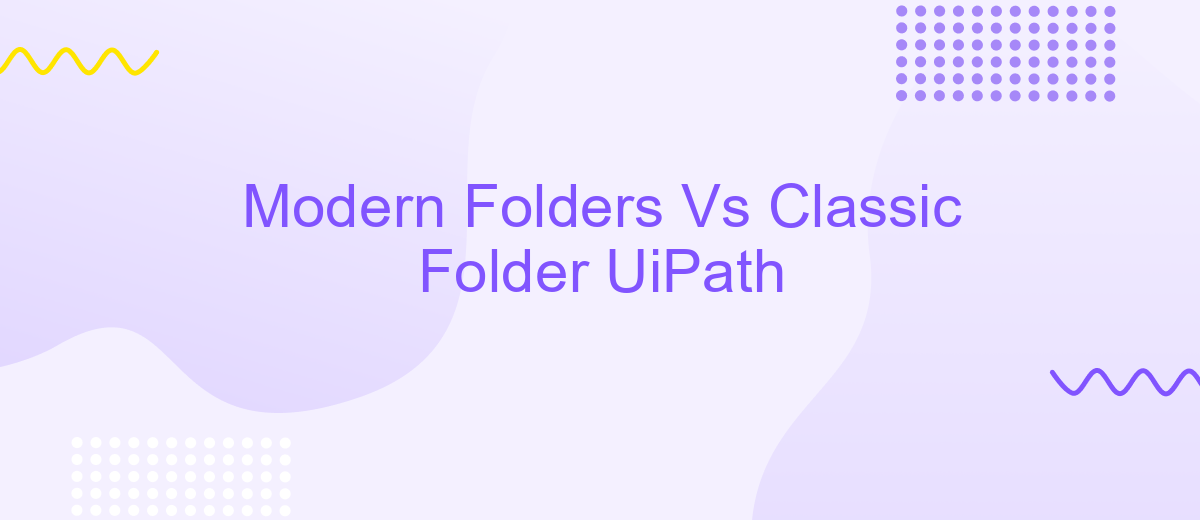Modern Folders Vs Classic Folder UiPath
In the ever-evolving landscape of automation, UiPath's Modern Folders and Classic Folders present distinct approaches to organizing and managing resources. This article delves into the key differences and advantages of each folder type, providing insights to help you optimize your automation projects. Whether you're a seasoned professional or new to UiPath, understanding these folder structures is crucial for efficient workflow management.
Modern Folders vs. Classic Folder UI in UiPath
Modern Folders in UiPath offer a more flexible and scalable approach compared to Classic Folders. They are designed to support multi-tenancy and provide enhanced security features. Modern Folders allow for better organization and management of resources, making it easier to handle complex automation projects.
- Scalability: Modern Folders can easily scale to accommodate growing automation needs.
- Security: Enhanced security features ensure that sensitive data is well-protected.
- Multi-Tenancy: Supports multiple tenants, making it ideal for large organizations.
- Resource Management: Simplifies the management of assets, queues, and processes.
While Classic Folders are still available, they lack the advanced features and capabilities of Modern Folders. For organizations looking to integrate various services and automate workflows efficiently, tools like ApiX-Drive can be invaluable. ApiX-Drive facilitates seamless integration between different platforms, enhancing the overall functionality of UiPath automation projects.
What are Modern Folders?
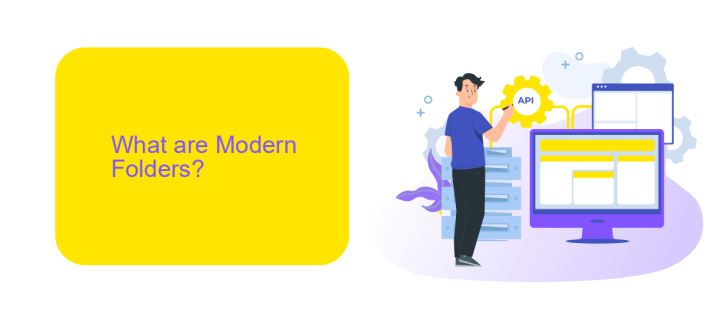
Modern Folders in UiPath represent an advanced way to manage and organize your automation resources. Unlike Classic Folders, which offer a more rigid structure, Modern Folders provide a dynamic and flexible environment. They allow for a hierarchical organization of resources and support multi-tenancy, making it easier for large teams to collaborate and manage permissions effectively. This structure is particularly beneficial for enterprises that require a more scalable and adaptable approach to automation management.
One of the key advantages of Modern Folders is their integration capabilities. For instance, services like ApiX-Drive can be utilized to streamline the integration process with various applications and systems. This allows for seamless data flow and enhances the overall efficiency of your automation projects. Additionally, Modern Folders support advanced features such as role-based access control and audit trails, ensuring that your automation environment is both secure and compliant with organizational policies.
What are Classic Folders?

Classic Folders in UiPath are the traditional method of organizing and managing automation resources such as processes, assets, and queues. They provide a straightforward way to structure your automation projects, making it easier to manage permissions and access control for different users and teams.
- Resource Management: Classic Folders help in segregating different automation resources, ensuring a clear and organized structure.
- Access Control: They allow administrators to set specific permissions for users, enhancing security and control over who can access or modify resources.
- Compatibility: Classic Folders are compatible with older versions of UiPath, making them a reliable choice for long-standing projects.
Despite the advent of Modern Folders, Classic Folders remain a viable option for many organizations. They are particularly useful for projects that do not require the advanced features of Modern Folders. Additionally, tools like ApiX-Drive can be integrated to automate data transfer and synchronization between different applications, further streamlining the workflow within Classic Folders.
Key Differences and Benefits
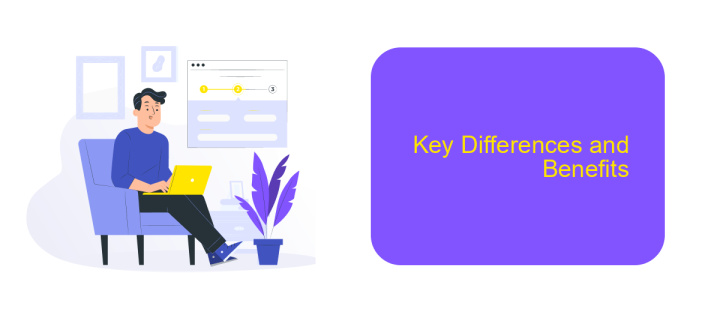
The transition from Classic Folders to Modern Folders in UiPath brings several notable differences and benefits. Modern Folders offer enhanced security and governance features, making them more suitable for enterprise-level automation. This shift aims to provide more flexibility and control over automation processes.
One of the key differences is the way permissions are managed. Modern Folders allow for more granular control, enabling administrators to assign specific permissions to individual users or groups. This contrasts with Classic Folders, where permissions were more broadly applied.
- Enhanced security with role-based access control
- Improved scalability for large teams
- Better integration capabilities with services like ApiX-Drive
- Streamlined folder management and organization
Overall, Modern Folders provide a more robust and scalable solution for managing automation projects. The improved security, combined with better integration options and more efficient management, makes them a valuable upgrade for organizations looking to optimize their automation workflows.
Which Folder Type is Right for You?
Choosing between Modern Folders and Classic Folders in UiPath largely depends on your organization's specific needs and workflow requirements. Modern Folders offer enhanced security features, better scalability, and more granular access controls, making them ideal for larger organizations with complex automation needs. They also support multi-tenancy, which allows different departments or teams to manage their own automations independently. On the other hand, Classic Folders are simpler to set up and may be more suitable for smaller organizations or projects where such advanced features are not necessary.
Another factor to consider is the integration capabilities that each folder type offers. Modern Folders are designed to work seamlessly with advanced integration services like ApiX-Drive, which can automate data transfers and synchronize various business applications effortlessly. This can significantly streamline your workflow and reduce manual effort. If your automation projects require extensive integrations with other systems, Modern Folders might be the better choice. However, if your needs are more straightforward and you do not require such integrations, Classic Folders could suffice.
FAQ
What are the key differences between Modern Folders and Classic Folders in UiPath?
Can I migrate my existing projects from Classic Folders to Modern Folders in UiPath?
How do Modern Folders enhance security compared to Classic Folders?
Are there any additional costs associated with using Modern Folders in UiPath?
Can Modern Folders integrate with third-party services for automation and integration setup?
Apix-Drive will help optimize business processes, save you from a lot of routine tasks and unnecessary costs for automation, attracting additional specialists. Try setting up a free test connection with ApiX-Drive and see for yourself. Now you have to think about where to invest the freed time and money!