Migrate Ansible Tower to Ansible Automation Platform
Migrating from Ansible Tower to the Ansible Automation Platform is a crucial step for organizations looking to enhance their automation capabilities. This transition not only brings a host of new features and improvements but also ensures better scalability and integration with modern IT environments. In this article, we will guide you through the migration process, highlighting key benefits and considerations to ensure a seamless upgrade.
Benefits of Migrating to Ansible Automation Platform
Migrating to the Ansible Automation Platform offers organizations a comprehensive solution to streamline and enhance their automation processes. This transition not only modernizes IT infrastructure but also ensures scalability and adaptability to evolving technological demands. By leveraging the platform's advanced features, businesses can optimize their workflows, reduce operational costs, and improve overall efficiency.
- Enhanced Scalability: The platform supports a growing number of nodes and complex environments, allowing for seamless expansion.
- Unified Automation: Consolidate disparate automation tasks under a single, cohesive system, simplifying management and reducing errors.
- Advanced Security: Benefit from robust security features, including role-based access control and audit trails, ensuring compliance and data integrity.
- Improved Collaboration: Facilitate better teamwork with shared resources and tools, fostering innovation and faster problem-solving.
- Comprehensive Support: Access to Red Hat's extensive support and community resources, ensuring smooth operation and quick resolution of issues.
Ultimately, migrating to the Ansible Automation Platform empowers organizations to automate with confidence, harnessing the full potential of their IT resources. This strategic move not only future-proofs operations but also positions businesses to respond dynamically to market changes and customer needs.
Prerequisites for Migration

Before beginning the migration from Ansible Tower to Ansible Automation Platform, ensure that your current system meets all necessary prerequisites. First, verify that your infrastructure supports the new platform's requirements, including compatible operating systems and sufficient hardware resources. It's crucial to back up all existing configurations and data to prevent any loss during the migration process. Additionally, review your current Ansible Tower version and upgrade to the latest version if needed to ensure a smooth transition.
Consider the integrations that are part of your current setup. If you are using external services or APIs, such as ApiX-Drive, ensure these integrations are compatible with the Ansible Automation Platform. ApiX-Drive can facilitate seamless data transfer between various systems, making it a valuable tool during migration. Assess your network configurations and firewall settings to ensure they allow communication between Ansible components. Finally, prepare a detailed migration plan, including a timeline and resource allocation, to minimize downtime and ensure a successful transition.
Step-by-Step Migration Guide
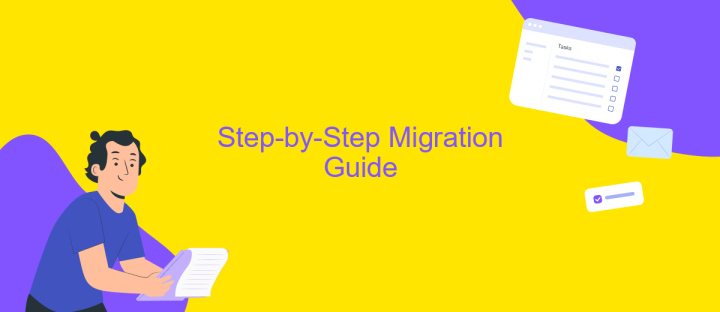
Migrating from Ansible Tower to Ansible Automation Platform can enhance your automation capabilities significantly. The process involves careful planning and execution to ensure a seamless transition. This guide provides a concise step-by-step approach to help you migrate efficiently.
- Begin by assessing your current Ansible Tower environment, documenting all configurations, inventories, and workflows.
- Set up a new Ansible Automation Platform environment, ensuring it meets the necessary system requirements and is properly configured.
- Export your existing Ansible Tower data, including projects, inventories, and credentials, using the provided export tools.
- Import the exported data into the Ansible Automation Platform, verifying that all elements are correctly transferred and functional.
- Test your migrated environment thoroughly to identify any discrepancies or issues that need resolution.
- Train your team on the new platform's features and changes to ensure a smooth adoption process.
- Decommission the Ansible Tower environment once the new setup is verified and fully operational.
Following these steps will help you transition from Ansible Tower to Ansible Automation Platform with minimal disruption, leveraging enhanced automation features and improved performance. Ensure continuous monitoring and optimization post-migration for best results.
Post-Migration Verification and Troubleshooting

After migrating from Ansible Tower to the Ansible Automation Platform, it is crucial to verify that all components are functioning correctly. Begin by checking the connectivity of all managed nodes to ensure that the migration hasn't disrupted any network configurations. Confirm that the Ansible Automation Platform is running the latest version to benefit from all updates and security patches.
Next, review the migrated data for completeness and accuracy. This includes inventories, playbooks, and credentials. Ensure that all scheduled jobs are active and configured as intended. Testing a few critical automation workflows can help identify any discrepancies or issues that may have arisen during the migration process.
- Verify that all user accounts and permissions have been correctly transferred.
- Check the integration with external systems, such as version control and notification services.
- Review logs for any errors or warnings that could indicate underlying issues.
- Test network connectivity and firewall settings to confirm seamless operations.
If you encounter any issues, consult the official documentation or community forums for troubleshooting guidance. In some cases, reverting to a backup taken before the migration may be necessary. Continuous monitoring will help ensure that the platform remains stable and performs optimally post-migration.
- Automate the work of an online store or landing
- Empower through integration
- Don't spend money on programmers and integrators
- Save time by automating routine tasks
Conclusion
Migrating from Ansible Tower to the Ansible Automation Platform represents a pivotal step in enhancing your automation capabilities. This transition not only offers an enriched user experience but also extends the functionality through advanced features and integrations. By embracing the Ansible Automation Platform, organizations can streamline their automation processes, ensuring greater efficiency and scalability. The platform's robust architecture supports a wider range of automation tasks, making it a comprehensive solution for modern IT environments.
To further optimize this migration, leveraging integration tools like ApiX-Drive can be invaluable. ApiX-Drive facilitates seamless connectivity between various applications, ensuring that your automation workflows remain uninterrupted and efficient. This service simplifies the integration process, allowing for quick and effective connections without the need for extensive coding knowledge. Ultimately, the move to Ansible Automation Platform, supported by tools like ApiX-Drive, empowers organizations to harness the full potential of automation, driving innovation and operational excellence.
FAQ
What is the first step to migrate from Ansible Tower to Ansible Automation Platform?
How can I ensure compatibility of my playbooks during the migration?
What are the key differences between Ansible Tower and Ansible Automation Platform?
Is there a way to automate the migration process?
What should I do if I encounter issues during the migration?
Time is the most valuable resource for business today. Almost half of it is wasted on routine tasks. Your employees are constantly forced to perform monotonous tasks that are difficult to classify as important and specialized. You can leave everything as it is by hiring additional employees, or you can automate most of the business processes using the ApiX-Drive online connector to get rid of unnecessary time and money expenses once and for all. The choice is yours!


