Microsoft Low-Code No-Code
In today's rapidly evolving technological landscape, Microsoft Low-Code No-Code platforms are revolutionizing the way businesses develop and deploy applications. By empowering users with little to no programming experience to create robust solutions, these tools are democratizing software development, enhancing productivity, and accelerating digital transformation. Explore how Microsoft's innovative approach is making application development more accessible than ever before.
Understanding Low-Code and No-Code Development
Low-code and no-code development platforms are revolutionizing the way businesses approach software development. These platforms allow users to create applications with minimal hand-coding, leveraging visual interfaces and pre-built templates. This democratizes app development, enabling non-technical users to contribute to the creation and maintenance of business applications.
- Low-code platforms: Require some coding knowledge but significantly reduce the amount of manual coding needed.
- No-code platforms: Designed for users with no coding experience, utilizing drag-and-drop features and pre-configured modules.
- Integration capabilities: Tools like ApiX-Drive facilitate seamless integration between various applications and services.
By using low-code and no-code platforms, organizations can accelerate their development processes, reduce costs, and improve agility. These platforms also foster innovation by empowering a broader range of employees to participate in the development cycle. With the integration capabilities provided by services like ApiX-Drive, businesses can easily connect their low-code and no-code applications with other essential tools, ensuring a cohesive and efficient workflow.
Benefits of Using Microsoft Low-Code No-Code Platform

Microsoft Low-Code No-Code Platform offers a multitude of benefits that streamline the application development process. One of the primary advantages is the significant reduction in development time, allowing businesses to deploy applications faster and respond to market demands more effectively. This accelerated development cycle is facilitated by an intuitive drag-and-drop interface, enabling even those without extensive coding experience to create robust applications. Additionally, the platform's pre-built templates and components further simplify the development process, reducing the need for extensive custom coding.
Another key benefit is the platform's seamless integration capabilities with various third-party services and APIs. For instance, tools like ApiX-Drive can be effortlessly integrated, allowing businesses to automate workflows and synchronize data across multiple applications without extensive manual intervention. This not only enhances operational efficiency but also ensures data consistency and accuracy. Furthermore, the platform's scalability ensures that applications can grow alongside the business, making it a versatile solution for both small startups and large enterprises alike.
Key Features of Microsoft Power Platform

Microsoft Power Platform is a suite of applications, connectors, and a data platform that provides a rapid application development environment to build custom apps for your business needs. This platform allows users to create solutions that can automate processes, build custom apps, and analyze data without extensive coding knowledge.
- Power BI: A business analytics tool that enables users to visualize and share insights from their data.
- Power Apps: Allows users to build custom apps with a no-code or low-code approach, enhancing productivity and efficiency.
- Power Automate: Automates workflows between apps and services to synchronize files, get notifications, and collect data.
- Power Virtual Agents: Enables users to create powerful chatbots without the need for coding or AI expertise.
Additionally, Microsoft Power Platform integrates seamlessly with various third-party services to enhance its capabilities. For example, ApiX-Drive can be used to set up integrations between Microsoft Power Platform and other business tools, making data synchronization and process automation even more efficient. This flexibility makes the Power Platform a robust solution for businesses looking to streamline operations and drive innovation.
Use Cases for Microsoft Low-Code No-Code Platform
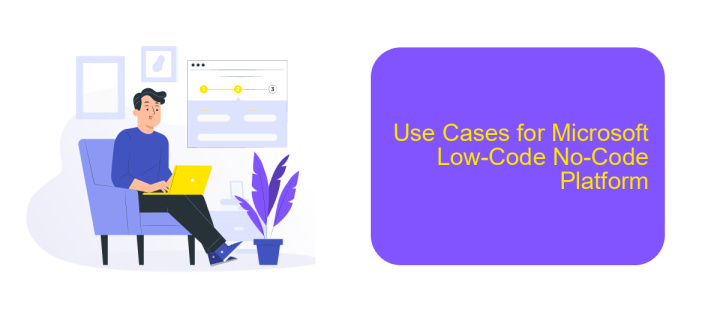
Microsoft Low-Code No-Code Platform is a versatile tool that can be utilized across various industries to streamline and enhance business processes. Its ease of use and powerful capabilities make it an ideal choice for companies looking to innovate without extensive coding expertise.
One of the primary use cases is in app development. Businesses can quickly create custom applications tailored to their specific needs, from project management tools to customer relationship management (CRM) systems. This platform also excels in automating repetitive tasks, freeing up employees to focus on more strategic activities.
- Custom Application Development
- Business Process Automation
- Data Analytics and Visualization
- Workflow Automation
- Integration with Third-Party Services
Another significant use case is in integrating various software and services. Tools like ApiX-Drive can be leveraged to seamlessly connect different applications, ensuring smooth data flow and enhancing overall operational efficiency. This capability makes Microsoft Low-Code No-Code Platform a powerful ally in digital transformation initiatives.
- Automate the work of an online store or landing
- Empower through integration
- Don't spend money on programmers and integrators
- Save time by automating routine tasks
Getting Started with Microsoft Low-Code No-Code Platform
To get started with Microsoft Low-Code No-Code Platform, begin by signing up for a Microsoft Power Apps account. Once registered, you can access a variety of pre-built templates to quickly create applications tailored to your specific needs. The platform's intuitive drag-and-drop interface allows users with minimal coding experience to design and deploy functional apps seamlessly. Additionally, Microsoft offers comprehensive tutorials and documentation to guide you through the process, ensuring that you can maximize the platform's capabilities.
For those looking to integrate their applications with other services, leveraging tools like ApiX-Drive can be immensely beneficial. ApiX-Drive simplifies the process of connecting your Microsoft Power Apps with various third-party applications, enabling automated data transfers and synchronized workflows. By using ApiX-Drive, you can enhance the functionality of your apps without the need for extensive coding knowledge, making it easier to create robust, interconnected solutions. Start exploring the potential of Microsoft Low-Code No-Code Platform today and transform your ideas into reality with minimal effort.
FAQ
What is Microsoft Low-Code/No-Code?
Who can benefit from using Microsoft Low-Code/No-Code tools?
How can I integrate third-party services with Microsoft Low-Code/No-Code tools?
What types of applications can I build with Microsoft Low-Code/No-Code tools?
Is it possible to scale applications built with Microsoft Low-Code/No-Code tools?
Routine tasks take a lot of time from employees? Do they burn out, do not have enough working day for the main duties and important things? Do you understand that the only way out of this situation in modern realities is automation? Try Apix-Drive for free and make sure that the online connector in 5 minutes of setting up integration will remove a significant part of the routine from your life and free up time for you and your employees.


