Microsoft Fabric Data Integration
Microsoft Fabric Data Integration is a powerful tool designed to streamline and simplify the process of integrating diverse data sources. By offering a unified platform, it enables seamless data connectivity, transformation, and management, ultimately facilitating better decision-making and operational efficiency. This article explores the features, benefits, and practical applications of Microsoft Fabric Data Integration in modern data-driven environments.
Introduction to Microsoft Fabric Data Integration
Microsoft Fabric Data Integration is a comprehensive solution designed to streamline and enhance data management processes. By leveraging advanced tools and technologies, it enables seamless data integration across various platforms and services. This ensures that organizations can efficiently manage and utilize their data to drive informed decision-making and business growth.
- Seamless integration with multiple data sources
- Advanced data transformation and cleansing capabilities
- Real-time data synchronization and updates
- Robust security and compliance features
- Scalable architecture to handle large volumes of data
With Microsoft Fabric Data Integration, businesses can achieve a unified view of their data, leading to improved operational efficiency and strategic insights. The platform's user-friendly interface and powerful features make it an ideal choice for organizations looking to optimize their data integration workflows and stay competitive in today's data-driven landscape.
Architecture and Components of Fabric Data Integration
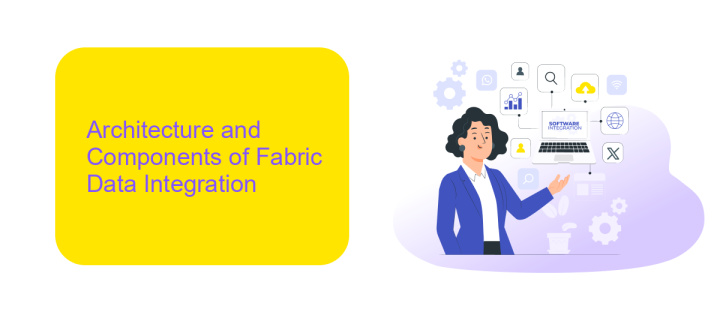
The architecture of Microsoft Fabric Data Integration is designed to streamline and enhance data workflows across various platforms. It leverages a modular approach, allowing seamless integration with multiple data sources, such as databases, cloud services, and on-premises systems. Core components include data connectors, transformation engines, and orchestration tools, which work together to ensure efficient data movement, transformation, and synchronization. This architecture supports scalability and flexibility, making it suitable for both small-scale and enterprise-level applications.
One of the critical components in this architecture is the integration service, which can be further enhanced by using tools like ApiX-Drive. ApiX-Drive facilitates the setup of integrations by providing a user-friendly interface and pre-built connectors for various applications and services. This not only simplifies the integration process but also reduces the time and effort required for configuration. By incorporating ApiX-Drive, organizations can achieve more efficient and reliable data integration, ensuring that data is always up-to-date and accessible across all connected systems.
Benefits of Using Fabric Data Integration
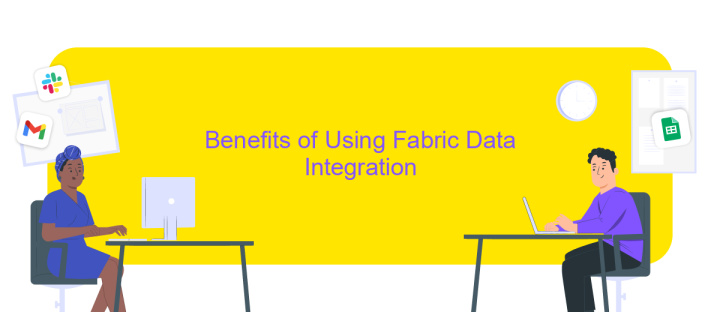
Integrating data with Microsoft Fabric offers a multitude of benefits that can significantly enhance your organization's data management and analytical capabilities. By leveraging this powerful tool, businesses can streamline their data workflows, improve data quality, and gain deeper insights through advanced analytics.
- Seamless Integration: Fabric Data Integration allows for the smooth integration of various data sources, ensuring that all your data is accessible from a single platform.
- Enhanced Data Quality: The platform provides robust data validation and cleansing features, which help maintain high data quality and reliability.
- Scalability: Microsoft Fabric can easily scale to accommodate growing data volumes, making it suitable for organizations of all sizes.
- Advanced Analytics: The integration supports advanced analytical tools and machine learning models, enabling more sophisticated data analysis and insights.
- Cost Efficiency: By consolidating data management and analytics into one platform, organizations can reduce costs associated with maintaining multiple systems.
In summary, Microsoft Fabric Data Integration is a comprehensive solution that not only simplifies data management but also enhances the overall efficiency and effectiveness of your data-driven initiatives. Whether you're looking to improve data quality, scale operations, or gain deeper insights, this platform offers the tools and capabilities needed to achieve your goals.
How to Implement Fabric Data Integration

Integrating data with Microsoft Fabric involves a series of steps that ensure seamless connectivity and efficient data management. The process begins with understanding the data sources and defining the integration requirements. This foundational step is crucial for setting up a robust data integration pipeline.
Next, you need to configure the data connectors within Microsoft Fabric. These connectors enable the platform to communicate with various data sources, whether they are on-premises databases, cloud storage, or third-party applications. Proper configuration ensures that data flows smoothly between systems.
- Identify and list all data sources
- Set up and configure data connectors
- Map data fields and transformations
- Test the integration setup
- Monitor and maintain the data pipeline
After setting up the connectors, map the data fields and define any necessary transformations to ensure consistency and accuracy. Testing the integration setup is essential to identify and resolve any issues before going live. Finally, continuous monitoring and maintenance of the data pipeline are necessary to ensure ongoing reliability and performance.
Case Studies and Examples of Fabric Data Integration
One notable case study of Microsoft Fabric data integration involves a multinational retail company streamlining its inventory management system. By integrating disparate data sources through Microsoft Fabric, the company achieved real-time visibility into stock levels, enabling more accurate forecasting and reducing overstock situations. This integration not only improved operational efficiency but also enhanced customer satisfaction by ensuring product availability.
Another example is a financial services firm that leveraged Microsoft Fabric to unify its customer data from various platforms. Using ApiX-Drive, the firm seamlessly connected CRM systems, marketing tools, and transaction databases. This comprehensive integration allowed for a 360-degree view of customer interactions, facilitating personalized marketing strategies and improving client relationships. The result was a significant increase in customer retention and a boost in overall revenue.
FAQ
What is Microsoft Fabric Data Integration?
How can I start using Microsoft Fabric Data Integration?
What types of data sources can be integrated with Microsoft Fabric?
Is it possible to automate data integration tasks in Microsoft Fabric?
How secure is the data integration process in Microsoft Fabric?
Apix-Drive will help optimize business processes, save you from a lot of routine tasks and unnecessary costs for automation, attracting additional specialists. Try setting up a free test connection with ApiX-Drive and see for yourself. Now you have to think about where to invest the freed time and money!

