Microsoft Dynamics CRM Data Integration
Microsoft Dynamics CRM is a powerful tool for managing customer relationships, but its true potential is unlocked when seamlessly integrated with other systems. Effective data integration ensures that all relevant information is accessible, accurate, and up-to-date across platforms. This article explores the best practices, tools, and strategies for integrating Microsoft Dynamics CRM with various data sources to enhance business workflows and decision-making.
Introduction
Microsoft Dynamics CRM is a powerful tool that helps businesses manage their customer relationships efficiently. One of the key aspects of maximizing its potential is through data integration. By integrating Microsoft Dynamics CRM with other systems, businesses can ensure seamless data flow, improved accuracy, and enhanced decision-making processes.
- Automated data synchronization between systems
- Reduction of manual data entry errors
- Real-time data updates
- Enhanced reporting and analytics
ApiX-Drive is a service that simplifies the process of integrating Microsoft Dynamics CRM with various other platforms. It allows businesses to automate data transfers without the need for extensive coding knowledge. By utilizing services like ApiX-Drive, companies can streamline their operations, reduce the risk of errors, and focus more on their core activities. This integration is crucial for maintaining up-to-date information and ensuring that all departments have access to the latest data.
Data Integration Strategies
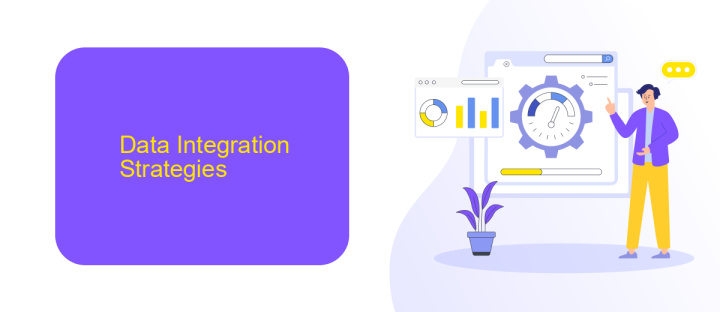
Effective data integration is crucial for maximizing the potential of Microsoft Dynamics CRM. One common strategy involves using middleware solutions to facilitate seamless data flow between Dynamics CRM and other systems. These middleware solutions act as intermediaries, transforming and routing data to ensure compatibility and coherence across different platforms. This approach minimizes data silos and ensures that all relevant information is accessible in real-time, enhancing decision-making and operational efficiency.
Another strategy is leveraging specialized integration services like ApiX-Drive, which offers pre-built connectors and automated workflows for a variety of applications. ApiX-Drive simplifies the integration process by providing user-friendly tools that require minimal technical expertise. This service allows businesses to quickly set up and manage integrations, ensuring that data from various sources is consistently synchronized with Dynamics CRM. By utilizing such services, organizations can reduce the time and effort needed for integration, allowing them to focus on core business activities.
Integration Techniques
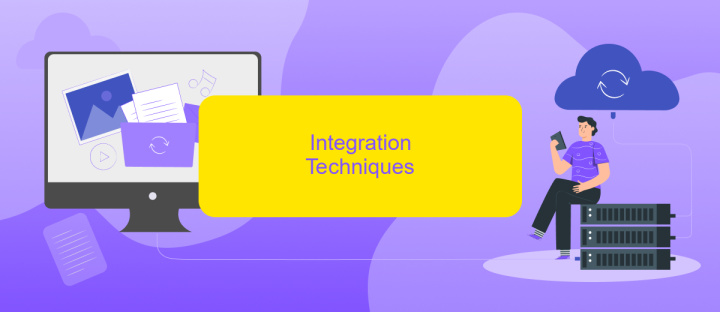
Integrating Microsoft Dynamics CRM with other systems can significantly enhance business processes and data consistency. There are various techniques available to achieve seamless integration, each catering to different needs and technical environments.
- Data Import/Export: Using built-in tools to manually import and export data between systems.
- Web Services: Employing APIs to enable real-time data exchange and synchronization.
- Middleware Solutions: Utilizing integration platforms like ApiX-Drive to automate and streamline data flow between Microsoft Dynamics CRM and other applications.
- Custom Development: Developing custom code to meet specific integration requirements and ensure tailored functionality.
Choosing the right integration technique depends on factors such as the complexity of the data, the frequency of updates, and the level of automation required. Tools like ApiX-Drive can simplify the integration process, offering a user-friendly interface and pre-built connectors for various applications, thus reducing the need for extensive custom development.
Data Validation and Transformation
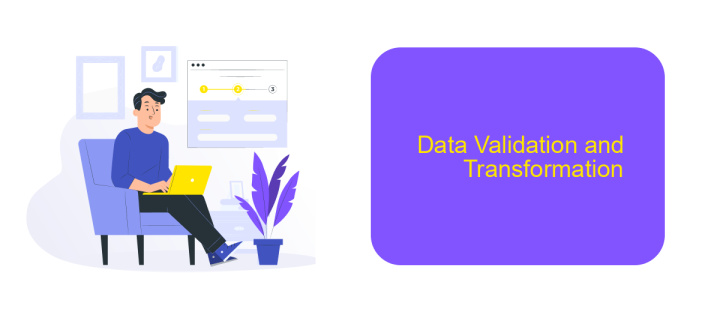
Data validation and transformation are critical steps in ensuring that the information integrated into Microsoft Dynamics CRM is accurate and useful. These processes help in identifying and correcting errors, ensuring consistency, and transforming data into a format that can be effectively used within the CRM system.
During the data validation phase, various checks are performed to confirm the accuracy and completeness of the data. This includes verifying data types, checking for missing values, and ensuring that the data adheres to predefined business rules. Tools like ApiX-Drive can automate these checks, making the validation process more efficient.
- Data type verification
- Consistency checks
- Missing value identification
- Business rule enforcement
Once the data is validated, the transformation process begins. This involves converting data into a format compatible with Microsoft Dynamics CRM. Data transformation can include tasks such as data mapping, data cleansing, and format conversion. Utilizing services like ApiX-Drive can streamline these tasks, ensuring that the data is seamlessly integrated and ready for use in the CRM system.
Best Practices and Considerations
When integrating Microsoft Dynamics CRM with other systems, it is crucial to follow best practices to ensure a seamless and efficient data flow. Start by thoroughly mapping out your data fields and establishing clear data governance policies to maintain consistency. Regularly audit and validate your data to prevent discrepancies and ensure accuracy. Additionally, consider leveraging middleware solutions like ApiX-Drive, which can simplify the integration process by providing pre-built connectors and automated workflows.
Security is another critical consideration. Always use secure authentication methods such as OAuth and ensure that data is encrypted both in transit and at rest. Implement role-based access controls to limit data exposure and regularly review permissions. Lastly, monitor the integration continuously to identify and resolve any issues promptly. By adhering to these best practices, you can achieve a robust and secure integration that enhances the functionality of your Microsoft Dynamics CRM system.
FAQ
What is Microsoft Dynamics CRM Data Integration?
Why is data integration important for Microsoft Dynamics CRM?
What are the common methods for integrating data with Microsoft Dynamics CRM?
How can I automate data integration for Microsoft Dynamics CRM?
What should I consider when choosing a data integration tool for Microsoft Dynamics CRM?
Apix-Drive is a universal tool that will quickly streamline any workflow, freeing you from routine and possible financial losses. Try ApiX-Drive in action and see how useful it is for you personally. In the meantime, when you are setting up connections between systems, think about where you are investing your free time, because now you will have much more of it.

