Microsoft Data Integration Services
Microsoft Data Integration Services offer a comprehensive suite of tools designed to streamline the process of consolidating and managing data from diverse sources. By providing seamless connectivity and robust transformation capabilities, these services empower businesses to harness their data effectively. Whether integrating cloud-based applications or on-premises databases, Microsoft ensures data accuracy and accessibility, enabling organizations to make informed decisions and drive strategic growth.
Introduction to Microsoft Data Integration Services (SSIS)
Microsoft Data Integration Services, commonly known as SQL Server Integration Services (SSIS), is a powerful platform for building enterprise-level data integration and data transformation solutions. It is part of the Microsoft SQL Server suite and provides a wide range of tools and services to help users extract, transform, and load (ETL) data from various sources. SSIS is designed to handle complex data integration tasks, enabling businesses to streamline their data workflows and improve decision-making processes.
- Data Extraction: SSIS can connect to multiple data sources, including databases, files, and cloud services, to extract data efficiently.
- Data Transformation: It offers robust transformation capabilities, allowing users to cleanse, aggregate, and transform data to meet specific business needs.
- Data Loading: SSIS supports loading data into diverse destinations, ensuring seamless integration with existing systems.
By leveraging SSIS, organizations can automate data workflows, reduce manual intervention, and ensure data accuracy and consistency. Its flexibility and scalability make it a preferred choice for businesses looking to optimize their data management processes. Whether handling small data tasks or managing large-scale data warehouses, SSIS offers the tools necessary to achieve efficient data integration and transformation.
Key Components and Architecture of SSIS

SQL Server Integration Services (SSIS) is a powerful data integration and workflow solution from Microsoft. At its core, SSIS is composed of several key components that facilitate efficient data management. The SSIS engine is responsible for executing packages, which are the fundamental units of work. Packages contain tasks and workflows that are defined using the SSIS Designer, a visual tool integrated into SQL Server Data Tools. The Control Flow manages task execution order, while the Data Flow handles data extraction, transformation, and loading (ETL). Connections are established through Connection Managers, which define the source and destination data points.
The SSIS architecture is designed for flexibility and scalability, supporting a wide range of data sources and destinations. It allows for custom scripting and component development, enabling tailored solutions for specific business needs. For organizations seeking to enhance their integration capabilities, services like ApiX-Drive offer additional support by providing automated data transfer and synchronization between diverse systems. ApiX-Drive complements SSIS by simplifying the setup of data integrations, reducing the time and effort required to maintain complex data workflows. This synergy ensures that businesses can leverage both SSIS's robust architecture and ApiX-Drive's user-friendly interface for optimal data integration strategies.
Developing and Implementing SSIS Packages

Developing and implementing SSIS packages involves a systematic approach to ensure efficient data integration and transformation. SSIS, or SQL Server Integration Services, provides a platform for building high-performance data integration solutions, enabling businesses to automate workflows and handle complex data migration tasks.
- Define the requirements: Clearly understand the data sources, destinations, and transformations required for the project. This step involves gathering all necessary information to ensure the package meets business needs.
- Design the package: Use SSIS Designer to create a visual representation of the data flow. This involves selecting appropriate data flow components and configuring them according to the transformation logic.
- Develop and test: Implement the package by configuring control flow and data flow elements. Conduct thorough testing to validate data accuracy and performance, ensuring the package handles errors gracefully.
- Deploy and monitor: Once development and testing are complete, deploy the package to a production environment. Use SSIS logging and monitoring tools to track execution and troubleshoot any issues.
By following these steps, developers can create robust SSIS packages that streamline data processes and enhance organizational data management capabilities. Continuous monitoring and optimization are crucial to maintaining package performance and reliability.
Managing and Monitoring SSIS Solutions

Managing and monitoring SSIS solutions is crucial for ensuring seamless data integration processes. Effective management involves organizing SSIS packages, configuring connections, and setting up deployment environments. By structuring packages logically, you can enhance maintainability and streamline troubleshooting efforts.
Monitoring SSIS solutions helps in identifying potential issues before they escalate into critical problems. Implementing logging and alerting mechanisms enables real-time tracking of package execution and performance metrics. This proactive approach ensures that any anomalies are swiftly addressed, minimizing downtime and optimizing resource utilization.
- Utilize SQL Server Management Studio (SSMS) for centralized package management.
- Implement logging using built-in SSIS logging providers for detailed execution insights.
- Set up alerts in SQL Server Agent for timely notifications on package failures.
- Regularly review execution reports to identify performance bottlenecks.
By adopting these practices, organizations can effectively manage and monitor their SSIS solutions, ensuring robust data integration workflows. Continuous evaluation and optimization of these processes contribute to improved data quality and operational efficiency, empowering businesses to make informed decisions based on reliable data insights.
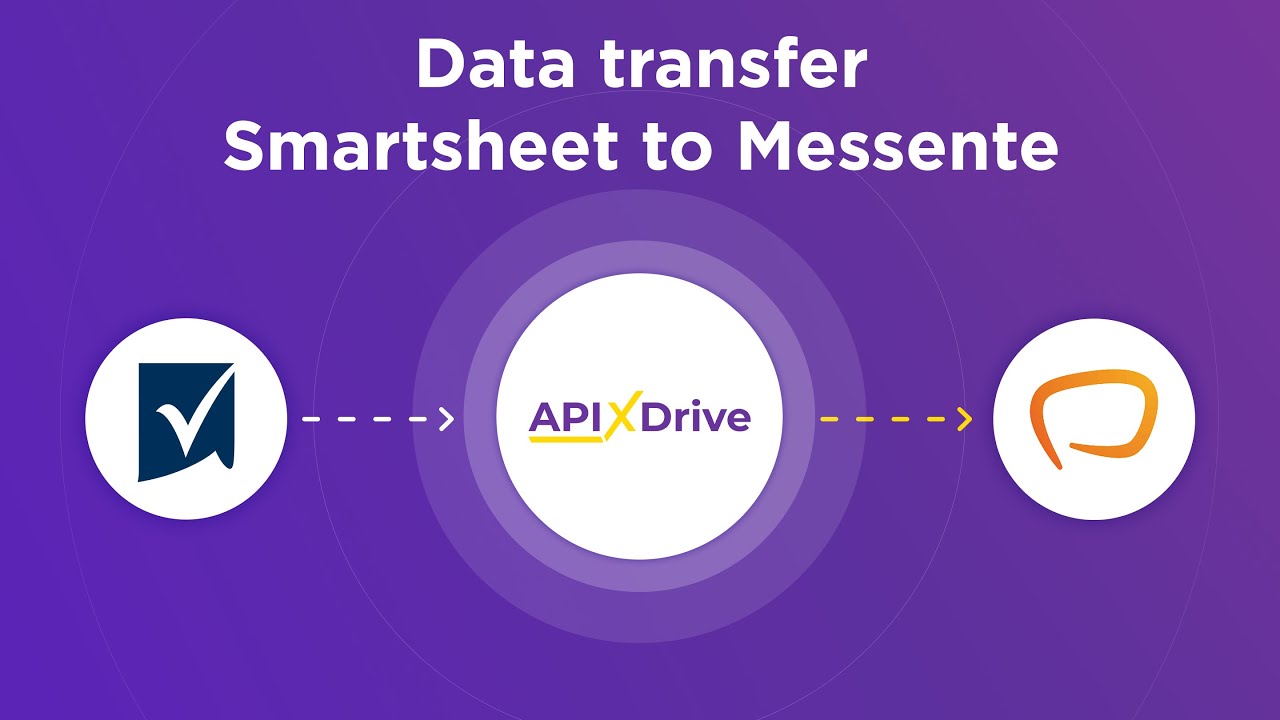

Advanced SSIS Techniques and Best Practices
Advanced SSIS techniques involve optimizing package performance and enhancing data flow efficiency. One effective practice is to leverage parallel execution. By configuring SSIS packages to run tasks concurrently, you can significantly reduce execution time. Additionally, utilizing data flow transformations like Lookup and Merge Join efficiently can improve data processing. Implementing error handling with event handlers ensures robust package execution, allowing for quick identification and resolution of issues.
Incorporating third-party integration services such as ApiX-Drive can further streamline your SSIS processes. ApiX-Drive offers seamless connectivity between various applications, enabling automated data transfers and reducing manual intervention. This integration can be particularly beneficial for organizations managing multiple data sources, as it simplifies the synchronization of data flows across platforms. Moreover, regularly monitoring and tuning package configurations, such as buffer sizes and transaction settings, can lead to enhanced performance and reliability in data integration tasks.
FAQ
What is Microsoft Data Integration Services?
How can I automate data integration tasks?
What are the key benefits of using data integration services?
How does data transformation work in integration services?
Can I integrate data from multiple sources using Microsoft Data Integration Services?
Do you want to achieve your goals in business, career and life faster and better? Do it with ApiX-Drive – a tool that will remove a significant part of the routine from workflows and free up additional time to achieve your goals. Test the capabilities of Apix-Drive for free – see for yourself the effectiveness of the tool.

