Microsoft CRM Data Integration
In today's fast-paced business environment, seamless data integration is crucial for maintaining a competitive edge. Microsoft CRM Data Integration offers a robust solution for synchronizing customer relationship management (CRM) data with various systems and applications. This integration ensures that businesses can streamline operations, enhance data accuracy, and improve customer experiences, ultimately driving growth and efficiency.
Introduction
Microsoft CRM Data Integration is a vital process for businesses aiming to streamline their customer relationship management and enhance data consistency across various platforms. Integrating CRM data ensures that all departments have access to up-to-date and accurate information, which is crucial for making informed business decisions and improving customer service.
- Improved data accuracy and consistency
- Enhanced customer insights and analytics
- Streamlined business processes
- Increased productivity and efficiency
Services like ApiX-Drive can significantly simplify the integration process by automating data transfer between Microsoft CRM and other applications. With ApiX-Drive, businesses can set up seamless integrations without the need for extensive coding knowledge, ensuring that data flows smoothly and efficiently across all platforms. This not only saves time but also reduces the risk of data errors, allowing companies to focus on their core activities and strategic goals.
Data Integration Tools and Technologies
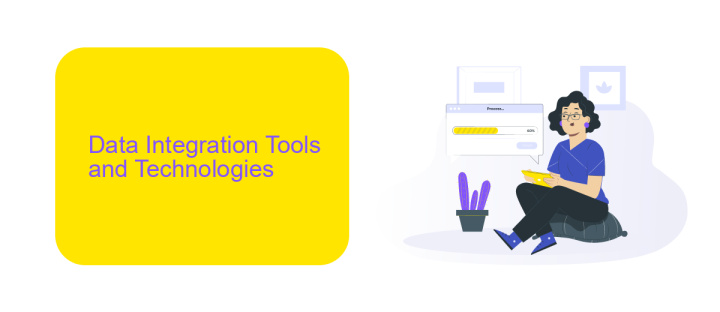
In the realm of Microsoft CRM data integration, a variety of tools and technologies are available to streamline the process. Among these, middleware solutions like Microsoft Azure Logic Apps and Power Automate stand out for their ability to automate workflows and integrate data across diverse systems. These tools enable seamless data synchronization, ensuring that customer information is consistently updated and readily accessible. Additionally, they offer connectors to a multitude of applications, facilitating smooth data flow between Microsoft CRM and other business software.
Another noteworthy tool is ApiX-Drive, a service designed to simplify data integration without the need for extensive coding. ApiX-Drive supports numerous applications, allowing businesses to set up integrations quickly and efficiently. By leveraging its user-friendly interface, organizations can automate data transfers, reduce manual entry, and enhance overall productivity. This makes ApiX-Drive an excellent choice for companies looking to optimize their Microsoft CRM data integration efforts with minimal technical overhead.
Common Integration Scenarios
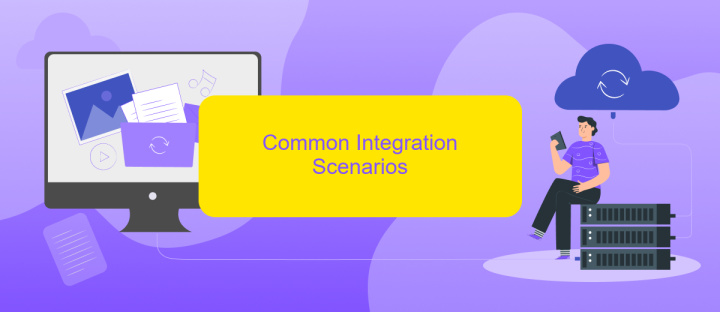
Integrating Microsoft CRM with other systems can significantly enhance business processes and data management. Common integration scenarios include connecting CRM with email marketing platforms, ERP systems, and customer service tools to streamline operations and improve customer experience.
- Email Marketing Platforms: Syncing CRM data with email marketing tools allows for personalized and targeted campaigns, ensuring that customer interactions are relevant and timely.
- ERP Systems: Integrating CRM with ERP systems helps unify customer data with financial and inventory information, providing a comprehensive view of business operations.
- Customer Service Tools: Connecting CRM with customer service applications can improve response times and service quality by providing support teams with complete customer histories and interaction records.
Tools like ApiX-Drive facilitate these integrations by offering a user-friendly interface and pre-built connectors, making it easier to automate data flows between Microsoft CRM and other business applications. This not only saves time but also reduces the risk of data discrepancies and enhances overall business efficiency.
Data Governance and Security
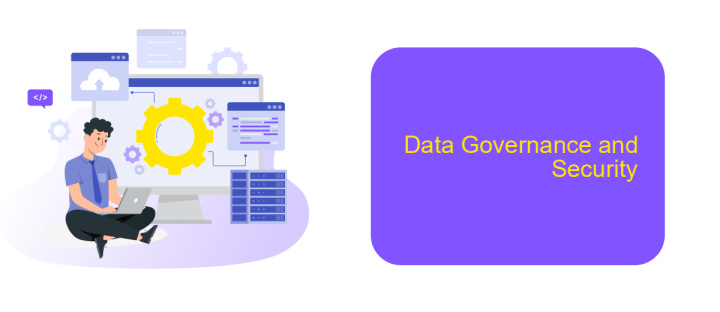
Effective data governance and security are paramount when integrating Microsoft CRM with other systems. Ensuring that data is accurate, consistent, and secure helps organizations maintain trust and compliance with regulatory standards. Implementing robust data governance frameworks can mitigate risks and enhance data quality.
When integrating data, it's crucial to establish clear policies and procedures. These should encompass data access controls, data validation rules, and audit trails. Additionally, leveraging services like ApiX-Drive can simplify the integration process by providing automated data synchronization and real-time updates, ensuring that data remains consistent across all platforms.
- Define and enforce data access policies to protect sensitive information.
- Implement data validation and cleansing mechanisms to maintain data integrity.
- Regularly audit data transactions and integration processes to identify and address any anomalies.
- Utilize automated tools like ApiX-Drive for seamless and secure data integration.
By prioritizing data governance and security, organizations can confidently integrate Microsoft CRM with other systems, knowing that their data is protected and reliable. This approach not only enhances operational efficiency but also builds a foundation of trust with stakeholders.
Best Practices and Recommendations
When integrating Microsoft CRM data, it's crucial to ensure data consistency and accuracy. Begin by conducting a thorough data audit to identify and resolve any discrepancies. Establish clear data governance policies to maintain data integrity and prevent issues such as duplication or data loss. Utilize tools like ApiX-Drive to streamline the integration process, as it offers robust features for data synchronization and automation, reducing manual effort and minimizing errors.
It's also essential to monitor the integration regularly. Set up automated alerts and reports to track the performance and health of the integration. This proactive approach helps in quickly identifying and addressing any issues that may arise, ensuring seamless data flow. Additionally, maintain detailed documentation of the integration process and any changes made, which can be invaluable for troubleshooting and future updates. By following these best practices, you can achieve a more efficient and reliable Microsoft CRM data integration.
FAQ
What is Microsoft CRM Data Integration?
Why is data integration important for Microsoft CRM?
How can I automate the data integration process for Microsoft CRM?
What are the challenges associated with Microsoft CRM Data Integration?
How can I ensure data security during the integration process?
Do you want to achieve your goals in business, career and life faster and better? Do it with ApiX-Drive – a tool that will remove a significant part of the routine from workflows and free up additional time to achieve your goals. Test the capabilities of Apix-Drive for free – see for yourself the effectiveness of the tool.

