MFT Workflow Automation
In today's fast-paced digital landscape, Managed File Transfer (MFT) Workflow Automation has become essential for businesses seeking to streamline their data exchange processes. By automating routine file transfers and ensuring secure, reliable data movement, MFT Workflow Automation not only enhances operational efficiency but also mitigates risks associated with manual handling, making it a critical component for modern enterprises.
Introduction
In today's fast-paced digital landscape, the need for efficient and reliable file transfers is more critical than ever. Managed File Transfer (MFT) workflow automation addresses this need by streamlining and securing the exchange of data across various systems and platforms. Automation in MFT not only reduces the risk of human error but also ensures compliance with data protection regulations, making it an indispensable tool for businesses of all sizes.
- Enhanced security and compliance
- Reduction in manual errors
- Improved operational efficiency
- Seamless integration with existing systems
One of the key components in achieving seamless MFT workflow automation is the integration of various applications and services. Tools like ApiX-Drive facilitate this integration by providing a user-friendly interface to connect different platforms effortlessly. By leveraging such services, businesses can ensure that their file transfer processes are not only automated but also optimized for maximum efficiency and reliability.
Benefits and Use Cases
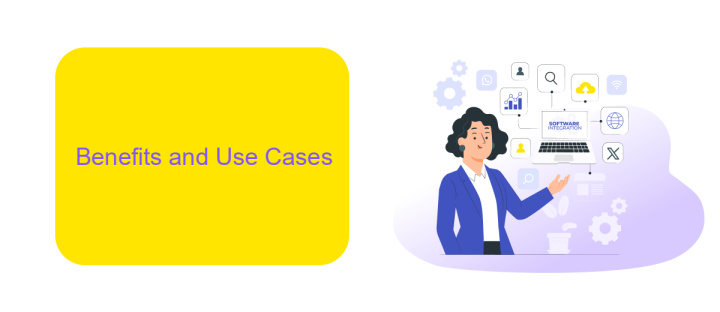
MFT Workflow Automation offers numerous benefits, including enhanced security, improved efficiency, and reduced human error. By automating file transfers, businesses can ensure that sensitive data is securely transmitted without manual intervention, thus minimizing the risk of data breaches. Additionally, automation accelerates the transfer process, allowing for quicker data exchange and more efficient workflows. This leads to significant time savings and allows employees to focus on more strategic tasks rather than routine file management.
One practical use case for MFT Workflow Automation is in integrating various business applications and services. For instance, using tools like ApiX-Drive, companies can seamlessly connect their MFT systems with other software solutions, such as CRM, ERP, and cloud storage platforms. This integration ensures that data flows smoothly between different systems, enhancing overall operational efficiency. Furthermore, ApiX-Drive simplifies the setup process, enabling businesses to quickly implement and customize their integrations without requiring extensive technical knowledge. This makes it an invaluable resource for organizations looking to optimize their data transfer processes.
Key Features of MFT Workflow Automation
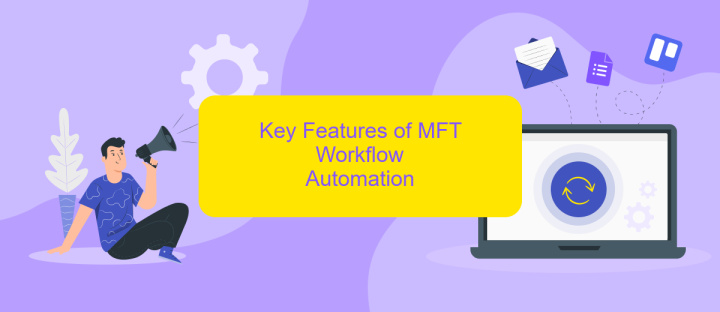
MFT Workflow Automation offers a range of features designed to streamline and secure file transfers across various systems and platforms. These features ensure that data is transferred efficiently, securely, and with minimal manual intervention.
- Automated Scheduling: Set up automated schedules for file transfers to ensure timely and consistent data movement.
- Real-Time Monitoring: Track the status of file transfers in real-time to quickly identify and resolve any issues.
- Security Protocols: Utilize advanced encryption and secure protocols to protect data during transit.
- Integration Capabilities: Seamlessly integrate with various systems and applications, such as ApiX-Drive, to enhance workflow efficiency.
- Error Handling: Implement robust error handling mechanisms to manage and rectify transfer failures automatically.
- Audit Trails: Maintain detailed logs of all file transfer activities for compliance and auditing purposes.
By leveraging these key features, organizations can significantly reduce the complexity and risk associated with manual file transfers. Tools like ApiX-Drive further simplify integration processes, enabling a more cohesive and automated workflow environment.
Implementation and Best Practices
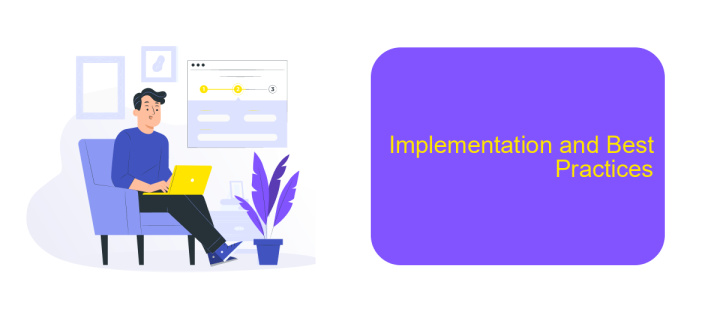
Implementing MFT (Managed File Transfer) workflow automation requires careful planning and execution to ensure seamless and secure data exchanges. Start by assessing your current file transfer processes and identifying areas that can benefit from automation. This will help in setting clear objectives and selecting the right tools.
Next, choose a reliable MFT solution that supports automation. Ensure that it offers robust security features, compliance with industry standards, and integration capabilities with your existing systems. For instance, leveraging integration services like ApiX-Drive can simplify the process of connecting various applications and automating workflows.
- Define clear policies and procedures for automated file transfers.
- Utilize encryption and secure protocols to protect data in transit.
- Regularly monitor and audit automated workflows for compliance.
- Provide training for staff to handle automated systems effectively.
Finally, continuously evaluate and optimize your MFT workflows. Automation is not a one-time setup; it requires ongoing adjustments to adapt to changing business needs and technological advancements. By following these best practices, you can achieve efficient, secure, and reliable file transfer automation.
- Automate the work of an online store or landing
- Empower through integration
- Don't spend money on programmers and integrators
- Save time by automating routine tasks
Conclusion
In conclusion, MFT Workflow Automation significantly enhances the efficiency and security of file transfers within an organization. By automating routine tasks and ensuring compliance with data protection regulations, businesses can focus more on their core activities and less on manual processes. The integration of advanced tools and platforms like ApiX-Drive further simplifies the process, enabling seamless connectivity between various applications and systems.
As organizations continue to grow and evolve, the need for reliable and scalable MFT solutions becomes increasingly critical. Implementing automated workflows not only reduces the risk of human error but also improves overall operational productivity. By leveraging services like ApiX-Drive, businesses can ensure that their data transfer processes are both efficient and secure, ultimately leading to better decision-making and enhanced business outcomes.
FAQ
What is MFT Workflow Automation?
How does MFT Workflow Automation improve efficiency?
Can MFT Workflow Automation handle different file types and sizes?
How can I integrate MFT Workflow Automation into my existing systems?
Is MFT Workflow Automation secure?
Apix-Drive is a simple and efficient system connector that will help you automate routine tasks and optimize business processes. You can save time and money, direct these resources to more important purposes. Test ApiX-Drive and make sure that this tool will relieve your employees and after 5 minutes of settings your business will start working faster.


