Marketo Automation Workflow
Marketo Automation Workflow is a powerful tool designed to streamline and optimize your marketing efforts. By automating repetitive tasks and personalizing customer interactions, it enables businesses to enhance efficiency and drive better results. This article explores the key features, benefits, and best practices for leveraging Marketo's capabilities to create effective and engaging marketing campaigns.
Introduction
Marketo Automation Workflow is a powerful tool designed to streamline and enhance your marketing efforts. It allows businesses to automate repetitive tasks, ensuring a more efficient and effective marketing strategy. By leveraging Marketo's capabilities, you can create personalized and targeted campaigns that resonate with your audience.
- Automate email marketing campaigns
- Track and analyze customer behavior
- Segment your audience for targeted messaging
- Integrate with CRM systems for seamless data flow
- Utilize multi-channel marketing strategies
Integrating Marketo with other tools and services can further enhance its functionality. For instance, using a service like ApiX-Drive can simplify the process of connecting Marketo with various applications, allowing for seamless data synchronization and improved workflow automation. By leveraging such integrations, businesses can achieve a more cohesive and efficient marketing strategy, ultimately driving better results and higher ROI.
What is Marketo Automation Workflow?

Marketo Automation Workflow is a powerful tool designed to streamline and optimize your marketing processes. It allows businesses to automate various marketing tasks such as email campaigns, lead nurturing, and customer segmentation. By utilizing a series of predefined rules and triggers, Marketo ensures that the right message reaches the right audience at the right time, enhancing engagement and conversion rates. This automation not only saves time but also ensures consistency and precision in marketing efforts.
Moreover, Marketo seamlessly integrates with other platforms and services, enhancing its functionality. For instance, using services like ApiX-Drive, businesses can easily set up and manage integrations between Marketo and other tools such as CRM systems, social media platforms, and analytics software. This integration capability ensures that data flows smoothly between different systems, providing a holistic view of marketing performance and helping in making informed decisions. Overall, Marketo Automation Workflow is an essential component for any business looking to optimize its marketing strategy and achieve better results.
Benefits of Using Marketo Automation Workflow
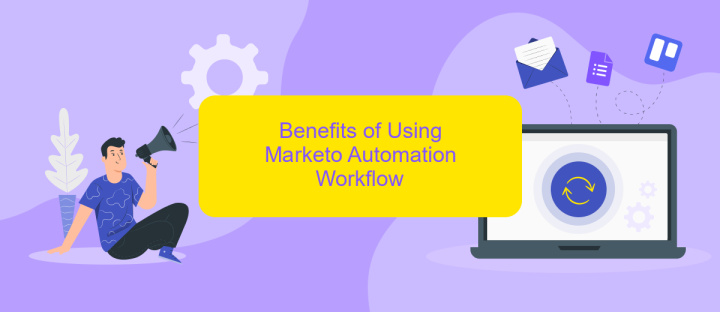
Marketo Automation Workflow offers a multitude of benefits that can significantly enhance your marketing efforts. By automating repetitive tasks, it allows your team to focus on more strategic activities, thereby increasing overall productivity and efficiency.
- Time-Saving: Automate routine tasks such as email campaigns, social media posting, and lead nurturing, freeing up valuable time.
- Improved Accuracy: Reduce human error by automating data entry and other repetitive processes.
- Enhanced Personalization: Utilize customer data to create highly personalized marketing messages that resonate with your audience.
- Better Analytics: Gain deeper insights through advanced analytics, enabling data-driven decision-making.
- Seamless Integration: Integrate with other tools and platforms effortlessly using services like ApiX-Drive, ensuring a smooth workflow.
Incorporating Marketo Automation Workflow into your marketing strategy can lead to more effective campaigns and a higher return on investment. By leveraging automation, you can ensure that your marketing efforts are both efficient and impactful.
Creating a Marketo Automation Workflow
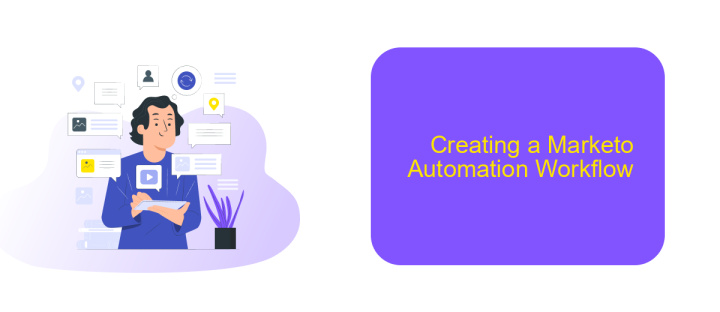
Creating a Marketo Automation Workflow involves several steps to ensure your marketing campaigns are efficient and effective. First, you need to define your objectives and identify the key stages of your customer journey. This will help you determine the specific actions and triggers required for your workflow.
Next, set up your lead scoring criteria to prioritize and segment your leads based on their engagement and behavior. This will allow you to tailor your marketing messages and offers to different segments, increasing the likelihood of conversions.
- Define your objectives and key stages
- Set up lead scoring criteria
- Create and configure your email campaigns
- Integrate with other tools using services like ApiX-Drive
- Test and optimize your workflow regularly
Using integration services like ApiX-Drive can simplify the process of connecting Marketo with other tools, such as CRM systems and analytics platforms. This ensures that your data flows seamlessly between systems, providing you with a comprehensive view of your marketing performance. Regular testing and optimization of your workflow will help you identify areas for improvement and ensure your campaigns remain effective.
- Automate the work of an online store or landing
- Empower through integration
- Don't spend money on programmers and integrators
- Save time by automating routine tasks
Conclusion
In conclusion, implementing a Marketo Automation Workflow can significantly enhance your marketing efforts by streamlining processes and improving lead management. By automating repetitive tasks, you can focus on more strategic initiatives, ultimately driving better engagement and higher conversion rates. The ability to segment audiences and personalize communications ensures that your marketing messages are more relevant and impactful.
Integrating Marketo with other tools and platforms is crucial for maximizing its potential. Services like ApiX-Drive can facilitate seamless integrations, allowing you to connect Marketo with various CRM systems, email marketing platforms, and other essential tools. This not only saves time but also ensures data consistency across all systems, enabling more informed decision-making. By leveraging these integrations, you can create a more cohesive and efficient marketing ecosystem, ultimately leading to improved performance and ROI.
FAQ
What is Marketo Automation Workflow?
How do I set up a basic automation workflow in Marketo?
Can I integrate Marketo with other platforms?
How can I measure the effectiveness of my Marketo Automation Workflow?
What are some common challenges in setting up Marketo Automation Workflows?
Time is the most valuable resource for business today. Almost half of it is wasted on routine tasks. Your employees are constantly forced to perform monotonous tasks that are difficult to classify as important and specialized. You can leave everything as it is by hiring additional employees, or you can automate most of the business processes using the ApiX-Drive online connector to get rid of unnecessary time and money expenses once and for all. The choice is yours!


