Mailgun API Integration
Integrating the Mailgun API into your application can significantly enhance your email capabilities, offering robust solutions for sending, receiving, and tracking emails effortlessly. This powerful API simplifies email management, providing developers with flexible options to customize and automate email workflows. In this article, we will explore the key features of Mailgun, guide you through the integration process, and highlight best practices to optimize your email communication strategy.
Introduction to Mailgun and its API
Mailgun is a powerful email automation service designed to simplify the process of sending, receiving, and tracking emails. It is widely used by developers and businesses to ensure reliable and scalable email delivery. Mailgun offers a robust API that integrates seamlessly with various applications, enabling users to manage their email communications efficiently. With its advanced analytics and real-time tracking, Mailgun helps businesses optimize their email campaigns and improve deliverability rates.
- Easy integration with popular programming languages and frameworks.
- Comprehensive email tracking and analytics for performance insights.
- Reliable deliverability with advanced spam filtering and validation tools.
- Support for transactional and marketing emails with customizable templates.
- Scalable infrastructure to handle high-volume email traffic.
The Mailgun API is designed for developers who seek to automate email processes and enhance their application's communication capabilities. It provides endpoints for managing mailing lists, sending messages, and retrieving email logs, among other functions. By leveraging Mailgun's API, businesses can streamline their email workflows, reduce overhead, and focus on creating engaging content for their audiences. Whether you're a startup or a large enterprise, Mailgun offers the tools you need to manage your email operations effectively.
Setting up Your Mailgun Account and Obtaining API Credentials

To begin setting up your Mailgun account, visit the Mailgun website and sign up for a new account. Once registered, you will need to verify your email address to activate the account fully. After verification, log in to your Mailgun dashboard. Here, you will find an option to add a new domain. It's crucial to configure your DNS settings correctly to ensure successful email delivery. Follow the provided instructions to add the necessary DNS records to your domain registrar. This step is vital for verifying your domain and enhancing email deliverability.
After setting up your domain, the next step is obtaining your API credentials. Navigate to the API section in the Mailgun dashboard to find your API key. Make sure to keep this key secure, as it grants access to your Mailgun account. If you're looking to streamline your integration process, consider using a service like ApiX-Drive. It simplifies connecting Mailgun with other applications, allowing you to automate workflows without extensive coding knowledge. By leveraging such tools, you can enhance your email capabilities efficiently and effectively.
Implementing Core Email Sending Functionality with the Mailgun API
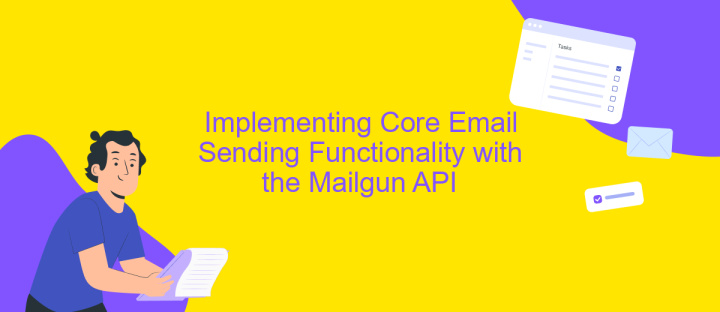
Integrating the core email sending functionality using the Mailgun API is a straightforward process that can significantly enhance your application's communication capabilities. With Mailgun, you can automate and streamline your email dispatch, ensuring reliable delivery and efficient handling of emails. The following steps outline the basic implementation process.
- First, sign up for a Mailgun account and obtain your API key and domain information. This is essential for authenticating your requests.
- Next, install the Mailgun SDK for your preferred programming language. This library simplifies the interaction with the Mailgun API.
- Configure your application by adding the API key and domain to your environment variables or configuration files.
- Create a function to send emails, specifying parameters like sender, recipient, subject, and body content. Utilize the Mailgun SDK to construct and send the email request.
- Finally, test the functionality to ensure emails are being sent and received correctly, adjusting configurations as needed.
By following these steps, you can efficiently implement email sending capabilities in your application. The Mailgun API provides robust features that allow for customization and scalability, making it an ideal choice for managing your email communications.
Advanced Mailgun API Features and Use Cases
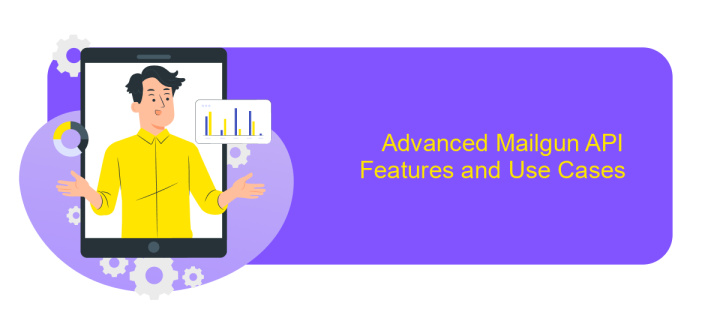
Mailgun's API offers a robust set of advanced features that cater to the diverse needs of developers and businesses. Beyond basic email sending, these features enhance the functionality and efficiency of email communications. They enable users to manage large-scale email operations and integrate seamlessly with other systems.
One of the standout features is email validation, which ensures that email addresses are valid and deliverable before sending. This reduces bounce rates and improves sender reputation. Additionally, Mailgun provides powerful analytics and tracking capabilities, allowing users to monitor email performance and engagement in real-time.
- Email Validation: Verify email addresses to minimize bounces.
- Advanced Analytics: Track opens, clicks, and more for insights.
- Template Management: Create and manage dynamic email templates.
- Event Tracking: Monitor delivery events and engagement metrics.
These advanced features empower businesses to optimize their email marketing strategies and improve customer engagement. By leveraging Mailgun's API, developers can build sophisticated email systems that are both reliable and efficient. This makes it an ideal choice for businesses looking to scale their email operations and enhance user experience.
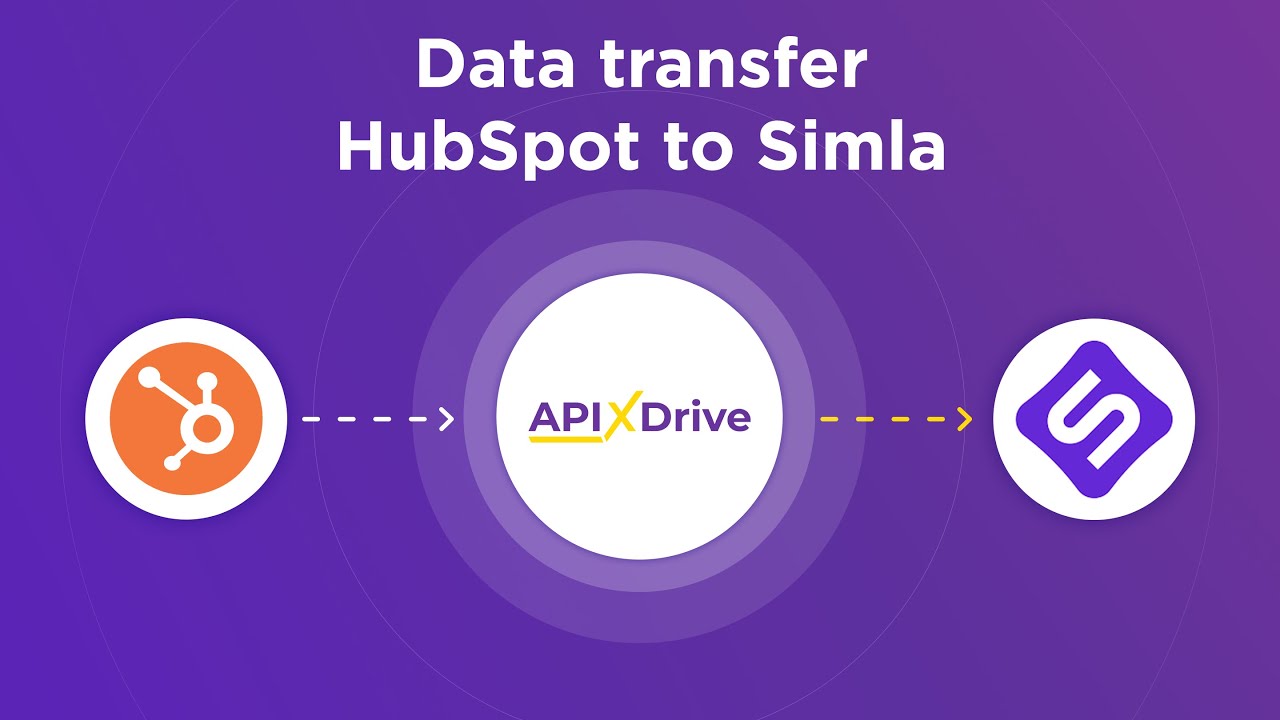
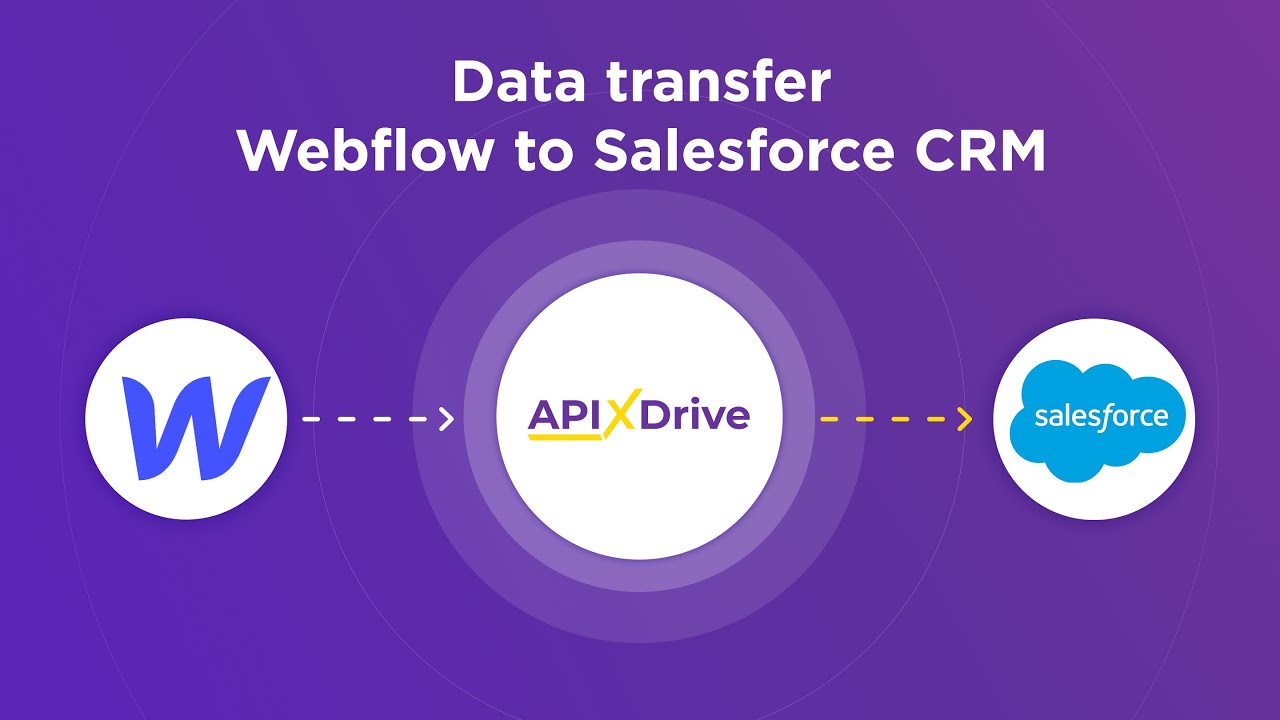
Best Practices and Troubleshooting for Mailgun API Integration
When integrating the Mailgun API, it's crucial to adhere to best practices to ensure seamless functionality and reliability. Start by thoroughly reviewing Mailgun's official documentation to understand the API endpoints and authentication processes. Regularly update your API keys and restrict their usage to specific IP addresses for enhanced security. Implement robust error handling in your code to manage potential issues, such as rate limiting or server errors, and log these errors for future analysis. Additionally, use a dedicated subdomain for sending emails to improve deliverability and maintain a clean sender reputation.
Troubleshooting Mailgun API integration often involves examining the logs provided by Mailgun's dashboard. These logs can help identify issues like authentication failures or incorrect API requests. Utilize tools like ApiX-Drive to streamline the integration process, as they offer a user-friendly interface for connecting Mailgun with other applications without extensive coding. If emails are not being delivered, check your DNS settings, specifically the SPF and DKIM records, to ensure they are correctly configured. Regularly monitor email performance metrics to identify any anomalies early and take corrective actions promptly.
FAQ
How do I start integrating Mailgun API into my application?
What are the main features of Mailgun API?
How can I send an email using Mailgun API?
What should I do if I encounter issues with Mailgun API integration?
How do I track email delivery and open rates with Mailgun API?
Apix-Drive is a universal tool that will quickly streamline any workflow, freeing you from routine and possible financial losses. Try ApiX-Drive in action and see how useful it is for you personally. In the meantime, when you are setting up connections between systems, think about where you are investing your free time, because now you will have much more of it.

