Mailchimp Workflow Automation
Mailchimp Workflow Automation is a powerful tool designed to streamline your email marketing efforts. By automating repetitive tasks, it allows you to focus on crafting engaging content and building meaningful relationships with your audience. Whether you're nurturing leads or re-engaging inactive subscribers, Mailchimp's intuitive platform makes it easy to set up and manage workflows that boost efficiency and drive results.
Introduction
Mailchimp Workflow Automation is a powerful tool that allows businesses to streamline their email marketing efforts, saving time and enhancing engagement with their audience. By automating repetitive tasks, marketers can focus on creating compelling content and strategies that drive results.
- Automate email campaigns to nurture leads and engage customers
- Segment your audience for personalized communication
- Track and analyze performance to optimize future campaigns
Integrating Mailchimp with other services can further enhance your workflow automation. Tools like ApiX-Drive make it easy to connect Mailchimp with various platforms, ensuring seamless data transfer and efficient campaign management. By leveraging these integrations, businesses can create more sophisticated and effective marketing strategies without the need for extensive manual effort.
What is Mailchimp Workflow Automation?
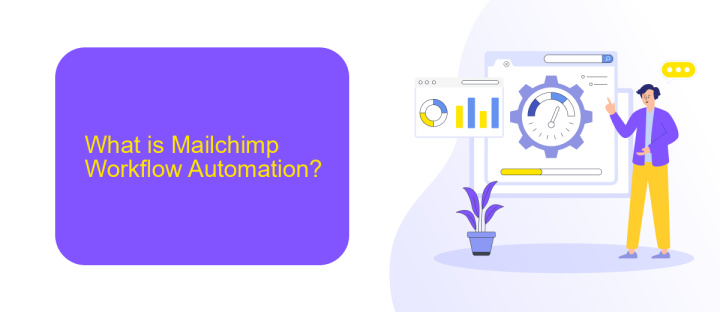
Mailchimp Workflow Automation is a powerful feature that allows businesses to streamline their email marketing processes by automating repetitive tasks. With this tool, users can set up automated email campaigns triggered by specific actions, such as a new subscriber joining a mailing list or a customer making a purchase. This not only saves time but also ensures that the right messages are sent to the right people at the right time, enhancing customer engagement and improving conversion rates.
In addition to its core automation capabilities, Mailchimp Workflow Automation can be seamlessly integrated with various other services to further enhance its functionality. For instance, ApiX-Drive is a valuable tool that helps users easily connect Mailchimp with other platforms, such as CRM systems, e-commerce sites, and social media channels. By leveraging ApiX-Drive, businesses can automate data transfers and synchronize information across multiple platforms, ensuring a smooth and efficient workflow without the need for manual intervention.
Benefits of Using Mailchimp Workflow Automation
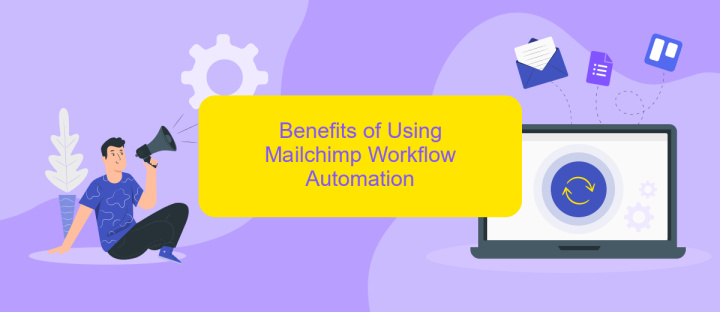
Mailchimp Workflow Automation offers a range of benefits that can significantly enhance your email marketing efforts. By leveraging automated workflows, businesses can streamline their processes, save time, and improve customer engagement.
- Time Efficiency: Automating repetitive tasks allows your team to focus on more strategic activities, thereby increasing productivity.
- Personalization: Automated workflows enable you to send personalized emails based on customer behavior and preferences, improving the relevance and impact of your campaigns.
- Consistency: Automation ensures that your messaging is consistent and timely, which helps in building and maintaining customer trust.
- Scalability: As your business grows, automated workflows can easily scale to handle increased email volumes without additional manual effort.
- Integration: Services like ApiX-Drive facilitate seamless integration with other tools and platforms, enhancing the overall functionality of your email marketing strategy.
Incorporating Mailchimp Workflow Automation into your marketing strategy not only optimizes your operations but also boosts customer satisfaction by delivering timely and relevant content. This leads to higher engagement rates and ultimately drives business growth.
How to Use Mailchimp Workflow Automation

Mailchimp Workflow Automation is a powerful tool that can help streamline your email marketing efforts by automating repetitive tasks. To get started, navigate to the "Automations" tab in your Mailchimp dashboard. From there, you can choose from a variety of pre-built automation templates or create a custom workflow tailored to your needs.
Once you've selected or created your workflow, you'll need to set up specific triggers and actions. Triggers are events that initiate the workflow, such as a new subscriber joining your list or a customer making a purchase. Actions are the tasks that follow, like sending a welcome email or tagging a subscriber for future campaigns.
- Select a pre-built template or create a custom workflow.
- Set up triggers to initiate the workflow.
- Define actions that follow each trigger.
- Test the workflow to ensure it operates as expected.
- Activate the workflow to start automating your tasks.
For enhanced integration capabilities, consider using ApiX-Drive. This service allows you to connect Mailchimp with other applications and automate data transfers, ensuring your workflows are even more efficient. By leveraging ApiX-Drive, you can save time and reduce manual effort, making your email marketing more effective.
- Automate the work of an online store or landing
- Empower through integration
- Don't spend money on programmers and integrators
- Save time by automating routine tasks
Conclusion
In conclusion, implementing Mailchimp Workflow Automation can significantly enhance your email marketing strategy by streamlining repetitive tasks and ensuring timely, relevant communication with your audience. Automating workflows not only saves time but also allows you to focus on more strategic aspects of your marketing efforts, ultimately leading to improved engagement and conversion rates.
Moreover, integrating Mailchimp with other tools and platforms can further optimize your marketing processes. Services like ApiX-Drive facilitate seamless integration, enabling you to connect Mailchimp with a variety of applications without requiring extensive technical knowledge. By leveraging these integrations, you can create a more cohesive and efficient marketing ecosystem, ensuring that your campaigns are both effective and scalable. Embrace the power of automation and integration to take your email marketing to the next level.
FAQ
What is Mailchimp Workflow Automation?
How can I set up an automated workflow in Mailchimp?
Can I integrate Mailchimp Automation with other platforms?
What types of triggers can I use for Mailchimp Automation?
How do I monitor the performance of my automated workflows in Mailchimp?
Apix-Drive will help optimize business processes, save you from a lot of routine tasks and unnecessary costs for automation, attracting additional specialists. Try setting up a free test connection with ApiX-Drive and see for yourself. Now you have to think about where to invest the freed time and money!


