Magento API Integration Service
In today's digital landscape, seamless e-commerce operations are crucial for business success. The Magento API Integration Service plays a vital role in enhancing your online store's functionality and efficiency. By connecting various systems and automating processes, this service empowers businesses to streamline operations, improve customer experiences, and drive growth. Discover how integrating Magento's robust API can transform your e-commerce strategy and keep you ahead of the competition.
Understanding Magento APIs and Their Capabilities
Magento APIs are essential tools for developers looking to integrate and extend Magento's eCommerce platform capabilities. These APIs provide a programmatic way to interact with Magento's features, enabling seamless integration with third-party services and applications. By leveraging Magento APIs, developers can automate processes, enhance store functionality, and improve user experiences. Understanding these APIs is crucial for optimizing the potential of your Magento store.
- REST API: Offers a flexible and scalable approach to interact with Magento using HTTP requests.
- SOAP API: Provides a robust and secure method for integration, suitable for enterprise-level applications.
- GraphQL API: Allows efficient data retrieval with a single request, improving performance and reducing load times.
Each Magento API type serves different needs and use cases, making it important to choose the right one based on your project requirements. Whether you need to manage products, customers, orders, or inventory, Magento APIs offer comprehensive capabilities to streamline operations. By understanding and utilizing these APIs, businesses can significantly enhance their eCommerce platform's functionality and integration potential.
Choosing the Right Magento API for Your Needs

When selecting the right Magento API for your needs, it's crucial to understand the specific requirements of your project. Magento offers a variety of APIs, including REST and GraphQL, each with its own strengths. REST API is widely used for its simplicity and compatibility, making it suitable for most standard integrations. On the other hand, GraphQL offers more flexibility and efficiency by allowing clients to request only the data they need, which can be beneficial for complex applications with specific data requirements. Consider the technical expertise of your team and the complexity of the integration when choosing between these options.
Additionally, leveraging integration services like ApiX-Drive can significantly streamline the process. ApiX-Drive provides a user-friendly platform to connect Magento with various applications without extensive coding knowledge. This service can be particularly advantageous for businesses looking to automate workflows and enhance productivity quickly. By assessing your integration goals and the technical capabilities of your team, you can make an informed decision on the most suitable Magento API, ensuring seamless connectivity and optimized performance for your e-commerce platform.
Authentication and Authorization for Magento API Access
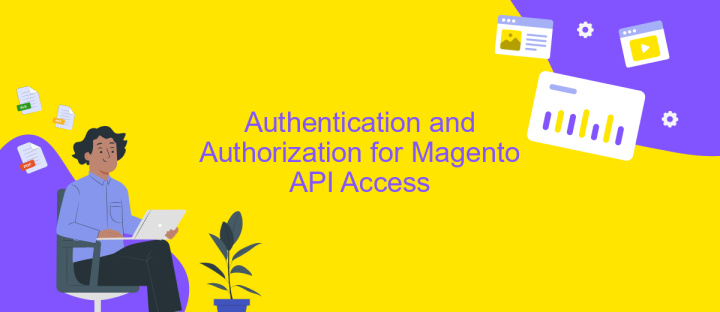
To access the Magento API, ensuring secure authentication and authorization is crucial. Magento employs OAuth 1.0a protocol, which provides a robust framework for securing API requests. This involves generating consumer and access tokens, which are used to authenticate API calls. By implementing OAuth, Magento ensures that only authorized applications can interact with the store's data, protecting sensitive information from unauthorized access.
- Register your application in the Magento Admin Panel to obtain the consumer key and consumer secret.
- Use the consumer key and secret to request a request token from Magento.
- Authorize the request token by redirecting the user to Magento's authorization URL.
- Exchange the authorized request token for an access token, which grants access to the API.
- Utilize the access token in your API requests to authenticate and authorize actions.
By following these steps, developers can ensure secure interactions with Magento's API. Proper authentication and authorization not only protect the store's data but also provide a seamless integration experience. It is essential to handle tokens securely and renew them periodically to maintain the integrity of the API access.
Implementing Magento API Integration with Examples
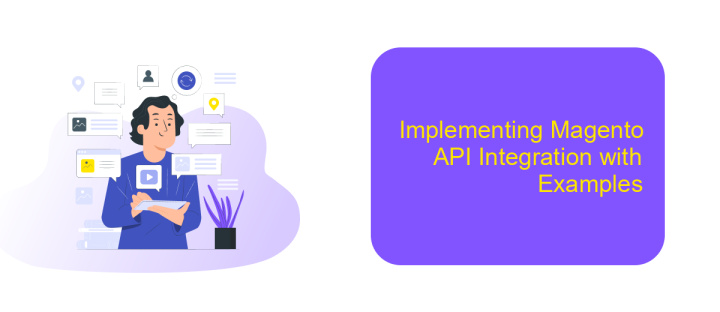
Integrating with Magento's API can significantly enhance your e-commerce platform's functionality. To begin, you need to set up a Magento account and obtain the necessary API credentials. This process involves generating an access token that allows secure communication between your application and the Magento store. Once you have the credentials, you can start making API requests to retrieve or update store data.
Before diving into the integration, ensure that you understand the REST and SOAP APIs that Magento offers. REST is generally preferred for its simplicity and ease of use, while SOAP is suitable for more complex operations. Familiarize yourself with the Magento API documentation, which provides detailed information on endpoints, methods, and data structures.
- Set up a Magento account and generate API credentials.
- Choose between REST and SOAP based on your needs.
- Use the Magento API documentation for guidance.
- Test API requests using tools like Postman.
Finally, ensure that your integration is secure by implementing proper authentication and error handling. Regularly monitor API usage to optimize performance and address any issues promptly. By following these steps, you can successfully integrate Magento's API into your system, offering enhanced features and improved user experience.
Best Practices and Troubleshooting Magento API Integration
When integrating Magento API, it's crucial to adhere to best practices to ensure a seamless and efficient process. Start by thoroughly understanding Magento's API documentation, which provides detailed insights into endpoints, authentication, and data handling. Always use the latest version of the API to benefit from improved features and security. Implement robust error handling to manage exceptions gracefully and log errors for future troubleshooting. Additionally, consider using a service like ApiX-Drive to simplify and automate the integration process. ApiX-Drive can help streamline data exchange between Magento and other platforms, reducing manual efforts and minimizing errors.
Troubleshooting common issues in Magento API integration often involves checking authentication credentials and ensuring they are correctly configured. Network connectivity problems can also cause disruptions, so verify that your server settings allow for smooth communication with Magento's API. If data inconsistencies arise, review the data format and structure to ensure compatibility. Utilizing tools like ApiX-Drive can also aid in diagnosing and resolving integration issues by providing clear logs and monitoring capabilities, helping you maintain a reliable and efficient API connection.
FAQ
What is Magento API Integration Service?
How can I integrate Magento with other applications?
What are the benefits of using an API integration service for Magento?
Do I need technical expertise to set up Magento API integrations?
How does API integration impact the scalability of my Magento store?
Apix-Drive will help optimize business processes, save you from a lot of routine tasks and unnecessary costs for automation, attracting additional specialists. Try setting up a free test connection with ApiX-Drive and see for yourself. Now you have to think about where to invest the freed time and money!

