Magento 2 Third-Party API Integration
Integrating third-party APIs into Magento 2 can significantly enhance the functionality and user experience of your online store. By connecting with external services, businesses can streamline operations, access new features, and provide customers with a more seamless shopping journey. This article explores the steps and best practices for effectively implementing third-party API integrations in Magento 2, ensuring a robust and efficient e-commerce platform.
Understanding Magento 2 APIs and Third-Party Integrations
Magento 2 APIs provide a robust framework for developers to extend and customize the platform's capabilities. Through REST and SOAP protocols, Magento 2 allows seamless communication between different systems, facilitating efficient data exchange. Understanding these APIs is crucial for integrating third-party services, enabling businesses to enhance their e-commerce functionalities.
- REST API: Offers a flexible and lightweight method for interacting with Magento, ideal for web and mobile applications.
- SOAP API: Provides a more structured approach, suitable for enterprise-level integrations requiring higher security and transaction integrity.
- GraphQL API: A new addition to Magento 2, allowing clients to request precisely the data they need, improving performance and reducing payload.
Integrating third-party services with Magento 2 can significantly enhance a store's functionality, from payment gateways to CRM systems. By leveraging Magento's APIs, developers can create custom modules that seamlessly connect with external platforms. This integration not only streamlines operations but also provides a personalized shopping experience for customers, driving engagement and boosting sales.
Planning Your Integration: Defining Scope and Requirements

Before embarking on a Magento 2 third-party API integration, it's crucial to clearly define the scope and requirements of your project. Begin by identifying the specific business objectives you aim to achieve with the integration. Determine which functionalities are essential and how they align with your overall business strategy. Consider the types of data that need to be exchanged between Magento 2 and the third-party API, as well as the frequency and volume of these data transfers. Establishing clear objectives and understanding the data flow will guide you in setting realistic timelines and resource allocations.
Once the scope is outlined, delve into the technical requirements. Assess the compatibility of the third-party API with Magento 2, and identify any potential challenges or limitations. It's beneficial to explore integration platforms like ApiX-Drive, which can simplify the process by offering pre-built connectors and automation tools. These platforms can help reduce development time and ensure a seamless data exchange. Additionally, consider security protocols, data privacy regulations, and scalability to future-proof your integration. By thoroughly planning and defining your integration's scope and requirements, you set a strong foundation for a successful implementation.
Choosing the Right Integration Method (REST API, GraphQL, SOAP)
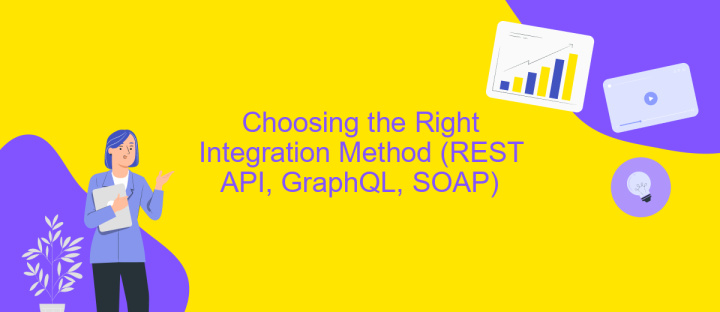
When integrating third-party APIs with Magento 2, selecting the appropriate method is crucial for optimal performance and functionality. Each integration method—REST API, GraphQL, and SOAP—offers distinct advantages and limitations. Understanding these can help you make an informed decision that aligns with your project needs.
- REST API: Known for its simplicity and wide adoption, REST API is ideal for services requiring quick and stateless transactions. It supports various data formats like JSON and XML, making it versatile.
- GraphQL: GraphQL provides flexibility by allowing clients to request only the data they need, reducing over-fetching. It is beneficial for applications that require efficient data retrieval and complex queries.
- SOAP: SOAP is a protocol offering robust security features and transaction compliance, suitable for enterprise-level integrations. It is best for applications needing strict standards and reliability.
Choosing the right integration method depends on your specific requirements, such as data complexity, performance needs, and security concerns. Evaluate each option's strengths and weaknesses in the context of your project goals to ensure seamless and efficient API integration with Magento 2.
Implementing the Integration: Authentication, Data Exchange, and Error Handling

Integrating a third-party API into Magento 2 involves several crucial steps, starting with authentication. To securely connect to the API, you must implement OAuth or API keys, depending on the provider’s requirements. This ensures that only authorized requests are processed, safeguarding sensitive data.
Once authentication is established, the focus shifts to data exchange. This involves crafting requests to the API endpoint and processing the responses. Utilize Magento 2's HTTP client to send and receive data efficiently. Be mindful of data formats such as JSON or XML, and ensure the correct parsing and mapping of data to Magento’s database.
- Implement OAuth or API key authentication for secure access.
- Use Magento 2's HTTP client for sending requests.
- Handle JSON or XML data formats for seamless integration.
- Map API data correctly to Magento’s database structure.
Error handling is vital for a robust integration. Implement logging to capture any API errors or exceptions. This allows for quick identification and resolution of issues. Additionally, incorporate retries and fallback mechanisms to handle transient errors, ensuring a smooth and reliable integration process.
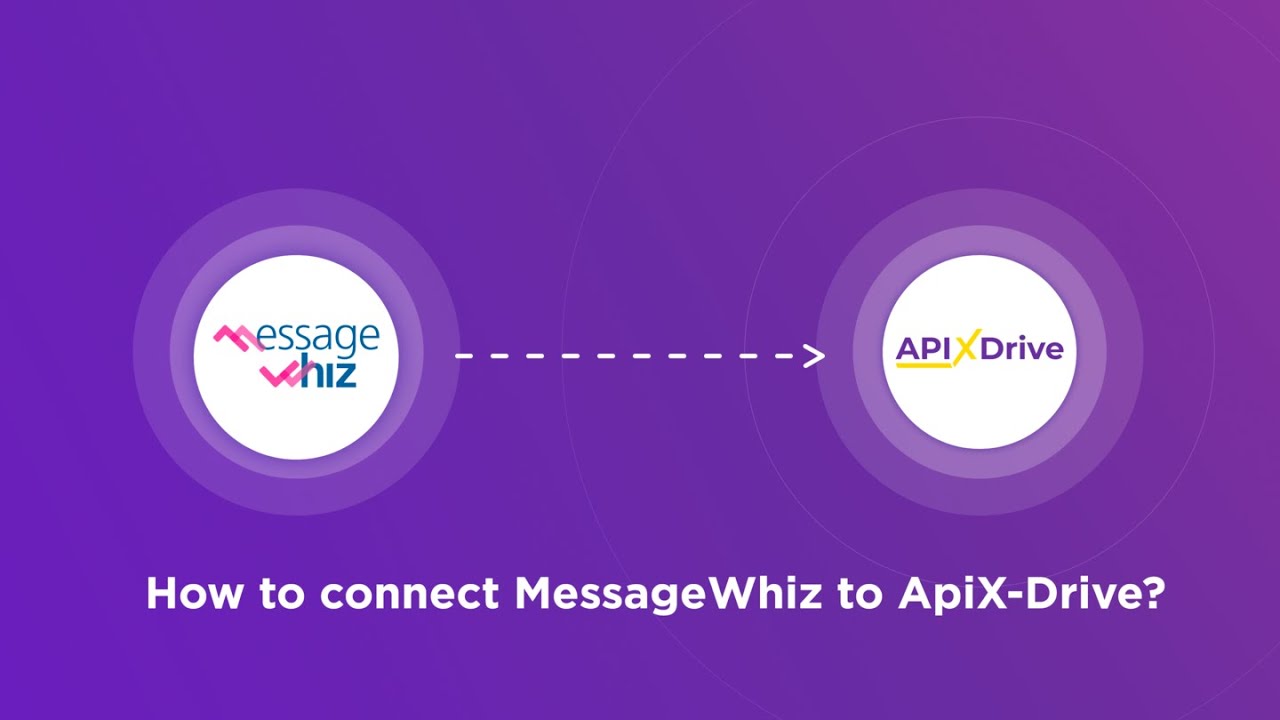
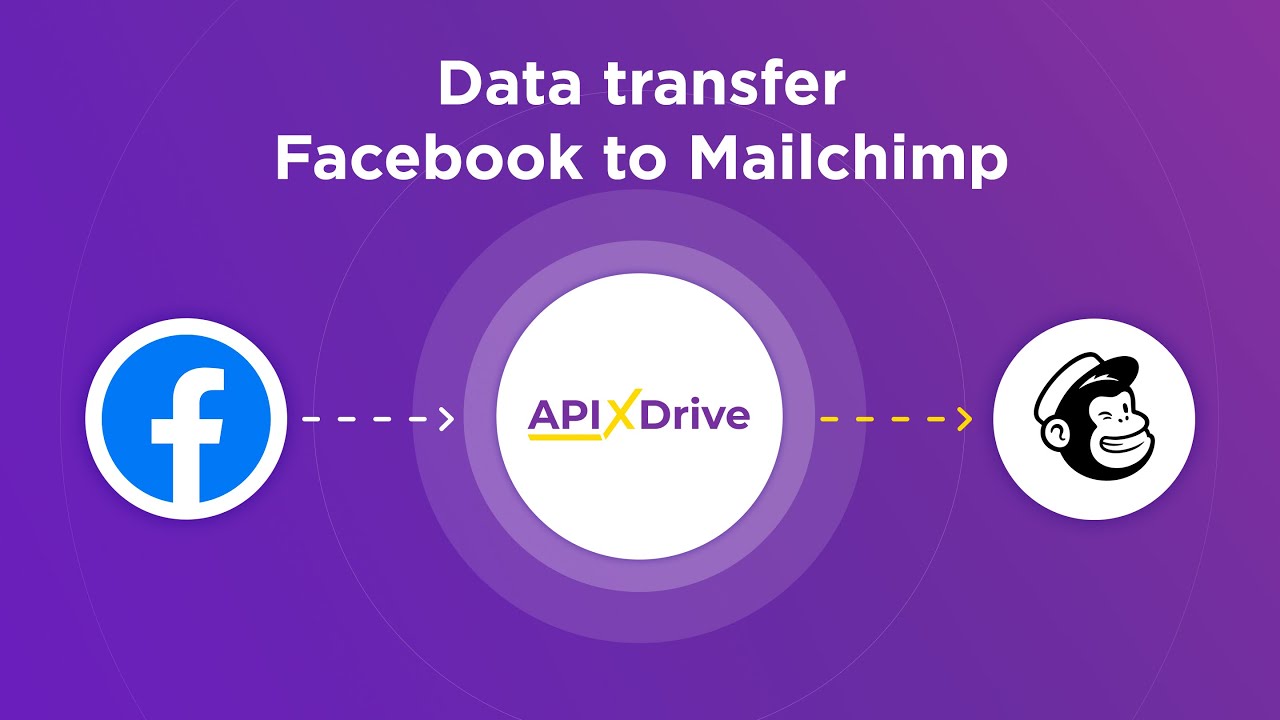
Testing, Deployment, and Maintenance of Your Integration
Testing your Magento 2 third-party API integration is crucial to ensure its reliability and performance. Begin by setting up a staging environment that mirrors your production setup. This allows you to safely test API calls and responses without affecting live data. Use tools like Postman to simulate requests and validate responses. Pay attention to error handling and edge cases, ensuring that your integration gracefully manages unexpected inputs or downtime. Automated testing scripts can help streamline this process, providing consistent and repeatable results.
Once testing is complete, deploy your integration to the production environment. Ensure you have a rollback plan in case issues arise. Regular maintenance is essential to keep your integration running smoothly. Monitor API usage and performance metrics, addressing any issues promptly. Consider using integration platforms like ApiX-Drive to simplify maintenance tasks and automate routine processes. ApiX-Drive can help manage API updates, ensuring your integration remains compatible with third-party changes. By proactively maintaining your integration, you can minimize downtime and enhance overall system reliability.
FAQ
What is Magento 2 Third-Party API Integration?
How can I integrate a third-party API with Magento 2?
What are the common challenges in integrating third-party APIs with Magento 2?
How can I ensure data security during API integration?
Can I automate the integration process in Magento 2?
Apix-Drive is a universal tool that will quickly streamline any workflow, freeing you from routine and possible financial losses. Try ApiX-Drive in action and see how useful it is for you personally. In the meantime, when you are setting up connections between systems, think about where you are investing your free time, because now you will have much more of it.

