Magento 2 API Integration
Magento 2 API integration is a powerful tool for businesses looking to enhance their e-commerce platforms. By leveraging Magento 2's robust API capabilities, businesses can seamlessly connect their online stores with third-party applications, streamline operations, and improve customer experiences. This integration enables real-time data exchange, efficient inventory management, and personalized marketing strategies, ultimately driving growth and increasing profitability in the competitive digital marketplace.
Understanding Magento 2 APIs and Authentication
Magento 2 APIs offer a robust framework for developers to interact with the platform programmatically. These APIs enable seamless integration with third-party applications, allowing for efficient data exchange and automation of processes. Understanding how to leverage these APIs is crucial for enhancing the functionality of your Magento store and improving operational efficiency.
- REST API: Provides a straightforward way to access and manipulate data using HTTP requests.
- SOAP API: Offers a more structured protocol, ideal for enterprise-level integrations requiring complex operations.
- GraphQL API: Allows for more efficient data retrieval by enabling clients to specify exactly what data they need.
Authentication is a critical aspect of working with Magento 2 APIs. It ensures that only authorized users can access sensitive data. Magento 2 supports token-based authentication, which involves generating an access token for a user or integration. This token is then included in API requests to verify identity and permissions. Understanding these authentication methods is essential for securing your API interactions and maintaining data integrity.
Exploring Key Magento 2 API Resources (Products, Customers, Orders)
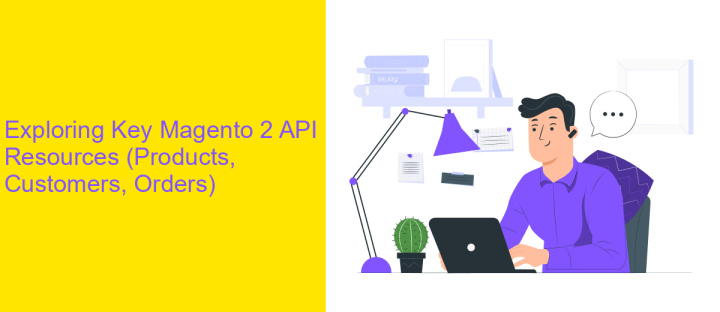
Magento 2 API offers robust resources for managing key aspects of an online store, including products, customers, and orders. The Products API allows developers to efficiently handle product data, such as creating, updating, and retrieving product details, prices, and stock information. This resource ensures that your product catalog is always up-to-date and synchronized across different platforms. The Customers API, on the other hand, provides access to customer data management, enabling the creation and maintenance of customer accounts, addresses, and preferences. This facilitates a personalized shopping experience and enhances customer satisfaction.
The Orders API is essential for processing and tracking sales orders, allowing you to create, update, and manage order information seamlessly. It ensures that order data is accurately captured and integrated with other systems, such as inventory and shipping. To simplify the integration process, services like ApiX-Drive can be utilized to automate data synchronization between Magento 2 and other applications, reducing manual effort and minimizing errors. By leveraging these API resources, businesses can streamline operations, enhance customer engagement, and drive growth in the competitive e-commerce landscape.
Practical Implementation: Connecting to the Magento 2 API
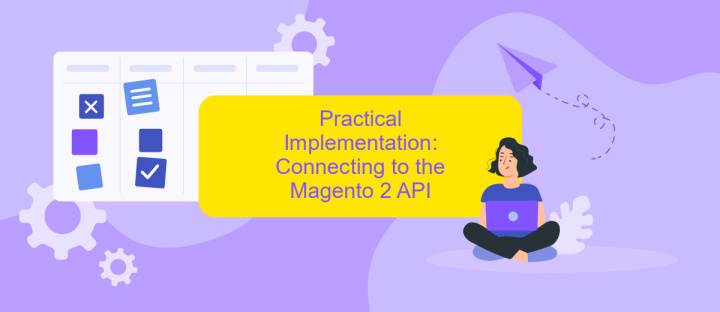
Integrating with the Magento 2 API allows seamless interaction with your e-commerce platform, enabling access to a wide array of functionalities. To get started, ensure you have access credentials, including the API key, which is essential for authentication. The API supports both REST and SOAP protocols, offering flexibility depending on your project requirements.
- Obtain your Magento 2 API credentials from the admin panel by navigating to System > Integrations and creating a new integration.
- Choose the necessary resources and permissions for your integration, ensuring you select the appropriate access levels for your application's needs.
- Use the generated access token to authenticate your API requests. For REST, include the token in the Authorization header as a Bearer token.
- Test your connection using a tool like Postman by sending a GET request to the API endpoint, such as /rest/V1/products, to verify access.
Once connected, you can leverage the Magento 2 API to manage products, orders, customers, and more. This integration empowers your application to automate tasks and synchronize data efficiently, enhancing the overall functionality of your e-commerce solution.
Handling API Requests and Responses (Data Retrieval, Updates, and Deletions)

When integrating with Magento 2 API, handling requests and responses efficiently is crucial for seamless data management. The API allows interaction with various resources, enabling data retrieval, updates, and deletions. Understanding the structure of requests and responses is essential for effective integration.
Data retrieval involves sending GET requests to the API endpoints. These requests require proper authentication and often include parameters to filter or sort the data. Upon successful retrieval, the API responds with the requested data in JSON format, which can be processed and utilized by your application.
- Use GET requests for data retrieval.
- Utilize POST or PUT requests for data updates.
- Implement DELETE requests to remove data.
- Ensure proper authentication for each request.
Data updates and deletions require POST, PUT, or DELETE requests, respectively. Each request must include the necessary data payload and headers for authentication. Handling responses involves checking status codes and parsing JSON responses to confirm successful operations or handle errors. By mastering these aspects, you ensure a robust API integration with Magento 2.
- Automate the work of an online store or landing
- Empower through integration
- Don't spend money on programmers and integrators
- Save time by automating routine tasks
Best Practices and Common API Integration Challenges
When integrating with Magento 2 API, it's crucial to adhere to best practices to ensure a seamless and efficient process. Start by thoroughly understanding the API documentation, which provides invaluable insights into capabilities and limitations. Always use OAuth for secure authentication, and implement rate limiting to avoid overwhelming the server with requests. Additionally, it's essential to test API calls in a sandbox environment before deploying them to production. This helps catch potential issues early and ensures smoother integration.
Despite following best practices, common challenges can arise during Magento 2 API integration. One frequent issue is handling data inconsistencies, which can be mitigated by implementing robust error-handling mechanisms. Another challenge is managing complex data mappings, where tools like ApiX-Drive can be beneficial. ApiX-Drive offers an intuitive interface for automating data transfers between Magento and other platforms, simplifying the integration process. By leveraging such tools, businesses can overcome integration hurdles and enhance their operational efficiency.
FAQ
What is Magento 2 API Integration?
How do I authenticate API requests in Magento 2?
What are the common use cases for Magento 2 API Integration?
How can I simplify the process of integrating APIs with Magento 2?
What are the best practices for Magento 2 API Integration?
Do you want to achieve your goals in business, career and life faster and better? Do it with ApiX-Drive – a tool that will remove a significant part of the routine from workflows and free up additional time to achieve your goals. Test the capabilities of Apix-Drive for free – see for yourself the effectiveness of the tool.


