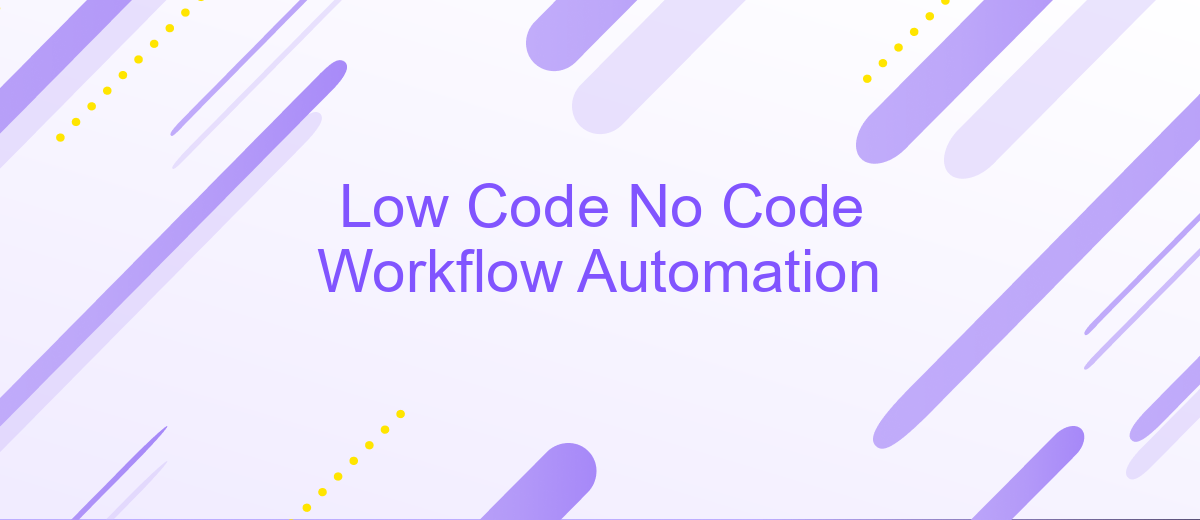Low Code No Code Workflow Automation
In today's rapidly evolving digital landscape, businesses are increasingly turning to low code/no code workflow automation to streamline operations and enhance productivity. By enabling users with minimal technical expertise to create and manage automated processes, these platforms democratize technology and accelerate innovation. This article explores the key benefits, use cases, and future potential of low code/no code solutions in workflow automation.
Introduction
Low Code No Code Workflow Automation is revolutionizing the way businesses operate by enabling users to automate processes without deep programming knowledge. This approach empowers non-technical users to create and manage workflows, significantly reducing the time and cost associated with traditional software development.
- Streamlined process automation
- Reduced dependency on IT departments
- Enhanced productivity and efficiency
- Faster time-to-market for solutions
One of the key benefits of Low Code No Code platforms is their ability to integrate seamlessly with various services and applications. Tools like ApiX-Drive facilitate these integrations by providing a user-friendly interface for connecting disparate systems. This not only simplifies the automation process but also ensures that all your business tools work in harmony, maximizing the potential of your workflow automation efforts.
Understanding Low-Code No-Code Workflow Automation

Low-code and no-code workflow automation platforms enable users to design, build, and manage complex workflows with minimal or no programming skills. These platforms provide intuitive visual interfaces, drag-and-drop functionality, and pre-built templates, allowing businesses to streamline their processes efficiently. By leveraging these tools, organizations can reduce development time, lower costs, and empower non-technical staff to contribute to digital transformation initiatives.
Integrations play a crucial role in workflow automation, enabling seamless data flow between various applications and services. Tools like ApiX-Drive facilitate these integrations by providing an easy-to-use platform for connecting different systems without the need for extensive coding. With ApiX-Drive, users can automate data transfers, synchronize information, and enhance overall productivity. By adopting low-code and no-code solutions, businesses can achieve greater agility and responsiveness in their operations, ensuring they stay competitive in a rapidly evolving digital landscape.
Benefits of Implementing LCNC Workflow Automation
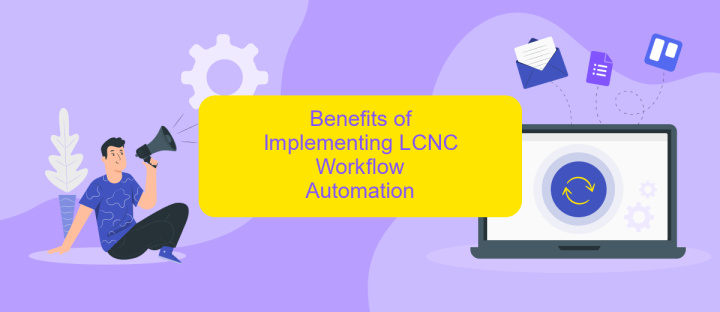
Implementing Low Code No Code (LCNC) workflow automation offers numerous advantages for businesses of all sizes. By simplifying the development process, LCNC platforms enable organizations to streamline operations without the need for extensive coding knowledge.
- Increased Efficiency: LCNC tools allow for rapid application development, reducing the time and effort required to automate workflows.
- Cost Savings: With less reliance on specialized developers, businesses can cut down on labor costs and allocate resources more effectively.
- Flexibility and Scalability: LCNC platforms provide the flexibility to adapt and scale workflows as business needs evolve.
- Enhanced Collaboration: These tools empower non-technical staff to participate in the automation process, fostering better collaboration across departments.
- Seamless Integrations: Services like ApiX-Drive facilitate easy integration of various applications, ensuring smooth data flow and connectivity.
Overall, LCNC workflow automation democratizes the development process, making it accessible to a broader range of users. This not only boosts productivity but also drives innovation by enabling faster response to changing business demands.
Challenges and Considerations
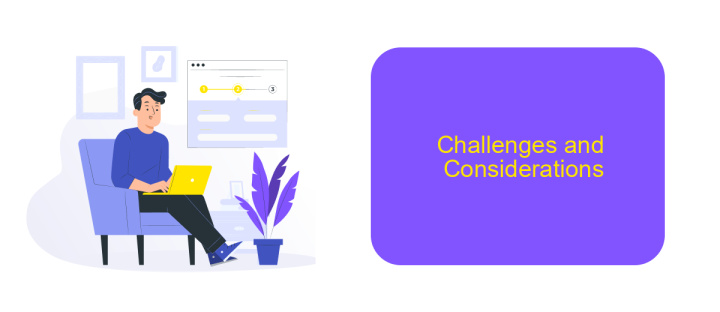
Implementing Low Code No Code (LCNC) workflow automation can present various challenges and considerations that organizations need to address. One of the primary concerns is ensuring that the chosen LCNC platform can integrate seamlessly with existing systems and software. Compatibility issues can lead to disruptions and inefficiencies.
Another significant challenge is the potential for limited customization. While LCNC platforms offer ease of use, they may lack the flexibility required for highly specialized workflows. This limitation can hinder the ability to fully tailor processes to meet specific business needs.
- Integration complexities with existing systems
- Limited customization options
- Data security and compliance concerns
- User training and adoption
Services like ApiX-Drive can help mitigate some of these challenges by providing robust integration capabilities, ensuring that LCNC platforms work harmoniously with other tools. However, it is crucial to thoroughly evaluate the platform's features and limitations, invest in proper training, and continuously monitor for security and compliance to maximize the benefits of LCNC workflow automation.
Use Cases and Industry Applications
Low Code No Code workflow automation finds extensive applications across various industries, streamlining processes and enhancing efficiency. In healthcare, it enables the automation of patient records management, appointment scheduling, and billing processes, significantly reducing manual errors and saving time. The financial sector benefits from automated loan processing, fraud detection, and compliance monitoring, ensuring accuracy and regulatory adherence. Retail businesses leverage these platforms for inventory management, order processing, and customer relationship management, enhancing operational efficiency and customer satisfaction.
In the realm of marketing and sales, tools like ApiX-Drive facilitate seamless integration between various CRM systems, email marketing platforms, and social media channels. This empowers businesses to automate lead generation, nurturing, and conversion processes, thereby boosting productivity and revenue. Manufacturing industries utilize workflow automation for supply chain management, quality control, and equipment maintenance, ensuring smooth operations and minimal downtime. Educational institutions adopt these solutions for student enrollment, course management, and administrative tasks, fostering a more organized and efficient learning environment.
FAQ
What is Low Code No Code Workflow Automation?
How can Low Code No Code platforms benefit my business?
What kinds of tasks can be automated using Low Code No Code tools?
Do I need any technical skills to use Low Code No Code automation tools?
How do I get started with Low Code No Code Workflow Automation?
Routine tasks take a lot of time from employees? Do they burn out, do not have enough working day for the main duties and important things? Do you understand that the only way out of this situation in modern realities is automation? Try Apix-Drive for free and make sure that the online connector in 5 minutes of setting up integration will remove a significant part of the routine from your life and free up time for you and your employees.