Logic Apps REST API Connector
The Logic Apps REST API Connector is a powerful tool that enables seamless integration and automation of workflows across various services and applications. By leveraging RESTful APIs, this connector allows users to create, manage, and optimize processes with ease, enhancing productivity and efficiency. Whether you aim to streamline data exchange or automate routine tasks, the Logic Apps REST API Connector provides a flexible and robust solution for your integration needs.
Introduction
Logic Apps REST API Connector is an essential tool for developers looking to integrate various services and automate workflows seamlessly. By leveraging this connector, users can efficiently interact with RESTful services, allowing for robust data exchange and process automation. The flexibility and scalability it offers make it a popular choice for businesses aiming to enhance their operational efficiency and streamline their processes.
- Facilitates seamless integration with RESTful services.
- Enables automation of complex workflows.
- Supports robust data exchange and communication.
- Enhances operational efficiency for businesses.
- Offers flexibility and scalability for growing needs.
Incorporating the Logic Apps REST API Connector into your workflow can drastically reduce manual intervention and errors, leading to more reliable and efficient operations. Whether you are looking to automate repetitive tasks or integrate disparate systems, this connector provides the necessary tools to achieve your objectives. As businesses continue to evolve, the demand for such adaptable and powerful integration solutions will only grow, making the Logic Apps REST API Connector an invaluable asset for modern enterprises.
Getting Started
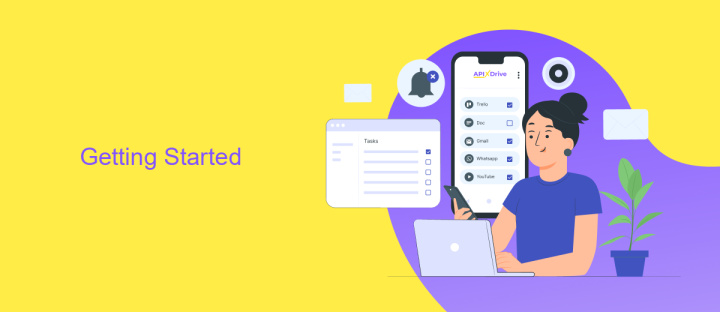
To get started with the Logic Apps REST API Connector, first ensure you have an active Azure subscription. Begin by navigating to the Azure portal and creating a new Logic App. Once your Logic App is set up, locate the REST API Connector within the Logic Apps Designer. This connector allows you to communicate with any RESTful service by configuring HTTP requests and responses directly within your workflow. Make sure to have the necessary API endpoint details and authentication credentials ready for seamless integration.
For those looking to streamline integration processes, consider using ApiX-Drive. This service simplifies the connection between various applications and services, allowing you to automate data transfers without extensive coding. By leveraging ApiX-Drive alongside the Logic Apps REST API Connector, you can enhance your workflows, ensuring efficient and reliable data exchange. Explore the ApiX-Drive platform to discover pre-built integrations that can save time and reduce the complexity of your Logic App configurations.
Concepts
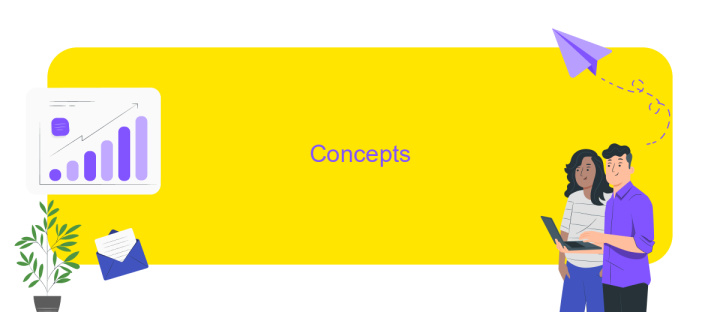
The Logic Apps REST API Connector is a powerful tool that allows seamless integration of RESTful services within Microsoft's Logic Apps. It enables users to connect, automate, and orchestrate workflows by leveraging REST APIs. This connector is particularly useful for businesses looking to streamline operations and integrate various services without extensive coding expertise.
- Authentication: Securely authenticate with REST services using OAuth, API keys, or other supported methods.
- Request Configuration: Customize HTTP requests by setting headers, query parameters, and request bodies.
- Response Handling: Parse and manage responses to extract necessary data for further processing in workflows.
- Error Management: Implement error handling strategies to manage and respond to API errors gracefully.
- Data Transformation: Transform data between different formats to ensure compatibility with other services.
By utilizing the Logic Apps REST API Connector, businesses can efficiently automate processes and integrate disparate systems. The connector's flexibility and ease of use make it an ideal choice for organizations aiming to enhance productivity and reduce manual intervention. With its ability to handle complex workflows and data transformations, the Logic Apps REST API Connector is a vital component in modern digital ecosystems.
Available Actions
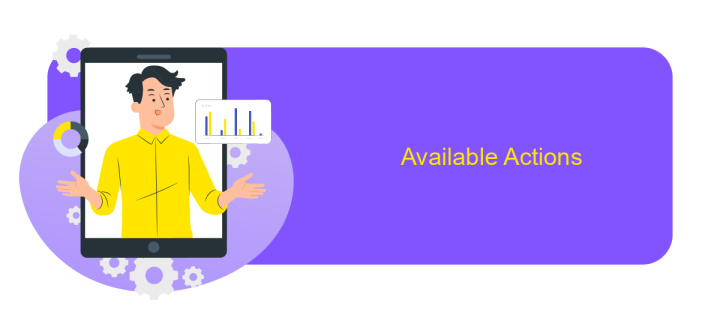
The Logic Apps REST API Connector provides a versatile set of actions that enable seamless integration and automation across various services. This connector allows users to interact with RESTful services, making it a powerful tool for creating workflows that require data exchange between different platforms. By leveraging these actions, users can efficiently manage and streamline their business processes.
With the Logic Apps REST API Connector, users can perform a wide range of operations to suit their specific needs. Whether it’s retrieving data, updating records, or triggering events, this connector offers flexibility and control. Designed for both novice and experienced users, it simplifies complex tasks through an intuitive interface.
- HTTP GET: Fetch data from a specified endpoint.
- HTTP POST: Send data to an endpoint to create or update resources.
- HTTP PUT: Update existing resources with new data.
- HTTP DELETE: Remove resources from a specified endpoint.
- Custom Headers: Add specific headers to your HTTP requests for enhanced functionality.
These actions empower users to build dynamic and responsive workflows that cater to their unique requirements. By utilizing the REST API Connector, organizations can achieve greater efficiency and connectivity, ultimately enhancing their operational capabilities and improving service delivery.
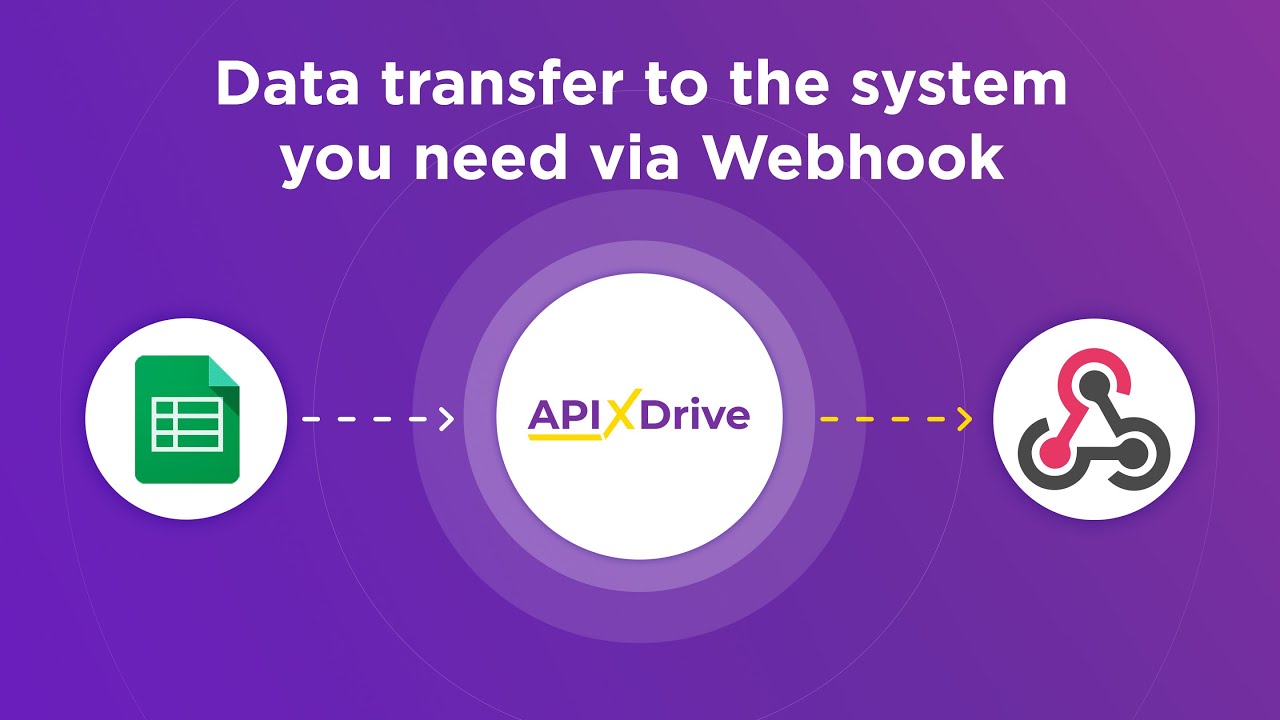
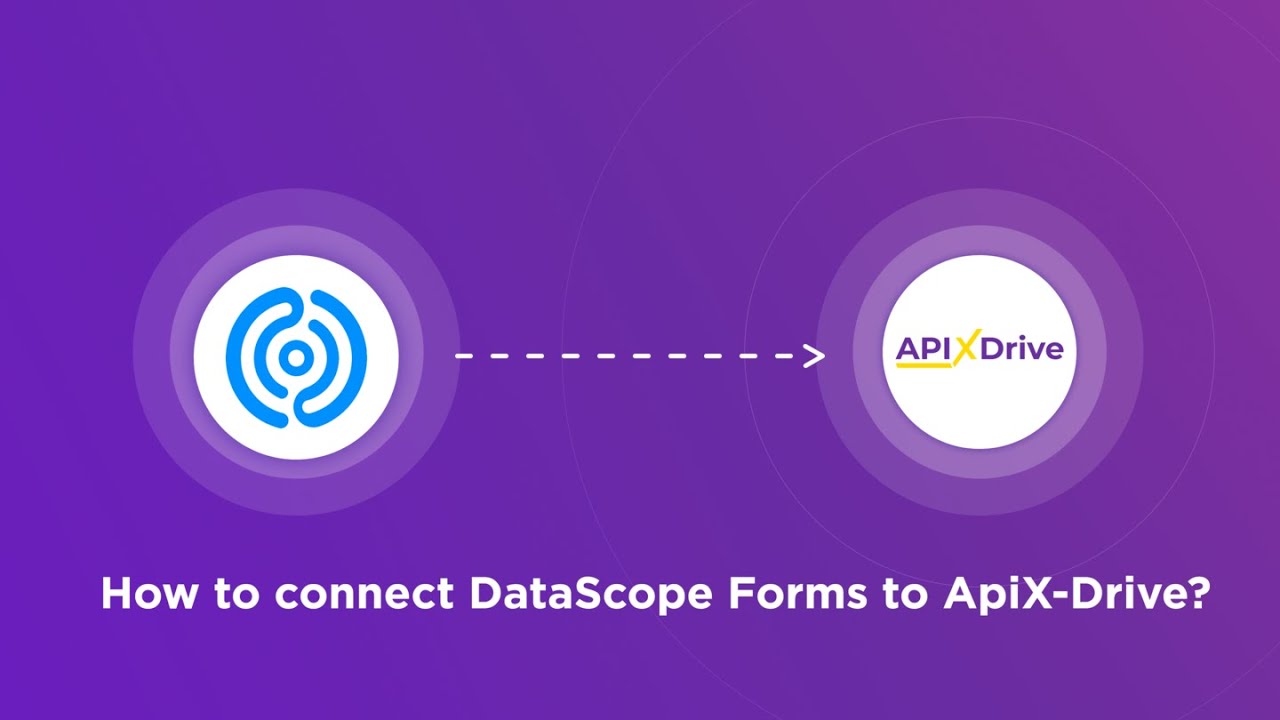
Next Steps
As you continue to explore the capabilities of Logic Apps and the REST API Connector, consider diving deeper into advanced integration scenarios. This can involve setting up complex workflows that automate tasks across multiple services. By leveraging the REST API Connector, you can create seamless integrations with third-party applications, enhancing the functionality of your Logic Apps. Additionally, exploring error handling and logging mechanisms will ensure your workflows are robust and reliable.
To further streamline your integration processes, consider using tools like ApiX-Drive. This service simplifies connecting various applications and automating data transfers without requiring extensive coding knowledge. By integrating ApiX-Drive with Logic Apps, you can expand your automation capabilities, making it easier to manage and synchronize data across platforms. As you implement these integrations, keep experimenting with different connectors and triggers to optimize your workflows and achieve greater efficiency in your business processes.
FAQ
What is Logic Apps REST API Connector used for?
How do I authenticate my REST API with Logic Apps?
Can I use Logic Apps REST API Connector to connect to any API?
How can I automate data integration using Logic Apps REST API Connector?
What are some common use cases for Logic Apps REST API Connector?
Apix-Drive is a simple and efficient system connector that will help you automate routine tasks and optimize business processes. You can save time and money, direct these resources to more important purposes. Test ApiX-Drive and make sure that this tool will relieve your employees and after 5 minutes of settings your business will start working faster.

