Localization Automation Workflow
In today's globalized world, efficient localization is crucial for reaching diverse markets. Automation in localization workflows streamlines the process, reducing time and costs while ensuring consistency and quality. This article explores the key components and benefits of implementing localization automation, providing insights into how businesses can optimize their strategies to better engage international audiences.
Introduction
Localization automation workflow is a critical component in ensuring that digital products and services are accessible and relevant to a global audience. By automating the localization process, businesses can save time, reduce costs, and maintain consistency across multiple languages and regions.
- Streamlined translation management
- Automated quality assurance checks
- Efficient content updates
- Integration with third-party services like ApiX-Drive
ApiX-Drive, for instance, offers seamless integration capabilities that can connect your localization tools with various other platforms, simplifying the workflow. By leveraging such services, companies can focus more on creating high-quality content while the automation takes care of the repetitive tasks. This ensures that the localized content is not only accurate but also delivered in a timely manner, enhancing the user experience globally.
Challenges of Localization Automation

Localization automation presents several challenges that can hinder its smooth implementation. One of the primary issues is the complexity of integrating various tools and platforms to create a seamless workflow. Ensuring that different systems communicate effectively requires robust API configurations and constant monitoring. Services like ApiX-Drive can mitigate these challenges by offering efficient integration solutions, simplifying the process of connecting disparate systems and automating data transfer.
Another significant challenge is maintaining the quality and consistency of localized content across multiple languages and regions. Automated processes may struggle to capture cultural nuances and context-specific details, leading to potential inaccuracies. Additionally, handling updates and changes in source content can be cumbersome, requiring continuous synchronization between the original and localized versions. Effective localization automation demands meticulous planning, regular quality checks, and the ability to adapt to evolving content requirements to ensure a coherent and accurate global presence.
Benefits of Localization Automation
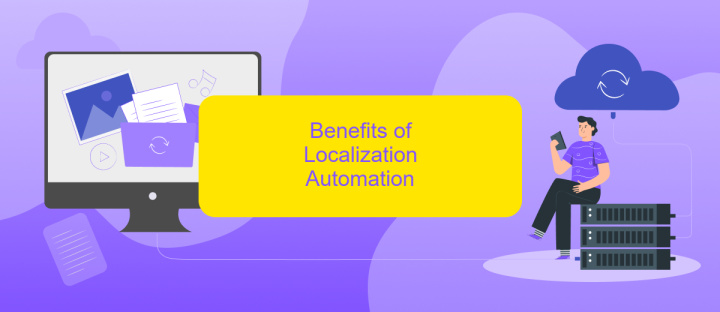
Localization automation offers numerous advantages, significantly enhancing the efficiency and accuracy of translating content across multiple languages. By automating repetitive tasks, businesses can streamline their localization processes and ensure consistency throughout their materials.
- Increased Efficiency: Automation reduces the time and effort required for manual translations, allowing teams to focus on more strategic tasks.
- Cost Savings: By minimizing human intervention, companies can reduce labor costs and allocate resources more effectively.
- Consistency: Automated tools ensure uniformity in terminology and style, maintaining brand voice across all markets.
- Scalability: As businesses grow, automated systems can easily handle larger volumes of content without compromising quality.
- Integration Capabilities: Services like ApiX-Drive facilitate seamless integration between various platforms, ensuring smooth data flow and efficient localization workflows.
By leveraging localization automation, businesses can not only expedite their translation processes but also maintain high standards of quality and consistency. Tools and services like ApiX-Drive play a crucial role in integrating different systems, further enhancing the overall efficiency of the localization workflow.
Key Components of an Automated Localization Workflow
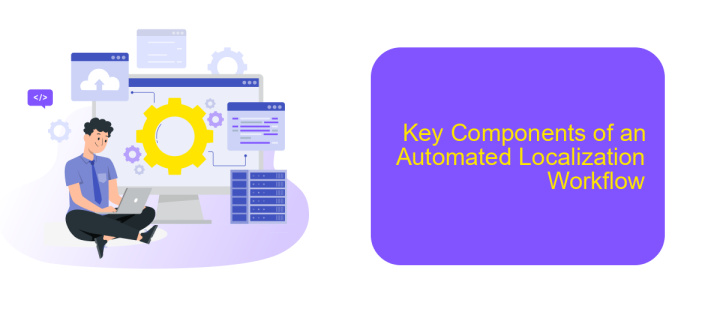
An automated localization workflow streamlines the process of adapting content for different languages and regions, ensuring consistency and efficiency. Key components of this workflow involve various tools and strategies that work together seamlessly to deliver localized content with minimal manual intervention.
One of the essential elements is the use of Translation Management Systems (TMS), which help manage and automate the translation process. These systems integrate with other tools and services to facilitate the continuous localization of content.
- Translation Management System (TMS)
- Automated Quality Assurance (QA) tools
- Content Management System (CMS) integration
- API-based services like ApiX-Drive
- Continuous Integration/Continuous Deployment (CI/CD) pipelines
Integrating these components ensures a smooth and efficient localization process. For instance, ApiX-Drive can connect various platforms and automate data transfer between them, reducing the need for manual updates and minimizing errors. By leveraging such tools, businesses can achieve faster turnaround times and maintain high-quality localized content.
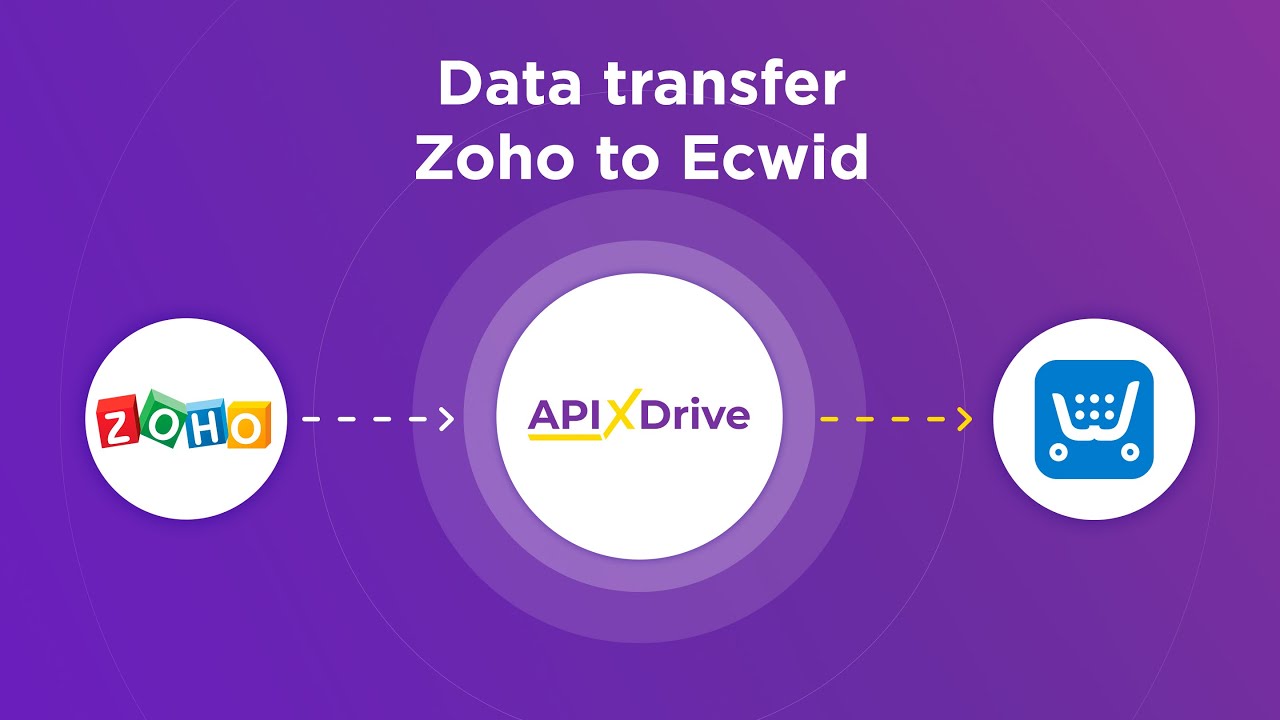
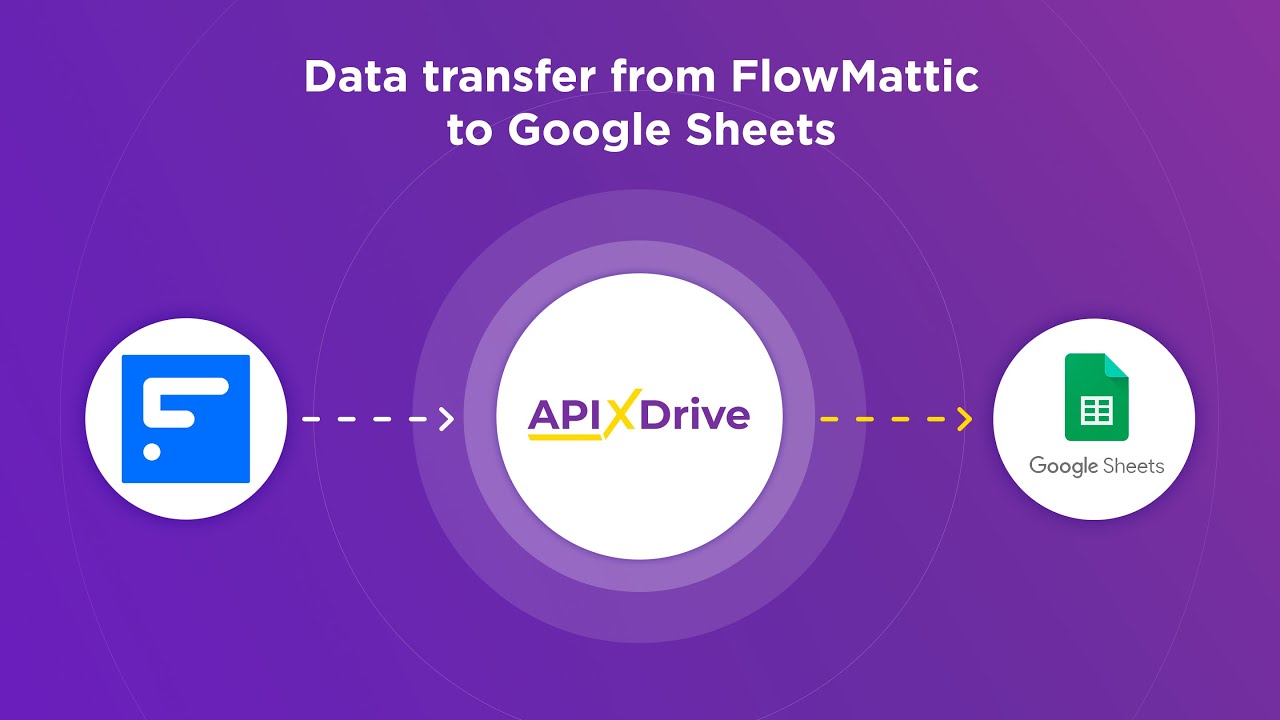
Best Practices for Localization Automation
Effective localization automation begins with a well-structured workflow. Start by clearly defining your localization goals and identifying the languages and regions you aim to target. Utilize translation management systems (TMS) to streamline the process, ensuring that your content remains consistent and culturally relevant across different locales. Regularly update your glossary and style guide to maintain uniformity and reduce the chances of errors. Additionally, integrating your TMS with other tools in your tech stack can significantly enhance efficiency and accuracy.
Automation tools like ApiX-Drive can simplify the integration process, allowing for seamless data transfer between your TMS and other platforms. This ensures that your localization efforts are synchronized with your overall business operations. Conduct frequent testing and quality assurance checks to catch any issues early and make necessary adjustments. Finally, gather feedback from local users to continuously improve your localization strategy, ensuring it meets the needs and expectations of your target audience. By following these best practices, you can optimize your localization automation workflow for maximum impact and efficiency.
FAQ
What is Localization Automation Workflow?
Why is automation important in localization?
How can I integrate automation into my existing localization process?
What are the key benefits of using a service like ApiX-Drive for localization automation?
Can localization automation handle all types of content?
Apix-Drive is a universal tool that will quickly streamline any workflow, freeing you from routine and possible financial losses. Try ApiX-Drive in action and see how useful it is for you personally. In the meantime, when you are setting up connections between systems, think about where you are investing your free time, because now you will have much more of it.

