LINE Messenger API Integration
Integrating LINE Messenger API into your application can significantly enhance user communication by leveraging one of Asia's most popular messaging platforms. This powerful API allows developers to create rich, interactive experiences, enabling seamless interaction with users through chatbots, notifications, and more. By harnessing LINE's extensive features, businesses can improve customer engagement, streamline operations, and offer personalized services, ultimately driving growth and satisfaction.
Introduction to LINE Messenger API and its Benefits
LINE Messenger API is a powerful tool that allows developers to integrate LINE's messaging platform into their applications, providing seamless communication and enhanced user experiences. With the API, businesses can create chatbots, automate customer interactions, and manage messages efficiently. This integration opens up new possibilities for engaging with users on a platform that boasts millions of active users worldwide.
- Streamlined communication: Automate responses and manage customer inquiries efficiently.
- Enhanced user engagement: Develop interactive chatbots to keep users engaged.
- Wide reach: Access a vast user base across different regions and demographics.
- Rich media support: Send images, audio, and video to enhance communication.
- Secure and reliable: Benefit from LINE's robust security features and reliable infrastructure.
By leveraging the LINE Messenger API, businesses can improve customer service, increase engagement, and streamline operations. The ability to create custom solutions tailored to specific needs makes it a versatile choice for companies looking to enhance their digital presence. As communication continues to evolve, integrating with LINE Messenger API ensures that businesses remain at the forefront of customer interaction trends.
Setting up Your Development Environment and Obtaining API Credentials

To begin integrating the LINE Messenger API, you first need to set up your development environment. Ensure you have a stable internet connection and install necessary tools such as Node.js and a code editor like Visual Studio Code. Next, create a LINE Developer account by visiting the LINE Developers website. After registering, create a new provider and channel, which will serve as your application interface with LINE. Configure the channel settings according to your project requirements, ensuring you enable the Messaging API.
Once your environment is ready, you need to obtain the API credentials. Navigate to your channel settings on the LINE Developers console, where you will find your Channel ID, Channel Secret, and Channel Access Token. These credentials are crucial for authenticating your application with the LINE API. For a seamless integration experience, consider using ApiX-Drive, a platform that simplifies the process of connecting various applications, including LINE Messenger. With ApiX-Drive, you can automate data transfer and streamline communication between your systems, enhancing your development workflow.
Core Concepts: Messaging, Rich Content, and User Interaction

LINE Messenger API offers a robust platform for developers to create engaging user experiences through messaging, rich content, and interactive features. Messaging is the core of LINE's communication, allowing developers to send and receive text, images, audio, and more. This enables seamless interaction between businesses and users, fostering real-time conversations and customer engagement.
- Messaging: Send and receive various types of messages, including text, images, and audio, to facilitate direct communication.
- Rich Content: Utilize stickers, images, and multimedia content to make interactions visually appealing and engaging.
- User Interaction: Implement features like quick replies, buttons, and carousels to enhance user engagement and streamline communication.
By integrating these core concepts, developers can create dynamic and responsive applications that cater to user needs. Rich content and interactive elements not only enhance the user experience but also provide businesses with innovative ways to connect with their audience. Leveraging LINE Messenger API's capabilities ensures that interactions are not only efficient but also enjoyable and memorable for users.
Implementing Key Features: Sending Messages, Handling Events, and User Management
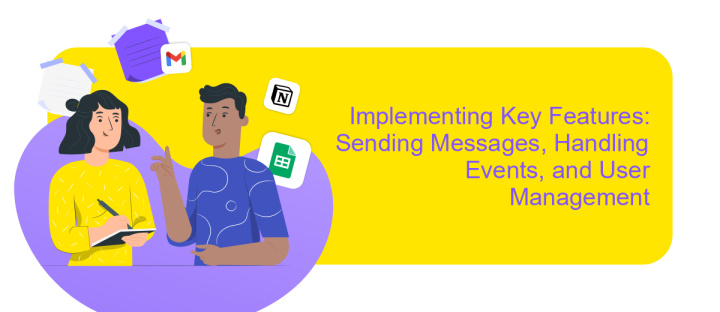
Integrating LINE Messenger API allows developers to enhance user interaction by implementing several key features. One of the primary functionalities is sending messages, which can be achieved through the API's messaging endpoints. This feature enables businesses to communicate with users in real-time, sending text, images, videos, and more.
Handling events is another crucial aspect of LINE Messenger API integration. By setting up a webhook, developers can receive notifications about user actions, such as messages sent, stickers used, or even location sharing. This real-time event handling allows for dynamic responses and improved user engagement.
- Sending Messages: Utilize messaging endpoints to deliver various content types.
- Handling Events: Set up webhooks to receive user action notifications.
- User Management: Manage user profiles and preferences efficiently.
User management is essential for maintaining a personalized experience. With LINE Messenger API, developers can access user profiles, manage friend relationships, and customize user interactions. By leveraging these features, businesses can foster stronger connections with their audience, ensuring a more tailored and engaging communication strategy.
- Automate the work of an online store or landing
- Empower through integration
- Don't spend money on programmers and integrators
- Save time by automating routine tasks
Advanced Topics: Integrations, Bots, and Best Practices
Integrating LINE Messenger API into your application opens a world of possibilities for enhancing user engagement. Advanced integrations often involve connecting LINE with other platforms to automate workflows and streamline communication. Utilizing services like ApiX-Drive can simplify this process by providing a user-friendly interface to connect LINE with various apps without extensive coding. This allows businesses to automate message responses, synchronize data across platforms, and ensure seamless communication.
When developing bots for LINE, it's crucial to focus on user experience and security. Best practices include designing intuitive conversation flows and ensuring the bot can handle unexpected inputs gracefully. Additionally, implementing secure data handling practices is vital to protect user information. Regular updates and testing are necessary to maintain the bot’s efficiency and security. By adhering to these best practices, developers can create robust and reliable LINE bots that significantly enhance customer interaction and satisfaction.
FAQ
What is LINE Messenger API Integration?
How can I start integrating LINE Messenger API into my application?
What are the key features of LINE Messenger API?
How can I automate LINE Messenger API integration without extensive coding?
Is there a way to test LINE Messenger API integrations before going live?
Apix-Drive will help optimize business processes, save you from a lot of routine tasks and unnecessary costs for automation, attracting additional specialists. Try setting up a free test connection with ApiX-Drive and see for yourself. Now you have to think about where to invest the freed time and money!


