Lightspeed API Integration
Integrating with the Lightspeed API can revolutionize your business operations by providing seamless access to a suite of powerful tools for retail and hospitality management. This integration allows businesses to streamline processes, enhance customer experiences, and gain valuable insights through real-time data. In this article, we will explore the benefits and steps involved in Lightspeed API integration, helping you unlock new levels of efficiency and growth.
Introduction to Lightspeed and its API
Lightspeed is a comprehensive point-of-sale (POS) and eCommerce platform designed to streamline retail, restaurant, and hospitality operations. With its user-friendly interface and robust features, Lightspeed enables businesses to manage sales, inventory, and customer interactions efficiently. The platform's seamless integration capabilities make it an ideal choice for businesses looking to enhance their operational efficiency and customer experience.
- Real-time inventory management: Track stock levels and automate reorder points.
- Multi-channel sales support: Sell in-store, online, and across marketplaces.
- Advanced analytics: Gain insights into sales trends and customer behavior.
- Customizable interface: Tailor the system to fit specific business needs.
The Lightspeed API is a powerful tool that allows developers to extend the platform's functionality and integrate it with other systems. By leveraging the API, businesses can create custom applications, automate workflows, and synchronize data across multiple platforms. This flexibility ensures that Lightspeed can adapt to the unique requirements of any business, providing a scalable solution for growth and innovation.
Understanding the Lightspeed API Architecture and Resources

The Lightspeed API architecture is designed to provide seamless integration capabilities for businesses seeking to enhance their operations through technology. At its core, the API offers a RESTful interface, enabling developers to interact with Lightspeed's services using standard HTTP methods such as GET, POST, PUT, and DELETE. This architecture supports JSON format, making data exchange efficient and straightforward. Each endpoint is well-documented, ensuring developers can easily understand and implement the necessary calls to access various resources, including inventory management, sales analytics, and customer data.
Understanding the resources available through the Lightspeed API is crucial for successful integration. These resources are organized into logical groups, allowing developers to target specific functionalities within their applications. For businesses looking to streamline their integration processes, services like ApiX-Drive can be invaluable. ApiX-Drive simplifies the connection between Lightspeed and other platforms, automating data transfer and reducing the need for extensive coding. By leveraging such tools, businesses can focus on enhancing their operations while ensuring that their Lightspeed API integration is both robust and efficient.
Authentication and Authorization for Lightspeed API Access

To ensure secure access to the Lightspeed API, it is crucial to implement robust authentication and authorization mechanisms. Authentication verifies the identity of the user or application attempting to access the API, while authorization determines what actions they are permitted to perform. Lightspeed employs OAuth 2.0 protocol, a widely adopted industry standard, to manage these processes effectively.
- Register your application with Lightspeed to obtain a client ID and client secret.
- Direct users to the Lightspeed authorization URL to obtain an authorization code.
- Exchange the authorization code for an access token by making a POST request to the token endpoint.
- Use the access token to authenticate API requests, ensuring it is included in the HTTP headers.
- Regularly refresh the access token to maintain uninterrupted access, using the refresh token provided.
Adhering to these steps not only secures API interactions but also enhances data integrity and user privacy. It is essential to handle tokens securely, storing them in a safe environment and ensuring they are not exposed to unauthorized parties. By following best practices in authentication and authorization, developers can leverage Lightspeed API's full potential while safeguarding sensitive information.
Implementing Key Lightspeed API Endpoints (e.g., Products, Orders, Customers)
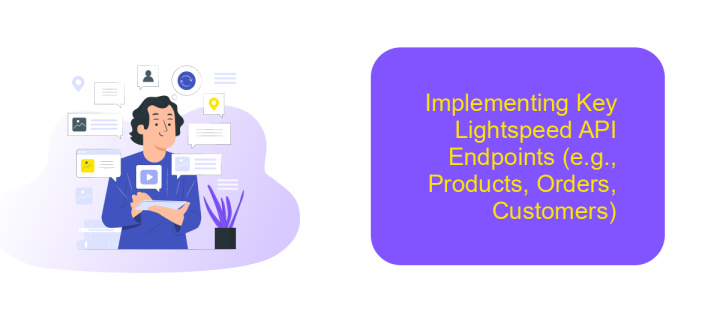
Integrating Lightspeed API endpoints into your application can significantly enhance its functionality by allowing seamless access to essential data. To begin, ensure you have a Lightspeed account and API credentials. The API provides endpoints for managing products, orders, and customers, which are crucial for any retail or e-commerce platform.
Start by setting up your development environment and familiarize yourself with the API documentation. Understanding the authentication process is key, as each request must include an access token. Once authenticated, you can interact with the API endpoints to perform various operations.
- Products: Use the products endpoint to retrieve, create, update, or delete product information.
- Orders: Access the orders endpoint to manage order data, including order creation and status updates.
- Customers: Utilize the customers endpoint to handle customer records, such as adding new customers or updating existing profiles.
By implementing these endpoints, you can automate inventory management, streamline order processing, and maintain up-to-date customer information. Testing your integration thoroughly is essential to ensure reliability and performance. Additionally, consider implementing error handling to manage potential API response issues effectively.
- Automate the work of an online store or landing
- Empower through integration
- Don't spend money on programmers and integrators
- Save time by automating routine tasks
Best Practices and Troubleshooting for Lightspeed API Integration
When integrating with the Lightspeed API, it's essential to follow best practices to ensure a seamless experience. Begin by thoroughly reviewing the API documentation to understand the endpoints, authentication methods, and data structures. Implement robust error handling to gracefully manage any unexpected issues. It's also crucial to maintain security by using HTTPS and regularly updating your API keys. Testing in a sandbox environment before going live can help identify potential problems early. Additionally, consider using integration platforms like ApiX-Drive, which can simplify the process and offer pre-built connectors to streamline your workflow.
Troubleshooting common issues involves checking for network connectivity problems, verifying API key validity, and ensuring correct endpoint usage. If you encounter rate limiting, review your request patterns and optimize them to reduce unnecessary calls. Logging API requests and responses can provide valuable insights into errors and help debug issues effectively. If problems persist, consult the Lightspeed API support or community forums for guidance. By adhering to these best practices and troubleshooting tips, you can achieve a smooth and efficient Lightspeed API integration.
FAQ
What is Lightspeed API Integration and why is it important?
How can I set up Lightspeed API Integration?
What are the common challenges faced during Lightspeed API Integration?
Can Lightspeed API Integration be customized to fit specific business needs?
How does Lightspeed API Integration impact data management?
Time is the most valuable resource for business today. Almost half of it is wasted on routine tasks. Your employees are constantly forced to perform monotonous tasks that are difficult to classify as important and specialized. You can leave everything as it is by hiring additional employees, or you can automate most of the business processes using the ApiX-Drive online connector to get rid of unnecessary time and money expenses once and for all. The choice is yours!


