Learn API Integration
In today's digital landscape, API integration has become a cornerstone for seamless communication between diverse software systems. By enabling applications to share data and functionalities, APIs empower businesses to enhance their operations and user experiences. This article explores the fundamentals of API integration, providing insights into its benefits, challenges, and best practices to help you effectively leverage this technology in your projects.
Understanding APIs and Their Role in Integration
APIs, or Application Programming Interfaces, are essential tools in modern software development, enabling different software systems to communicate and share data seamlessly. They act as intermediaries, allowing applications to interact with each other without needing to understand the internal workings of each system. This abstraction simplifies the integration process, making it easier for developers to build complex systems by leveraging existing services and functionalities.
- Facilitate communication between different software components.
- Enable integration with third-party services and platforms.
- Provide a standardized way to access and manipulate data.
- Enhance scalability and flexibility in software architecture.
Understanding APIs is crucial for successful integration projects, as they define how software components should interact. By utilizing APIs, developers can create more efficient and flexible systems, quickly adapting to changing business needs. APIs also promote innovation by allowing developers to combine different technologies and services, creating new functionalities and improving user experiences. As businesses increasingly rely on digital solutions, mastering API integration becomes a key competency for developers and organizations alike.
Key Concepts: REST APIs, HTTP Methods, and API Documentation
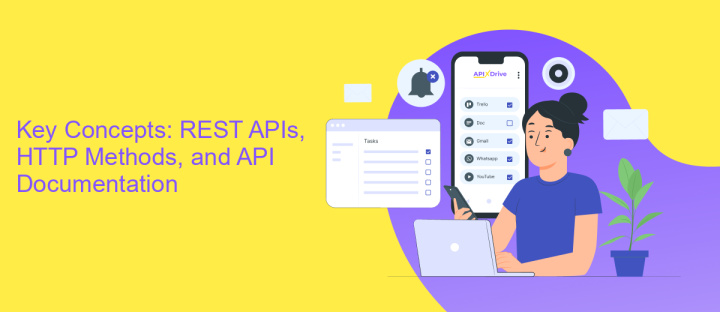
REST APIs (Representational State Transfer) are a set of rules and conventions for building and interacting with web services. They enable different software applications to communicate with each other over the internet. RESTful APIs use standard HTTP methods such as GET, POST, PUT, and DELETE to perform operations on resources. These methods allow developers to retrieve, create, update, or delete data, making REST APIs highly versatile and widely adopted in the tech industry. Understanding these HTTP methods is crucial for effective API integration, as they form the basis of how data is exchanged between client and server.
API documentation plays a critical role in the integration process by providing developers with detailed information on how to interact with an API. Comprehensive documentation includes endpoints, request parameters, response formats, and authentication methods. Tools like ApiX-Drive can simplify API integration by offering a user-friendly platform to connect various applications without extensive coding. ApiX-Drive helps automate workflows, allowing businesses to focus on their core activities while ensuring seamless data exchange between services. Proper documentation combined with integration platforms can significantly enhance the efficiency and reliability of API-driven projects.
Practical API Integration with a Popular Service (e.g., Twitter, Spotify)
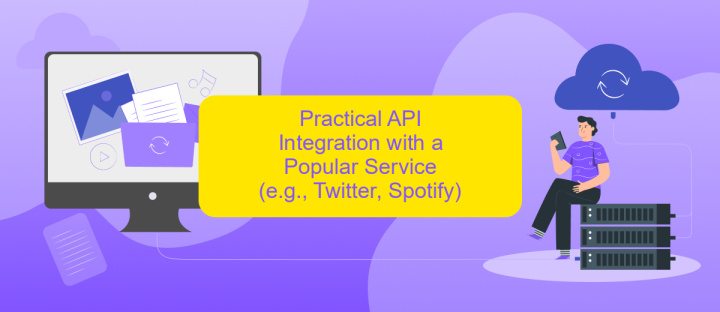
Integrating with a popular service API, such as Spotify, can greatly enhance your application’s functionality. To get started, you'll need to understand the basics of API requests and responses, authentication, and handling data in JSON format. This process allows your application to access Spotify's vast music library, user playlists, and more, providing richer user experiences.
- Register your application on the Spotify Developer Dashboard to obtain your unique client ID and secret.
- Set up OAuth 2.0 authentication to securely connect to Spotify's API, allowing users to authorize your app.
- Make API requests to fetch data, such as retrieving a user's playlists or searching for tracks, using endpoints like
/v1/playlistsor/v1/search. - Handle the JSON responses from Spotify, parsing the data to display or process it within your application.
- Implement error handling to manage potential issues, such as expired tokens or invalid requests.
By following these steps, you can successfully integrate Spotify's API, unlocking a wealth of music-related features for your users. This practical approach not only enhances your app but also provides a seamless experience for music enthusiasts.
Handling Authentication and Authorization

When integrating APIs, handling authentication and authorization is crucial to ensure secure and efficient data exchange. Authentication verifies the identity of the user or application, while authorization determines what resources they can access. Implementing these processes correctly is essential to protect sensitive information and maintain system integrity.
There are various methods for handling authentication and authorization, such as API keys, OAuth, and JWT (JSON Web Tokens). Each method offers different levels of security and complexity, depending on the needs of the application. Choosing the right method involves considering factors like the sensitivity of data, ease of implementation, and scalability.
- API Keys: Simple to implement but less secure; often used for read-only access.
- OAuth: Provides robust security; ideal for applications requiring delegated access.
- JWT: Offers a compact, self-contained way to transmit information; useful for stateless authentication.
It's important to regularly review and update authentication and authorization mechanisms to adapt to evolving security threats. Implementing best practices, such as using HTTPS, rotating credentials, and employing multi-factor authentication, can significantly enhance security. By prioritizing these aspects, developers can ensure their API integrations remain secure and reliable.
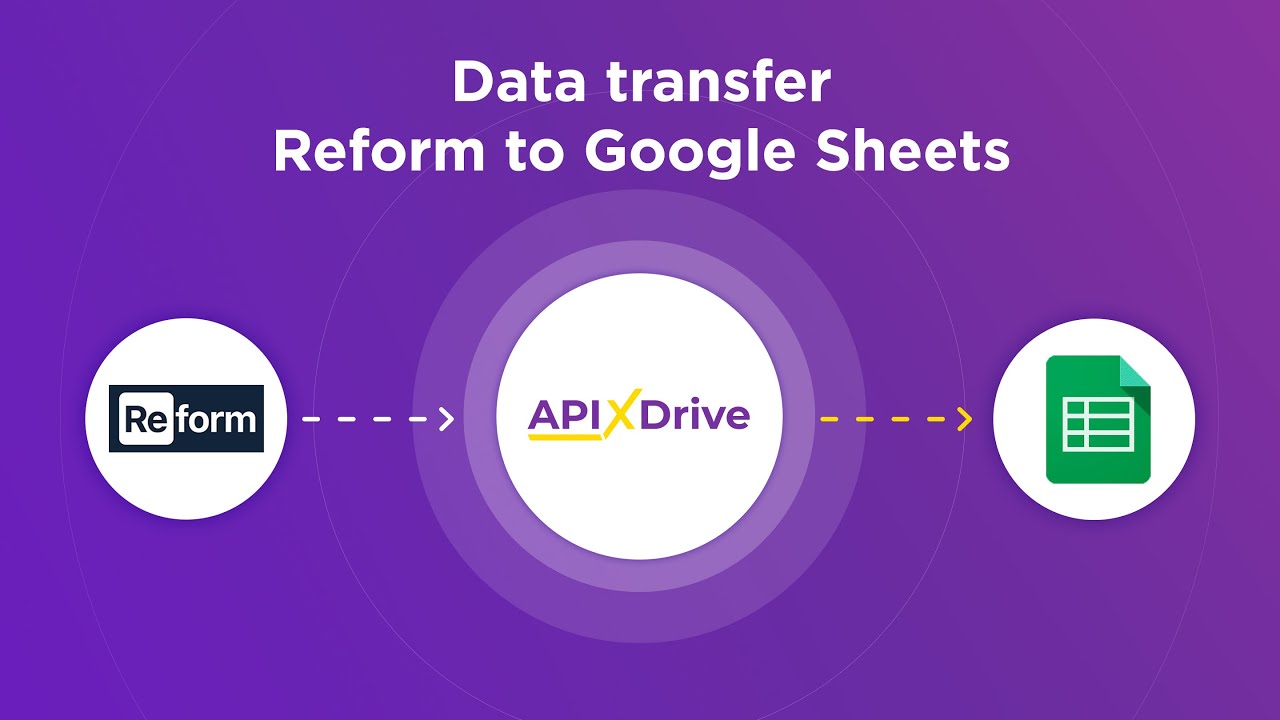

Troubleshooting and Best Practices for API Integration
When integrating APIs, common issues can arise, such as authentication errors, rate limiting, and data mismatches. To troubleshoot these, ensure that API keys and tokens are correctly configured and have the necessary permissions. If rate limiting occurs, consider implementing exponential backoff strategies to manage requests efficiently. Additionally, verify that data formats and structures align between systems to prevent mismatches. Using tools like ApiX-Drive can simplify these processes, offering a user-friendly interface to manage and automate API integrations without extensive coding knowledge.
Adopting best practices is crucial for successful API integration. Start by thoroughly reviewing API documentation to understand endpoints, parameters, and response formats. Implement robust error handling to gracefully manage unexpected API responses. It's also advisable to maintain clear and organized code, using descriptive variable names and comments to enhance readability. Regularly monitor API performance and set up alerts for any anomalies. Leveraging services like ApiX-Drive can streamline integration, allowing for seamless connectivity between applications, which ultimately enhances efficiency and reliability in your workflow.
FAQ
What is API integration, and why is it important?
How can I start learning about API integration?
What skills are needed for API integration?
How can I automate API integration processes?
What are some common challenges in API integration?
Apix-Drive is a simple and efficient system connector that will help you automate routine tasks and optimize business processes. You can save time and money, direct these resources to more important purposes. Test ApiX-Drive and make sure that this tool will relieve your employees and after 5 minutes of settings your business will start working faster.

