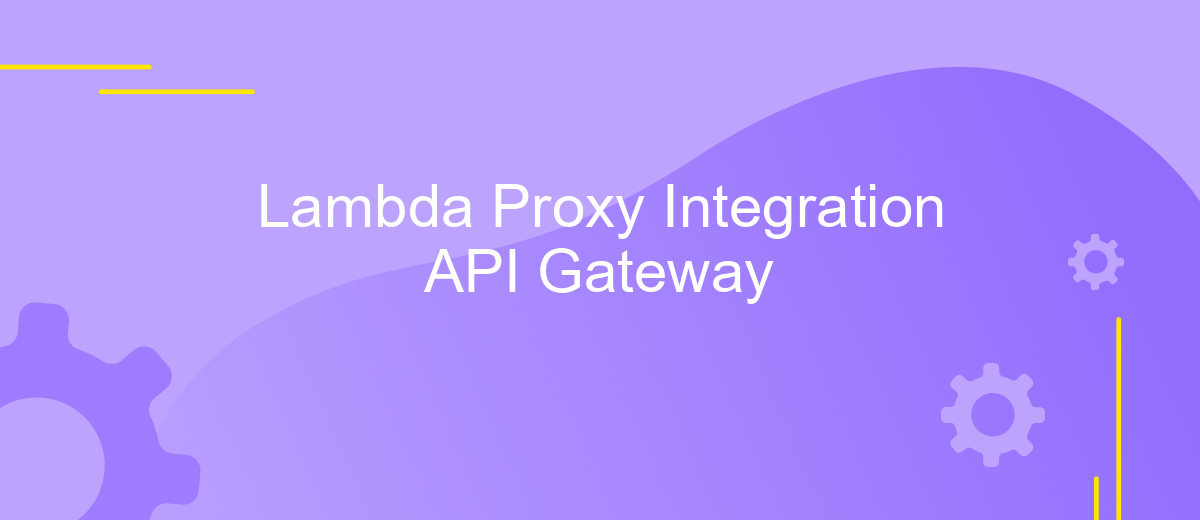Lambda Proxy Integration API Gateway
Lambda Proxy Integration is a powerful feature of AWS API Gateway that simplifies the process of connecting APIs to AWS Lambda functions. This integration allows developers to handle HTTP requests with minimal configuration, enabling seamless communication between the client and backend services. By leveraging Lambda Proxy Integration, developers can build scalable, flexible, and efficient serverless applications, streamlining the deployment and management of APIs in the cloud environment.
Understanding Lambda Proxy Integration
Lambda Proxy Integration is a powerful feature of AWS API Gateway that allows you to directly connect an API route to a Lambda function. This integration type simplifies the process of transforming HTTP requests into a format that the Lambda function can understand and process. By using Lambda Proxy Integration, developers can handle various HTTP methods and status codes efficiently, without writing extensive transformation logic.
- Automatic mapping of HTTP request data to Lambda event object.
- Support for all HTTP methods, including GET, POST, PUT, DELETE, and more.
- Ability to return HTTP responses directly from the Lambda function.
- Seamless integration with other AWS services.
By leveraging Lambda Proxy Integration, developers can create flexible and scalable serverless applications. It reduces the complexity of managing request and response transformations, allowing the focus to remain on business logic. Additionally, this integration supports dynamic routing and payload manipulation, making it an ideal choice for building modern APIs. Understanding its capabilities can significantly enhance the efficiency and performance of your serverless architecture.
Setting up a Lambda Proxy Integration

To set up a Lambda Proxy Integration with API Gateway, begin by creating a new API in the API Gateway console. Choose the "HTTP API" option for a streamlined setup, then define a new endpoint by specifying the resource path and HTTP method. Once your endpoint is configured, link it to a Lambda function by selecting the "Lambda Proxy Integration" option. This will allow API Gateway to handle the request and response formats automatically, enabling seamless communication with your Lambda function.
After the integration is established, deploy your API to a stage to make it accessible. It’s crucial to test the endpoint to ensure that requests are correctly routed to your Lambda function. For enhanced integration capabilities, consider using a service like ApiX-Drive, which can automate data transfer and synchronization between various applications and your API. This can significantly streamline operations and reduce the need for manual data handling, providing a more efficient workflow.
Handling Request and Response Mapping
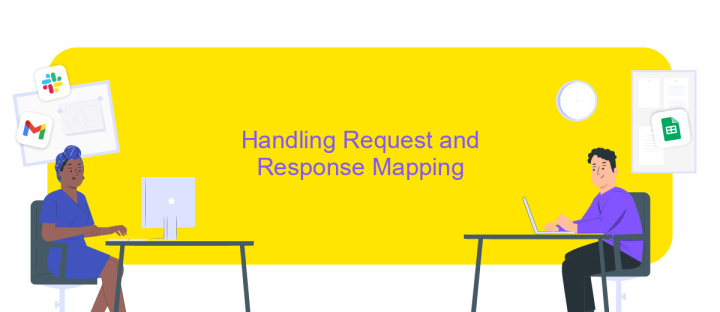
In Lambda Proxy Integration with API Gateway, handling request and response mapping is crucial for seamless data exchange between clients and backend services. The process involves transforming incoming HTTP requests into a format that a Lambda function can process and formatting the Lambda function's output into a suitable HTTP response for the client. This ensures that the data is correctly interpreted and delivered, maintaining the integrity and usability of the application.
- Define the mapping template: Set up a mapping template in API Gateway to transform the incoming request into a JSON format that the Lambda function can understand.
- Parse incoming data: Within the Lambda function, parse the JSON payload to extract necessary information for processing.
- Generate a response: After processing, format the output data into a JSON structure that API Gateway can convert into an HTTP response.
- Configure response mapping: Set up response mapping templates in API Gateway to translate the Lambda output back into an appropriate HTTP response for the client.
By meticulously configuring request and response mappings, developers can ensure that their applications handle data efficiently and accurately. This step is essential for maintaining the functionality and performance of APIs, providing a robust interface between users and backend services.
Error Handling and Debugging
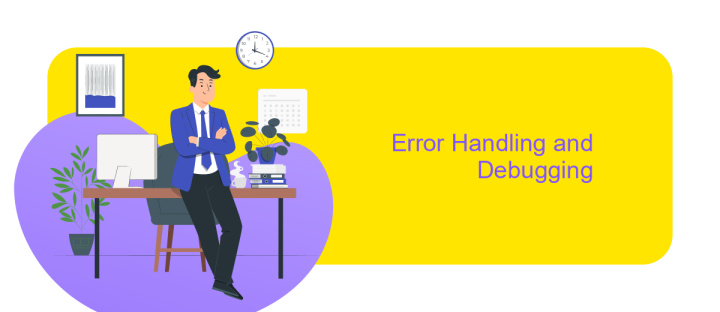
Error handling and debugging in a Lambda Proxy Integration setup are crucial for maintaining a seamless API experience. When an error occurs, the Lambda function should be designed to return a well-structured error response. This response allows the API Gateway to relay meaningful error messages to the client, helping developers identify and resolve issues efficiently.
Effective debugging involves logging and monitoring. AWS CloudWatch is an essential tool for capturing logs generated by your Lambda function. By analyzing these logs, developers can trace errors back to their source and understand the context in which they occurred. Implementing structured logging can further enhance the debugging process.
- Ensure your Lambda function returns appropriate HTTP status codes.
- Utilize AWS CloudWatch for log aggregation and monitoring.
- Implement structured logging for better traceability.
- Test error scenarios to validate error responses.
By following these practices, you can create a robust error handling and debugging strategy for your Lambda Proxy Integration. This not only enhances the reliability of your API but also improves the overall user experience by providing clear and actionable error information.
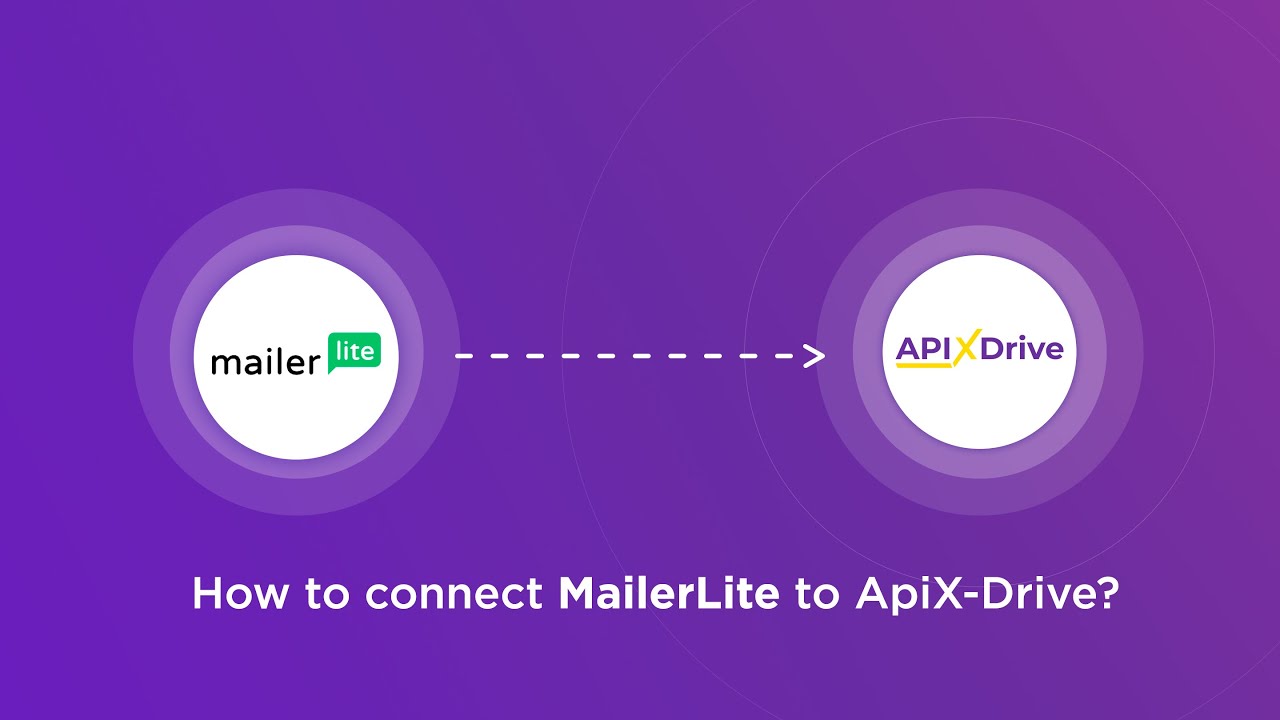
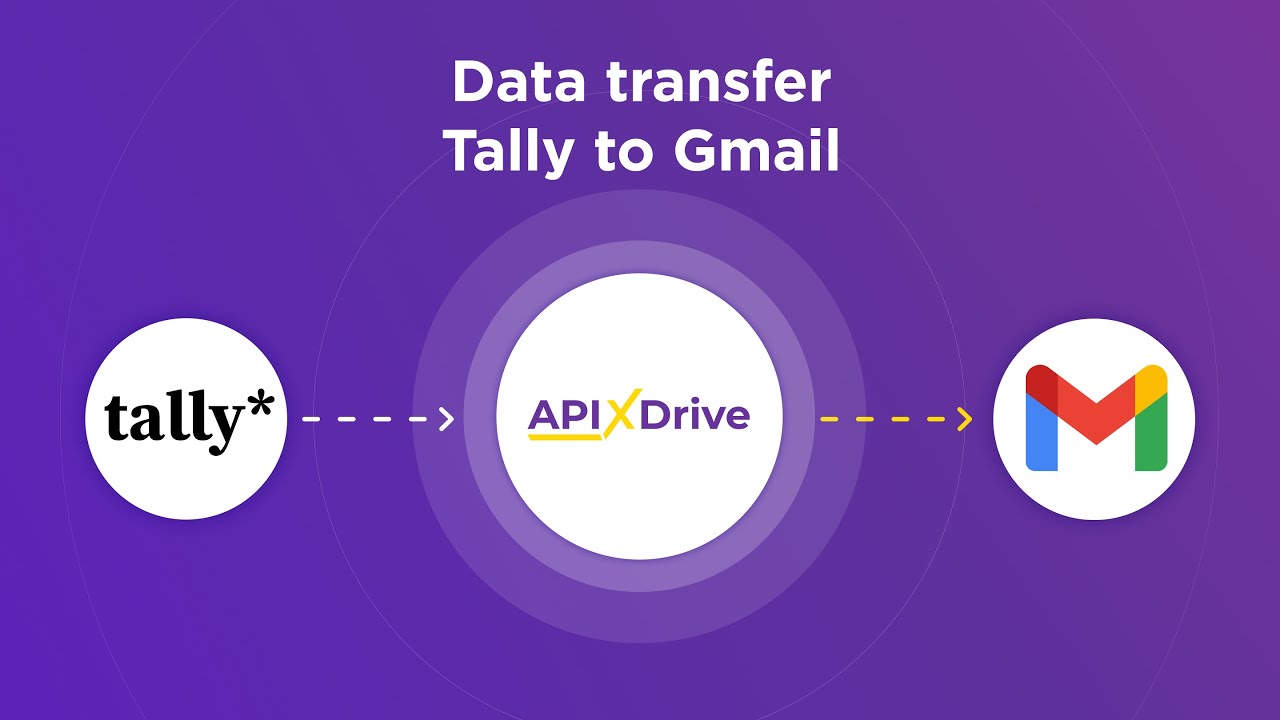
Advanced Configurations and Best Practices
When configuring Lambda Proxy Integration with API Gateway, it's crucial to optimize performance and security. Start by setting up custom domain names for your API Gateway to provide a user-friendly URL and improve branding. Additionally, utilize AWS WAF (Web Application Firewall) to protect your API from common web exploits and ensure robust security. Implement throttling and rate limiting to prevent abuse and manage traffic efficiently. These measures help maintain API performance and protect backend resources from being overwhelmed.
For advanced configurations, consider integrating with services like ApiX-Drive, which can automate and streamline data flow between various applications. This can enhance your API's functionality by enabling seamless data transfers and reducing manual intervention. Also, make use of stage variables to manage different environments, such as development, testing, and production, without altering the API code. Finally, monitor your API's performance and reliability using AWS CloudWatch, setting up alarms for critical metrics to ensure timely responses to potential issues. By following these best practices, you can ensure a robust, secure, and efficient Lambda Proxy Integration setup.
FAQ
What is Lambda Proxy Integration in API Gateway?
How does Lambda Proxy Integration simplify API development?
What are the key benefits of using Lambda Proxy Integration?
How can I test Lambda Proxy Integration in API Gateway?
Can I automate the integration of Lambda functions with API Gateway?
Time is the most valuable resource in today's business realities. By eliminating the routine from work processes, you will get more opportunities to implement the most daring plans and ideas. Choose – you can continue to waste time, money and nerves on inefficient solutions, or you can use ApiX-Drive, automating work processes and achieving results with minimal investment of money, effort and human resources.