Integration Response API Gateway
The Integration Response in API Gateway plays a crucial role in managing how your API communicates with backend services. It allows you to transform and map responses from these services into a format suitable for your API clients. By configuring integration responses, developers can ensure that the API delivers consistent and meaningful data, enhancing the overall user experience and maintaining seamless backend interactions.
Introduction to Integration Response in API Gateway
The Integration Response in API Gateway is a crucial component that manages how responses from backend integrations are transformed and returned to the client. It serves as the bridge between the backend logic and the client-facing API, ensuring that the data is appropriately formatted and any necessary transformations are applied. This functionality is essential for maintaining a seamless and efficient communication flow between different parts of an application.
- Maps the backend response to the client response.
- Applies transformation templates to format data.
- Handles error responses and status code mapping.
- Supports custom header mapping and modification.
By leveraging the Integration Response, developers can ensure that their APIs are robust, flexible, and capable of handling various data formats and error conditions. This not only enhances the user experience by providing consistent and reliable responses but also simplifies the process of managing and maintaining API endpoints. Understanding and utilizing the Integration Response effectively is key to optimizing the performance and reliability of API Gateway integrations.
Understanding Integration Response Parameters

Integration response parameters in an API Gateway are essential for defining how the gateway handles responses from backend services. These parameters allow you to map the output from a backend integration to a client-facing response. They include status codes, headers, and body templates that transform the raw data into a format suitable for clients. By configuring these parameters, you ensure that the API Gateway can effectively communicate the results of backend operations, regardless of the original format or protocol used by the backend service.
When setting up integration response parameters, tools like ApiX-Drive can be invaluable. ApiX-Drive simplifies the process of connecting and configuring various services, allowing seamless integration without extensive coding. It helps automate the data flow between different platforms, ensuring that your integration responses are correctly formatted and delivered. By leveraging such tools, you can enhance the efficiency and reliability of your API Gateway, providing a smoother experience for both developers and end-users. Properly configured integration response parameters are crucial for maintaining the consistency and reliability of your API services.
Mapping Integration Responses to HTTP Statuses
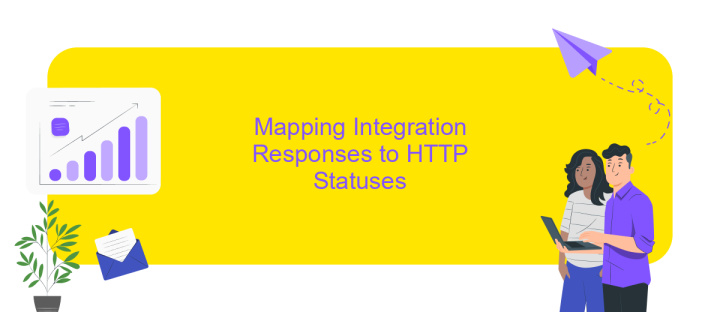
When working with API Gateway, mapping integration responses to HTTP statuses is a crucial step in ensuring that your API behaves predictably and communicates effectively with clients. This process involves translating the raw responses from your backend integration into standardized HTTP status codes that clients can easily interpret. By doing so, you enhance the clarity and reliability of your API's communication.
- Define a mapping template for each integration response to specify how the backend response should be transformed into an HTTP status code.
- Set up regular expressions or specific criteria to match the backend response data, ensuring accurate mapping to the desired HTTP status code.
- Configure the integration response settings in API Gateway to associate each mapping template with the corresponding HTTP status code.
By carefully configuring these mappings, you ensure that your API not only delivers the correct data but also provides meaningful feedback through appropriate HTTP status codes. This enhances the overall user experience by allowing clients to handle responses effectively, leading to more robust and user-friendly applications.
Content-Type Mapping and Transformation
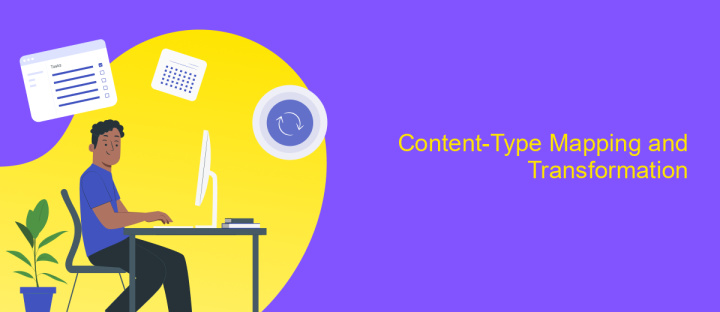
In the realm of API Gateway, effectively managing content types is crucial for seamless data exchange between clients and servers. Content-Type mapping and transformation allow developers to specify how different media types are processed and converted, ensuring compatibility and enhancing flexibility in API interactions.
When a request or response passes through the API Gateway, it may need to be transformed to match the expected format of the destination. This transformation process involves altering the structure or encoding of the data, which is dictated by the Content-Type headers. Proper mapping ensures that the data is correctly interpreted and handled by the receiving endpoint.
- Define mappings between incoming and outgoing Content-Types.
- Utilize templates for transforming payloads as needed.
- Ensure compatibility with various client and server expectations.
- Facilitate seamless integration with different data formats.
By implementing robust Content-Type mapping and transformation strategies, developers can optimize their API Gateway configurations to handle diverse data formats efficiently. This not only improves the interoperability of the system but also enhances the overall user experience by providing consistent and reliable data exchange.
Handling Errors and Default Responses
When working with Integration Response in API Gateway, effectively handling errors is crucial to maintaining seamless communication between services. By defining specific error responses, you can ensure that client applications receive clear and actionable information when something goes wrong. This involves setting up appropriate HTTP status codes and crafting detailed error messages that provide insight into the issue. Additionally, leveraging services like ApiX-Drive can streamline the integration process, offering tools to automate error handling and improve reliability across different platforms.
Alongside error management, configuring default responses is equally important. Default responses act as a fallback mechanism when no specific integration response is matched. They help maintain a consistent user experience by providing predictable outcomes, even in unexpected scenarios. By setting up default responses, you can reduce the complexity of your API Gateway configurations and ensure that your services remain robust and user-friendly. Incorporating ApiX-Drive can further enhance this process, providing an intuitive interface to manage and customize responses efficiently.
FAQ
What is Integration Response in API Gateway?
How can I map backend responses to client-friendly formats?
What is the role of status codes in Integration Response?
Can I handle errors in Integration Response?
How can I automate and streamline API integrations?
Strive to take your business to the next level, achieve your goals faster and more efficiently? Apix-Drive is your reliable assistant for these tasks. An online service and application connector will help you automate key business processes and get rid of the routine. You and your employees will free up time for important core tasks. Try Apix-Drive features for free to see the effectiveness of the online connector for yourself.

