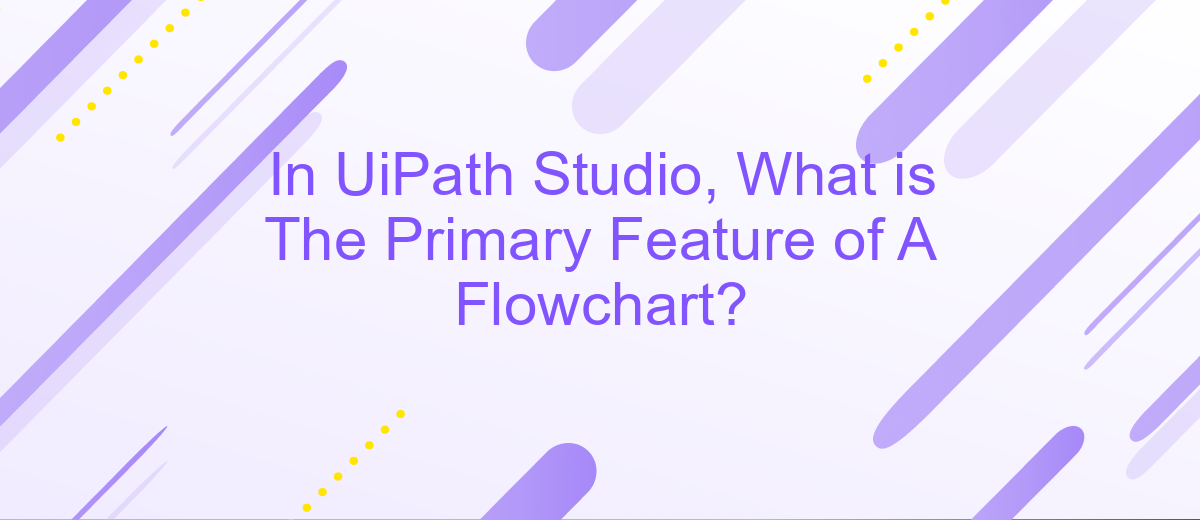In UiPath Studio, What is The Primary Feature of A Flowchart?
In UiPath Studio, the primary feature of a flowchart is its ability to provide a visual representation of complex business processes. Flowcharts enable users to design and manage workflows intuitively, using a variety of activities and decision points. This visual approach simplifies the automation of tasks, making it accessible for both technical and non-technical users to streamline their operations efficiently.
Overview of Flowcharts in UiPath Studio
Flowcharts in UiPath Studio offer a visual way to design complex workflows, making them easier to understand and manage. They are particularly useful for scenarios where multiple branching paths are required, as they provide a clear and intuitive layout for decision-making processes.
- Visual representation of workflows
- Easy to manage and debug
- Ideal for complex decision-making processes
- Supports integration with various services
One of the key advantages of using flowcharts in UiPath Studio is their ability to integrate seamlessly with external services like ApiX-Drive. This allows for automated data transfers and streamlined workflows, enhancing efficiency and reducing the potential for errors. Whether you are automating simple tasks or complex processes, flowcharts provide a robust framework for achieving your automation goals.
Key Features and Capabilities of Flowcharts

Flowcharts in UiPath Studio provide a versatile and intuitive way to design automation workflows. One of the primary features is their ability to represent complex processes through a series of connected activities, making it easier to visualize the flow of operations. Flowcharts support multiple branching and decision points, allowing developers to create dynamic and adaptable workflows that can handle various scenarios and conditions. This visual representation simplifies the debugging and maintenance process, as each step in the workflow is clearly defined and easy to follow.
Another significant capability of flowcharts is their integration support with external services, such as ApiX-Drive. By leveraging ApiX-Drive, users can seamlessly connect their UiPath workflows with various third-party applications and systems, automating data transfers and interactions without the need for extensive coding. This integration capability enhances the efficiency and scalability of automation projects, enabling businesses to streamline their operations and achieve higher productivity. Additionally, the drag-and-drop interface of flowcharts in UiPath Studio makes it accessible for users of all skill levels to design and implement robust automation solutions.
Benefits of Using Flowcharts in UiPath Studio
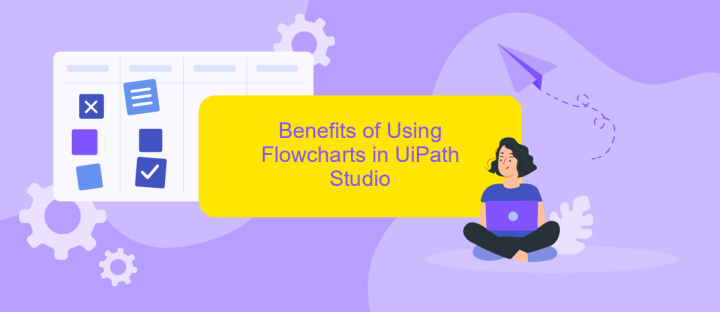
Using flowcharts in UiPath Studio offers numerous advantages that can significantly enhance the automation process. Flowcharts provide a visual representation of the workflow, making it easier to design, understand, and manage complex automation tasks.
- Improved Readability: The visual nature of flowcharts allows for easier comprehension of the process flow, making it accessible even for those who are not familiar with the technical details.
- Efficient Debugging: Flowcharts help in quickly identifying and isolating issues within the workflow, thereby streamlining the debugging process.
- Enhanced Collaboration: Teams can work more effectively by using flowcharts to communicate and collaborate on project designs and updates.
- Scalability: Flowcharts are ideal for scaling automation projects, as they can be easily modified to accommodate new steps or changes in the workflow.
- Integration Capabilities: With services like ApiX-Drive, integrating various applications and services into your flowchart becomes seamless, further expanding the automation possibilities.
Incorporating flowcharts into your UiPath Studio projects not only simplifies the design and execution of automation tasks but also ensures that the workflow is both efficient and scalable. This approach ultimately leads to more robust and maintainable automation solutions.
Creating and Managing Flowcharts in UiPath Studio
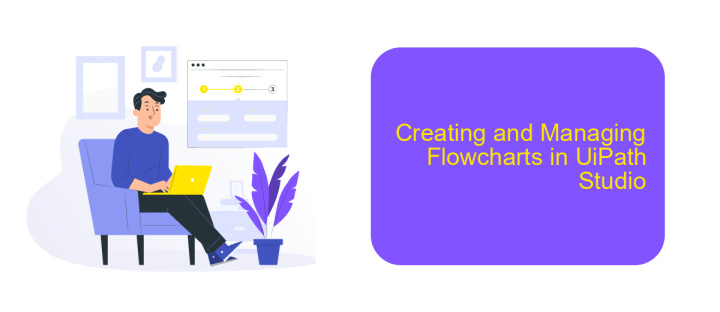
Creating and managing flowcharts in UiPath Studio is an essential skill for automating complex workflows. Flowcharts provide a visual representation of the process, making it easier to understand and manage each step. They are particularly useful for processes that involve multiple decision points and parallel paths.
To create a flowchart in UiPath Studio, you start by dragging and dropping activities from the Activities panel onto the design canvas. Each activity represents a specific action or decision point in your workflow. You can connect these activities using arrows to define the flow of the process.
- Drag and drop activities to the design canvas.
- Connect activities with arrows to define the process flow.
- Use decision nodes to handle conditional logic.
- Incorporate loops for repetitive tasks.
- Utilize sub-flowcharts for modular design.
Managing flowcharts involves regularly updating and optimizing them to ensure efficiency. You can integrate external services like ApiX-Drive to automate data transfers between different applications, enhancing the capabilities of your flowcharts. By leveraging such integrations, you can streamline complex workflows and improve overall productivity.
Best Practices for Designing Effective Flowcharts
When designing flowcharts in UiPath Studio, it's crucial to maintain clarity and simplicity. Start by defining the main objectives and breaking down the process into manageable steps. Use standard shapes and consistent symbols to represent different actions, making it easier for others to understand. Avoid overcomplicating the flowchart; instead, aim for a logical sequence that is easy to follow. Group related actions together and use annotations or comments to provide additional context where necessary.
Integrating external services can enhance the functionality of your flowcharts. For instance, ApiX-Drive can be used to streamline API integrations, making data transfer between applications more efficient. Ensure that all integrations are clearly marked and documented within the flowchart. Regularly review and update the flowchart to reflect any changes in the process or integrations. By following these best practices, you can create effective and maintainable flowcharts that improve automation workflows in UiPath Studio.
- Automate the work of an online store or landing
- Empower through integration
- Don't spend money on programmers and integrators
- Save time by automating routine tasks
FAQ
What is the primary feature of a flowchart in UiPath Studio?
How does a flowchart differ from a sequence in UiPath Studio?
Can a flowchart be used to handle exceptions in UiPath Studio?
Is it possible to integrate external services within a flowchart in UiPath Studio?
What are the benefits of using flowcharts for automation in UiPath Studio?
Apix-Drive is a simple and efficient system connector that will help you automate routine tasks and optimize business processes. You can save time and money, direct these resources to more important purposes. Test ApiX-Drive and make sure that this tool will relieve your employees and after 5 minutes of settings your business will start working faster.