IBM File Workflow Automation
IBM File Workflow Automation is revolutionizing the way businesses manage and process files. By leveraging advanced automation technologies, this solution streamlines file handling, reduces manual errors, and enhances efficiency. Whether it's document routing, approval workflows, or data integration, IBM File Workflow Automation offers a robust platform to optimize and accelerate your organization's file management processes. Discover the future of file workflow with IBM's innovative approach.
Overview
IBM File Workflow Automation is a powerful tool designed to streamline and optimize file-based workflows within an organization. By automating repetitive tasks and ensuring seamless file transfers, businesses can significantly improve efficiency and reduce the risk of human error.
- Automated file transfers and processing
- Enhanced security and compliance
- Real-time monitoring and reporting
- Scalability to handle growing data volumes
Integrating IBM File Workflow Automation with other business applications is simplified through services like ApiX-Drive. This platform enables seamless connections between various systems, allowing for a more cohesive and efficient workflow. By leveraging such integrations, organizations can ensure that their file workflows are not only automated but also interconnected with other critical business processes.
Benefits
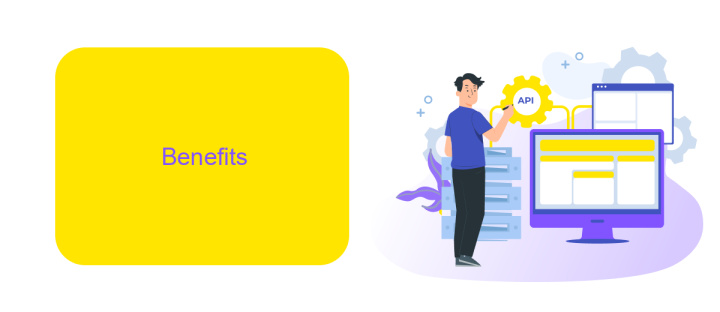
IBM File Workflow Automation offers a myriad of benefits aimed at optimizing business processes and enhancing productivity. By automating repetitive tasks and streamlining file management, organizations can significantly reduce human error and operational costs. The system ensures that files are processed quickly and accurately, freeing up valuable time for employees to focus on more strategic activities. Additionally, the automation capabilities provide real-time tracking and reporting, allowing for better decision-making and improved compliance with industry regulations.
Furthermore, IBM File Workflow Automation integrates seamlessly with various third-party applications, enhancing its versatility. Services like ApiX-Drive can be utilized to set up and manage these integrations effortlessly. ApiX-Drive simplifies the process of connecting IBM File Workflow Automation with other essential business tools, ensuring a smooth and efficient workflow. This not only boosts overall efficiency but also ensures that data is consistently synchronized across all platforms, reducing the risk of data silos and enhancing collaboration within the organization.
Features
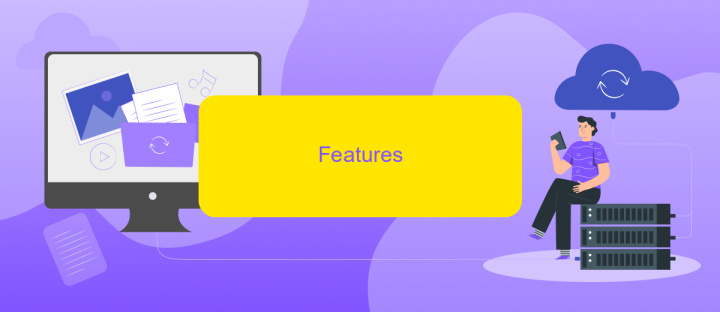
IBM File Workflow Automation offers a comprehensive suite of features designed to streamline and optimize file management processes. This powerful tool ensures seamless integration and efficient workflow automation, making it an indispensable asset for businesses of all sizes.
- Automated File Processing: Automatically process, categorize, and route files based on predefined rules, reducing manual intervention and errors.
- Integration with ApiX-Drive: Easily integrate with various applications and services using ApiX-Drive, allowing for smooth data transfer and synchronization across platforms.
- Advanced Security Measures: Ensure data integrity and confidentiality with robust encryption and access control mechanisms.
- Real-Time Monitoring: Track file movements and workflow status in real-time, providing complete visibility and control over processes.
- Customizable Workflows: Tailor workflows to meet specific business needs with flexible and user-friendly customization options.
By leveraging IBM File Workflow Automation, organizations can significantly enhance their operational efficiency and accuracy. The integration capabilities with ApiX-Drive further extend the system's functionality, ensuring seamless connectivity with other essential business tools. This results in a more streamlined, secure, and efficient file management process.
Use Cases

IBM File Workflow Automation streamlines document management processes, enhancing efficiency and reducing manual workloads. It is particularly beneficial for industries requiring high levels of document processing and compliance, such as finance, healthcare, and legal sectors.
One prominent use case is in financial institutions where the automation of document workflows can significantly reduce processing times for loan applications, customer onboarding, and compliance checks. By automating these processes, banks can ensure accuracy and improve customer satisfaction.
- Automating loan application processing
- Streamlining customer onboarding
- Enhancing compliance checks
- Optimizing claims processing in insurance
- Facilitating patient record management in healthcare
Additionally, integrating IBM File Workflow Automation with other services like ApiX-Drive can further enhance its capabilities. ApiX-Drive allows seamless integration with various CRM, ERP, and other enterprise systems, enabling a more cohesive and efficient workflow. This integration ensures that data flows smoothly between different platforms, reducing the risk of errors and improving overall productivity.
Getting Started
Getting started with IBM File Workflow Automation is straightforward and efficient. First, ensure you have the necessary IBM Cloud account and access to the File Workflow Automation service. Begin by navigating to the IBM Cloud dashboard, where you can create a new instance of the File Workflow Automation service. Follow the guided setup process to configure your workflows, define triggers, and set up actions that align with your business needs. The intuitive interface allows you to drag and drop elements, making it easy to design and customize workflows without any coding knowledge.
For those looking to integrate additional services and streamline data flow between different applications, ApiX-Drive is an excellent tool to consider. ApiX-Drive simplifies the integration process by providing a user-friendly platform to connect IBM File Workflow Automation with various other services and applications. This ensures seamless data transfer and enhances the overall efficiency of your automated workflows. To set up integrations, simply create an ApiX-Drive account, select the services you wish to connect, and follow the step-by-step instructions to establish the integrations. This will enable you to maximize the potential of IBM File Workflow Automation in your business operations.
FAQ
What is IBM File Workflow Automation?
How can IBM File Workflow Automation benefit my organization?
Is it possible to integrate IBM File Workflow Automation with other systems?
What types of files can IBM File Workflow Automation handle?
Do I need technical expertise to set up IBM File Workflow Automation?
Apix-Drive is a simple and efficient system connector that will help you automate routine tasks and optimize business processes. You can save time and money, direct these resources to more important purposes. Test ApiX-Drive and make sure that this tool will relieve your employees and after 5 minutes of settings your business will start working faster.

