HubSpot Sales Automation Workflow
Sales automation workflows are revolutionizing the way businesses manage their sales processes. HubSpot, a leader in this domain, offers robust tools to streamline and optimize every stage of the sales funnel. By automating repetitive tasks, HubSpot's sales automation workflows free up valuable time for sales teams, allowing them to focus on what they do best—building relationships and closing deals.
Introduction
HubSpot's Sales Automation Workflow is a powerful tool designed to streamline and optimize your sales processes. By automating repetitive tasks, it allows your sales team to focus on what truly matters: building relationships and closing deals. This workflow can significantly enhance efficiency and productivity, ensuring that no lead is left unattended.
- Automate follow-up emails and reminders
- Track and manage leads more effectively
- Integrate with other tools and platforms seamlessly
One of the key benefits of using HubSpot's Sales Automation Workflow is its ability to integrate with various services, such as ApiX-Drive. ApiX-Drive offers a simple and efficient way to connect HubSpot with numerous other applications, allowing for smooth data transfer and synchronization. This integration ensures that your sales processes are not only automated but also interconnected, providing a holistic view of your sales pipeline.
Why HubSpot Sales Automation Workflow?
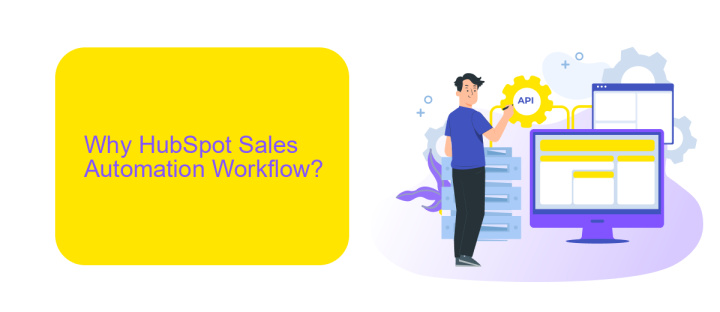
HubSpot Sales Automation Workflow offers a streamlined and efficient way to manage your sales processes, allowing your team to focus on closing deals rather than getting bogged down by repetitive tasks. By automating key activities such as follow-up emails, lead nurturing, and task assignments, HubSpot ensures that no opportunity falls through the cracks. This not only enhances productivity but also improves the overall customer experience by providing timely and personalized interactions.
Moreover, HubSpot's integration capabilities are second to none, allowing seamless connections with various third-party services, including ApiX-Drive. ApiX-Drive facilitates easy integration of HubSpot with other software solutions, enabling a unified and cohesive workflow across your sales and marketing platforms. This ensures that data flows smoothly between systems, reducing manual data entry and minimizing errors. With HubSpot Sales Automation Workflow, you can elevate your sales strategy, making it more efficient, data-driven, and customer-centric.
How to Create an Effective HubSpot Sales Automation Workflow

Creating an effective HubSpot sales automation workflow involves a strategic approach to streamline your sales processes. Start by identifying your sales goals and the specific tasks you want to automate. This will help you design a workflow that aligns with your objectives.
- Define Your Triggers: Determine what actions or events will initiate the workflow, such as form submissions or email opens.
- Set Up Actions: Specify the automated actions to be taken, like sending follow-up emails or updating contact properties.
- Incorporate Delays: Add time delays between actions to avoid overwhelming your prospects and to mimic a natural sales process.
- Integrate Tools: Use services like ApiX-Drive to seamlessly integrate HubSpot with other tools and platforms, ensuring all your sales data is synchronized.
- Test and Optimize: Regularly test your workflow to identify any issues and make adjustments to improve performance.
By following these steps, you can create a HubSpot sales automation workflow that enhances efficiency and boosts your sales team’s productivity. Regularly review and refine your workflow to adapt to changing business needs and maintain its effectiveness.
Best Practices for Utilizing HubSpot Sales Automation Workflow

Implementing HubSpot Sales Automation Workflow effectively can significantly enhance your sales processes and drive better results. To get the most out of this powerful tool, it’s crucial to follow best practices that ensure smooth operation and maximum efficiency.
First, start by clearly defining your sales goals and objectives. This will help you tailor the automation workflows to meet specific needs and measure success accurately. Next, segment your contacts to deliver personalized experiences. Proper segmentation allows you to target the right audience with the right message at the right time.
- Regularly review and optimize your workflows to keep them aligned with your evolving business needs.
- Utilize integration tools like ApiX-Drive to seamlessly connect HubSpot with other platforms and streamline data flow.
- Leverage analytics to monitor performance and make data-driven decisions for continuous improvement.
Lastly, ensure your team is well-trained on using HubSpot Sales Automation Workflow. Conduct regular training sessions and provide resources to help them understand the features and functionalities. By following these best practices, you can maximize the benefits of HubSpot Sales Automation and drive your sales success to new heights.
Conclusion
In conclusion, implementing a HubSpot Sales Automation Workflow can significantly enhance your sales process by streamlining tasks, improving lead management, and increasing overall efficiency. By automating repetitive tasks, your sales team can focus more on building relationships and closing deals, rather than getting bogged down by administrative work. This not only boosts productivity but also ensures a more consistent and personalized customer experience.
Moreover, integrating tools like ApiX-Drive can further optimize your workflow by seamlessly connecting HubSpot with other essential services. This integration allows for real-time data synchronization, reducing manual entry and minimizing errors. As a result, your sales team gains access to accurate, up-to-date information, enabling them to make more informed decisions and respond to leads more effectively. Embracing these technologies will undoubtedly provide your business with a competitive edge in today's fast-paced market.
FAQ
What is HubSpot Sales Automation Workflow?
How can I set up a Sales Automation Workflow in HubSpot?
Can I integrate HubSpot Sales Automation with other tools?
What are some common use cases for HubSpot Sales Automation Workflows?
How do I measure the effectiveness of my Sales Automation Workflows?
Apix-Drive is a simple and efficient system connector that will help you automate routine tasks and optimize business processes. You can save time and money, direct these resources to more important purposes. Test ApiX-Drive and make sure that this tool will relieve your employees and after 5 minutes of settings your business will start working faster.

