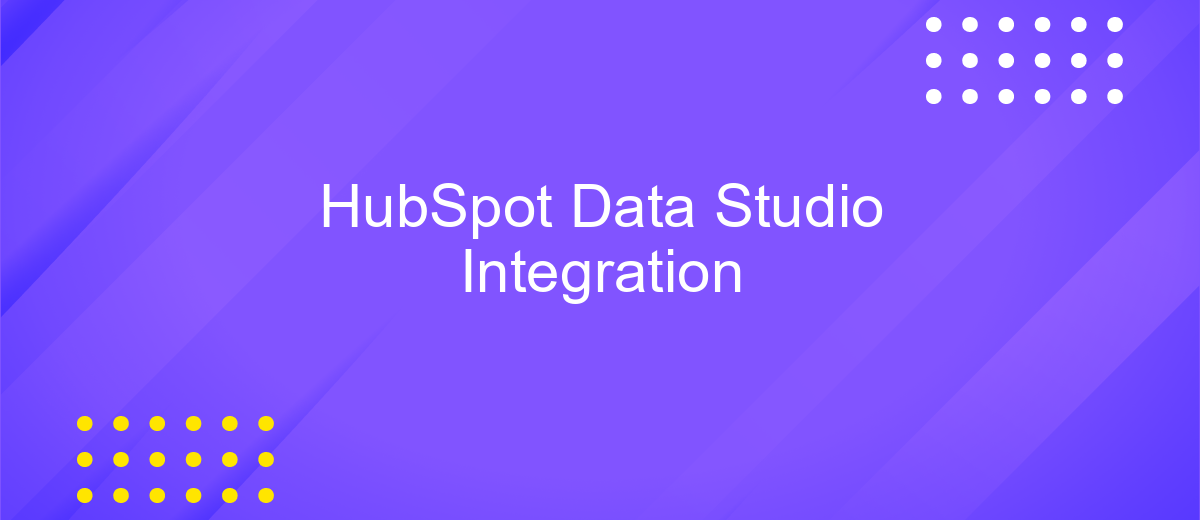HubSpot Data Studio Integration
Integrating HubSpot with Data Studio opens up a world of possibilities for data-driven marketing and sales strategies. This powerful combination allows businesses to seamlessly visualize and analyze their HubSpot data in real-time, offering deeper insights and more informed decision-making. In this article, we'll explore the benefits and steps to successfully integrate these two platforms, enhancing your ability to track performance and drive growth.
Introduction: Bridging the Gap Between HubSpot and Data Studio
In today's data-driven world, businesses need seamless integration between their marketing platforms and data analysis tools to make informed decisions. HubSpot, a leading customer relationship management (CRM) platform, offers comprehensive tools for managing marketing, sales, and customer service. Google Data Studio, on the other hand, provides robust data visualization capabilities, enabling businesses to create insightful reports and dashboards. Integrating HubSpot with Data Studio bridges the gap between data collection and visualization, empowering businesses to harness the full potential of their data.
- Enhanced data visualization and reporting capabilities
- Real-time data synchronization for up-to-date insights
- Customizable dashboards tailored to business needs
- Streamlined data analysis processes
- Improved decision-making through comprehensive data insights
This integration not only simplifies the data analysis process but also enhances the ability to track and measure key performance indicators (KPIs) effectively. By combining the strengths of HubSpot's CRM functionalities with Data Studio's visualization tools, businesses can create a unified view of their marketing efforts, sales performance, and customer interactions. This synergy enables organizations to identify trends, uncover opportunities, and make data-driven decisions that drive growth and success.
Setting up the HubSpot Data Studio Integration
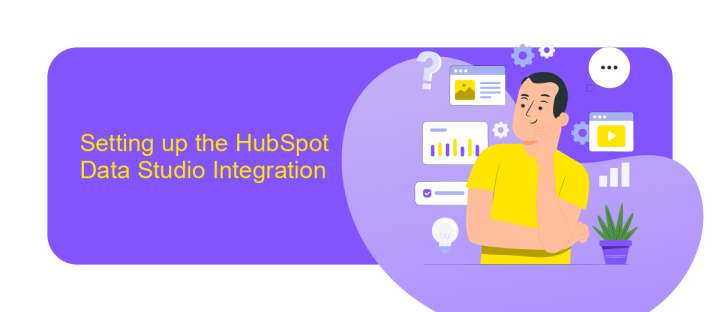
To begin setting up the HubSpot Data Studio Integration, first ensure you have administrative access to both your HubSpot and Google Data Studio accounts. Start by navigating to the HubSpot Marketplace and searching for the Data Studio integration. Once located, click on "Install" and follow the prompts to authorize the connection between your HubSpot account and Google Data Studio. This step will require you to log into both platforms and grant necessary permissions for data sharing.
After installation, configure your data sources by selecting the HubSpot data you wish to visualize in Data Studio. ApiX-Drive can be a valuable tool at this stage, as it simplifies the integration process by automating data transfers between HubSpot and Google Data Studio. With ApiX-Drive, you can effortlessly map fields and set up scheduled data updates, ensuring your reports remain current. Once your data sources are configured, you can start building your reports in Data Studio, utilizing its drag-and-drop interface to create insightful visualizations that drive informed business decisions.
Exploring Key HubSpot Metrics in Data Studio

Integrating HubSpot with Data Studio allows businesses to gain insightful visualizations and analyses of their marketing and sales performance. By connecting these platforms, users can transform raw data into actionable insights, enhancing strategic decision-making. The integration provides a comprehensive view of key metrics, helping teams optimize their operations and improve ROI.
- Traffic Sources: Understand where your visitors are coming from, be it organic, paid, or social channels.
- Lead Conversion Rates: Monitor the percentage of leads converting to customers, highlighting areas for improvement.
- Sales Funnel Performance: Analyze the efficiency of your sales funnel stages, identifying bottlenecks and opportunities.
- Email Engagement: Track open rates, click-throughs, and overall engagement to refine your email marketing strategy.
- Customer Retention: Measure repeat business and customer loyalty, crucial for long-term growth.
By exploring these key metrics in Data Studio, businesses can tailor their marketing efforts to target the right audience and refine their sales processes. This integration not only streamlines data analysis but also empowers teams to make informed decisions, ultimately driving business success.
Creating Custom Reports and Dashboards with HubSpot Data

Creating custom reports and dashboards with HubSpot Data allows businesses to gain deeper insights into their operations and marketing efforts. By leveraging HubSpot's robust data analytics capabilities, users can tailor reports to focus on specific metrics that matter most to their organization. This customization enables a more precise understanding of performance and facilitates data-driven decision-making.
To begin crafting your custom reports, navigate to the HubSpot Reports tool. Here, you can select from a wide array of data sources and metrics. The intuitive interface guides you through the process of selecting the parameters and visualizations that best represent your data. This flexibility ensures that your reports align perfectly with your business objectives and KPIs.
- Identify the key metrics you need to track.
- Select the appropriate data sources within HubSpot.
- Customize the report format and visualization.
- Save and share your reports with your team.
Once your reports are created, you can integrate them into custom dashboards for real-time monitoring. Dashboards provide a comprehensive view of your data, allowing you to track progress and identify trends at a glance. This seamless integration of reports and dashboards empowers teams to stay informed and agile in their strategic planning.
- Automate the work of an online store or landing
- Empower through integration
- Don't spend money on programmers and integrators
- Save time by automating routine tasks
Leveraging HubSpot Data Studio Insights for Actionable Strategies
Incorporating insights from HubSpot Data Studio can significantly enhance your strategic planning by providing a comprehensive view of customer interactions and marketing performance. By analyzing these insights, businesses can identify trends, optimize their marketing efforts, and make data-driven decisions that lead to increased engagement and conversion rates. HubSpot Data Studio's robust analytics tools allow for the customization of reports and dashboards, enabling businesses to focus on the metrics that matter most to them. This targeted approach ensures that strategies are not only actionable but also aligned with business objectives.
To further streamline the process, integrating HubSpot Data Studio with other platforms through services like ApiX-Drive can be invaluable. ApiX-Drive simplifies the integration process, allowing businesses to automate data flow between HubSpot and other applications without requiring extensive technical expertise. This seamless integration ensures that all relevant data is centralized, providing a holistic view that supports more informed decision-making. By leveraging these insights and integrations, businesses can craft strategies that are both effective and efficient, ultimately driving growth and success.
FAQ
How do I integrate HubSpot with Data Studio?
What data from HubSpot can I visualize in Data Studio?
Do I need technical skills to set up the integration?
How often is the data updated in Data Studio after integration?
Can I customize the data I import from HubSpot to Data Studio?
Apix-Drive is a simple and efficient system connector that will help you automate routine tasks and optimize business processes. You can save time and money, direct these resources to more important purposes. Test ApiX-Drive and make sure that this tool will relieve your employees and after 5 minutes of settings your business will start working faster.