How to Install Ansible Automation Platform
Ansible Automation Platform is a powerful tool that simplifies IT automation, enabling organizations to streamline processes, enhance productivity, and reduce operational complexities. Whether you're a seasoned IT professional or new to automation, installing the Ansible Automation Platform is a crucial first step in harnessing its capabilities. This guide will walk you through the installation process, ensuring a smooth setup and a solid foundation for your automation needs.
Introduction
Ansible Automation Platform is a comprehensive solution designed to streamline IT operations by automating complex processes. It empowers organizations to manage infrastructure, deploy applications, and orchestrate workflows with ease. By providing a robust framework for automation, Ansible helps reduce manual intervention, minimize errors, and accelerate deployment times. For IT professionals and organizations looking to enhance their operational efficiency, installing Ansible Automation Platform is a strategic step forward.
- Efficiently manage and scale IT infrastructure.
- Automate repetitive tasks and reduce human error.
- Integrate seamlessly with existing tools and systems.
- Enhance security and compliance through consistent configurations.
- Facilitate collaboration across development and operations teams.
Embarking on the journey to install Ansible Automation Platform involves understanding its architecture, prerequisites, and installation procedures. This guide provides a step-by-step approach to ensure a smooth installation process. Whether you're setting up a small-scale deployment or a large enterprise environment, the platform's flexibility and scalability cater to diverse needs. By following this guide, you will be equipped to harness the full potential of Ansible Automation Platform, driving innovation and efficiency within your organization.
Prerequisites

Before you begin installing the Ansible Automation Platform, ensure that your system meets the necessary requirements. First, verify that your operating system is compatible; the platform supports various Linux distributions such as CentOS, Red Hat Enterprise Linux, and Ubuntu. Ensure your system has at least 4 GB of RAM and 20 GB of available disk space for a smooth installation process. Additionally, make sure you have root or sudo access to install and configure the platform effectively. It is also recommended to have a stable internet connection for downloading necessary packages and updates.
In terms of software prerequisites, ensure that Python 3.8 or later is installed on your system, as Ansible relies on Python for its operations. You may also want to set up SSH access to the nodes you plan to manage, as Ansible communicates over SSH. For those integrating Ansible with other services, consider using ApiX-Drive to streamline your workflow automation. ApiX-Drive offers a user-friendly interface for connecting various applications and services, enhancing your automation capabilities without extensive coding. This preparation will help ensure a successful installation and integration of the Ansible Automation Platform.
Installation

To begin installing the Ansible Automation Platform, ensure your system meets the necessary requirements, including an updated operating system and sufficient resources for smooth operation. The platform is compatible with several Linux distributions, so verify compatibility before proceeding. It's recommended to have root or sudo access to execute installation commands effectively.
- First, download the Ansible Automation Platform installer from the official website. Ensure you select the correct version for your system architecture.
- Next, open a terminal and navigate to the directory where the installer was downloaded. Use the command
chmod +x installer-file-nameto make the installer executable. - Run the installer by executing
./installer-file-name. Follow the on-screen instructions, providing necessary permissions and configurations as prompted. - After installation, verify the setup by running
ansible --versionto check the installed version and ensure everything is configured correctly.
Once installed, you can start using Ansible Automation Platform to manage your infrastructure efficiently. Explore the extensive documentation and community resources available to maximize the platform's capabilities and streamline your automation processes.
Configuration
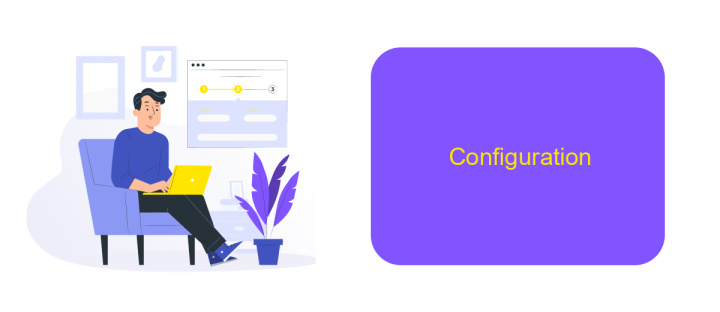
After successfully installing the Ansible Automation Platform, the next step is configuring it to suit your environment's needs. Begin by setting up the inventory file, which is crucial for defining the hosts and groups you will manage. Ensure that each host is correctly listed with its IP address or hostname. This file acts as the foundation for your automation tasks.
Next, configure the ansible.cfg file, which is the main configuration file for Ansible. Here, you can set global options like the default module path, roles path, and the location of the inventory file. Fine-tuning these settings ensures that your automation workflows run smoothly and efficiently.
- Define host variables in the inventory file for specific configurations.
- Set up SSH keys for passwordless authentication to remote hosts.
- Customize the ansible.cfg file for optimized performance.
- Use vault to encrypt sensitive data, ensuring security.
Finally, verify your configuration by running a simple Ansible playbook. This test will confirm that your setup is functional and ready for more complex automation tasks. Regularly update your configuration files as your infrastructure evolves to maintain optimal performance and security.
Usage
Once you have installed the Ansible Automation Platform, you can begin leveraging its capabilities to streamline your IT operations. Start by organizing your inventory, which lists all the systems you will manage with Ansible. This can be done by creating a simple text file or using dynamic inventory scripts to automatically pull data from cloud providers. Next, write playbooks—YAML files that define the automation tasks you wish to perform. Playbooks are powerful as they allow you to manage configurations, deploy applications, and orchestrate complex workflows across multiple systems with ease.
To enhance your automation processes, consider integrating Ansible with other tools and services. ApiX-Drive, for instance, offers a seamless way to connect Ansible with various cloud applications, enabling automated data transfer and synchronization across platforms. By setting up these integrations, you can automate repetitive tasks, reduce manual errors, and ensure that your systems are always up-to-date. Additionally, utilize Ansible's role-based access control to manage user permissions effectively, ensuring that only authorized personnel can execute specific tasks. This structured approach will maximize the efficiency and security of your automation efforts.
FAQ
What are the prerequisites for installing Ansible Automation Platform?
How do I install Ansible Automation Platform on my system?
Can I integrate Ansible Automation Platform with other tools and services?
What are the key components of Ansible Automation Platform?
Is there a way to automate the setup of Ansible Automation Platform itself?
Apix-Drive is a simple and efficient system connector that will help you automate routine tasks and optimize business processes. You can save time and money, direct these resources to more important purposes. Test ApiX-Drive and make sure that this tool will relieve your employees and after 5 minutes of settings your business will start working faster.

