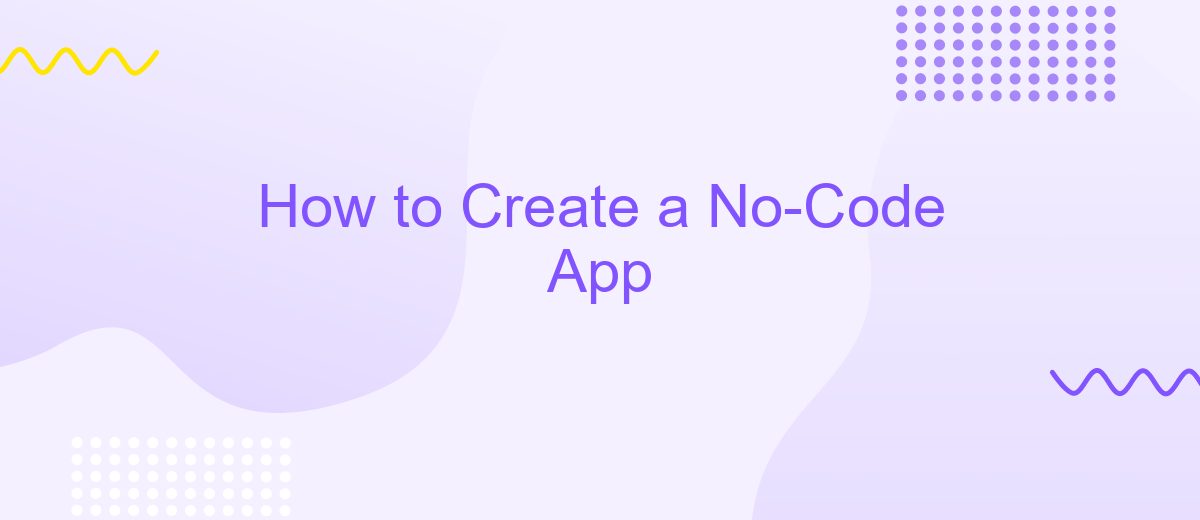How to Create a No-Code App
Creating a no-code app has never been easier, thanks to the rise of intuitive platforms that empower anyone to build functional applications without any programming knowledge. Whether you're a small business owner, an entrepreneur, or just someone with a great idea, this guide will walk you through the essential steps to bring your vision to life using no-code tools.
Define Your App's Purpose
Before diving into the creation of your no-code app, it's essential to define its purpose clearly. Understanding the primary goal of your app will guide you through the development process and ensure that you build a solution that meets your needs. Consider the following aspects when defining your app's purpose:
- Identify the problem your app aims to solve.
- Determine your target audience and their needs.
- Outline the core features and functionalities required.
- Consider any necessary integrations with other services or tools.
By thoroughly defining your app's purpose, you set a strong foundation for its development. If your app requires integrations with other platforms, consider using services like ApiX-Drive, which simplifies the process of connecting different applications and automating workflows. This clarity will not only streamline your development process but also ensure that your final product delivers value to its users.
Choose a No-Code Platform
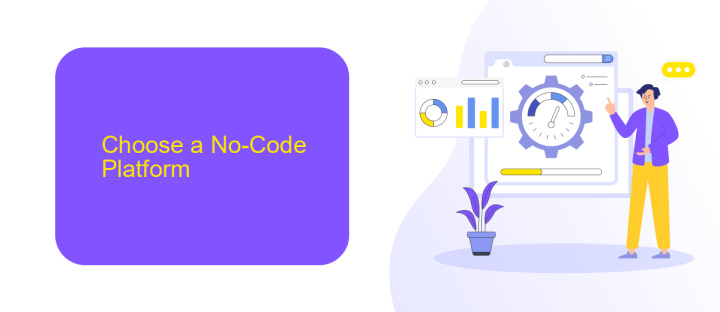
Choosing the right no-code platform is crucial for the success of your app. Start by identifying your specific needs and goals. Are you looking to create a simple website, a complex business application, or perhaps an e-commerce platform? Each no-code tool has its strengths and weaknesses, so understanding your requirements will help narrow down your options. Consider factors like ease of use, scalability, and available templates. Popular no-code platforms like Bubble, Adalo, and Glide offer a range of features that cater to different types of projects.
Integration capabilities are another critical aspect to consider. Ensure the platform you choose can seamlessly connect with other tools and services you plan to use. For instance, ApiX-Drive is an excellent service for setting up integrations without coding. It allows you to automate workflows by connecting your no-code app to various APIs, enhancing functionality and efficiency. Evaluate the platform's support and community resources as well, as these can be invaluable when troubleshooting issues or seeking advice.
Build Your App Interface
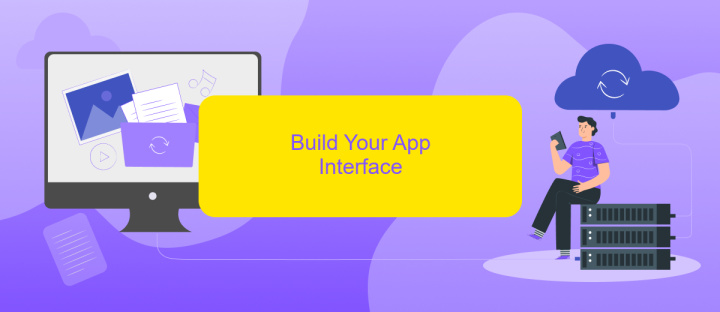
Creating the interface of your no-code app is a crucial step in making it user-friendly and functional. Start by defining the layout and structure of your app, ensuring it aligns with the user experience you want to deliver. Use drag-and-drop builders available in most no-code platforms to arrange elements like buttons, text fields, and images.
- Select a template or start from scratch.
- Drag and drop UI elements to your workspace.
- Customize the appearance of each element to match your brand.
- Add navigation menus and buttons for seamless interaction.
- Integrate forms and data collection tools as needed.
Once the basic interface is set up, consider integrating third-party services to enhance functionality. For instance, ApiX-Drive can help you connect your app with various other platforms without any coding. This allows for automated data transfer and real-time updates, making your app more dynamic and efficient. By focusing on both design and integration, you can create a robust no-code app that meets all your needs.
Add Functionality and Integrations

Once you've built the basic structure of your no-code app, it's time to enrich it with functionality and integrations. Adding these elements will not only enhance user experience but also ensure your app can interact seamlessly with other tools and platforms.
Start by identifying the core functionalities your app needs. This could include user authentication, data storage, notifications, or payment processing. Most no-code platforms provide built-in modules for these features, making it easy to integrate them into your app with minimal effort.
- Use built-in modules for essential features.
- Integrate third-party services for extended functionality.
- Utilize APIs to connect with external platforms.
- Leverage tools like ApiX-Drive for seamless integrations.
For more advanced integrations, consider using ApiX-Drive, a service that allows you to connect your app with numerous external platforms effortlessly. Whether you need to sync data with a CRM, automate workflows, or integrate with social media, ApiX-Drive offers a user-friendly interface to set up these connections without writing a single line of code. By leveraging such tools, you can significantly enhance the capabilities of your no-code app.
Test and Deploy Your App
Once you've built your no-code app, it's crucial to thoroughly test it before deployment. Start by running multiple test cases to ensure all features function as expected. Check for any bugs or issues that could impact user experience. It's also essential to test your app on different devices and browsers to guarantee compatibility. Gather feedback from a small group of beta testers to identify any overlooked problems and make necessary adjustments.
After successful testing, it's time to deploy your app. Choose a reliable hosting service that meets your app's requirements. If your app involves integrations with other tools or platforms, consider using a service like ApiX-Drive. It simplifies the process of connecting your app to various APIs, ensuring seamless data flow and functionality. Finally, monitor your app's performance post-deployment and be ready to address any issues that arise. Regular updates and maintenance will keep your app running smoothly and efficiently.
FAQ
What is a no-code app?
Can I build a complex app without coding?
How do I integrate different services into my no-code app?
Is it possible to scale a no-code app?
What are the limitations of no-code app development?
Apix-Drive will help optimize business processes, save you from a lot of routine tasks and unnecessary costs for automation, attracting additional specialists. Try setting up a free test connection with ApiX-Drive and see for yourself. Now you have to think about where to invest the freed time and money!