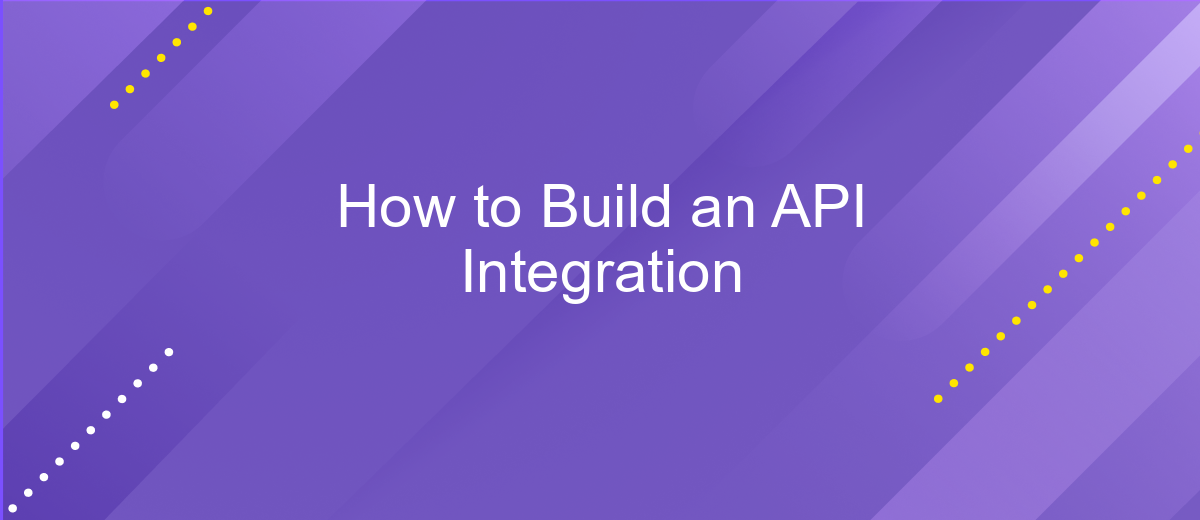How to Build an API Integration
In today's digital landscape, API integration has become a vital component for businesses seeking to enhance their technological capabilities and streamline operations. By connecting different software systems, APIs enable seamless data exchange and improve functionality. This guide will walk you through the essential steps to successfully build an API integration, ensuring you can harness the full potential of interconnected digital platforms.
Understanding API Integration Fundamentals
API integration is a crucial component in modern software development, enabling different applications to communicate and share data seamlessly. At its core, an API (Application Programming Interface) acts as a bridge that allows software programs to interact with each other, regardless of their underlying technologies. Understanding the fundamentals of API integration involves grasping how these interfaces facilitate data exchange and enhance functionality across platforms.
- Endpoints: These are specific URLs where APIs receive requests and send responses.
- HTTP Methods: Common methods include GET, POST, PUT, and DELETE, each serving a unique purpose in data manipulation.
- Authentication: Ensures secure access to APIs, often implemented via tokens or API keys.
- Data Formats: APIs typically use JSON or XML to structure the data exchanged between systems.
Mastering these core concepts of API integration is essential for developers aiming to build robust and scalable applications. By leveraging APIs, developers can enhance their software's capabilities, integrate third-party services, and streamline operations. A solid understanding of these fundamentals not only improves development efficiency but also opens up opportunities for innovation and collaboration in the tech ecosystem.
Planning Your API Integration
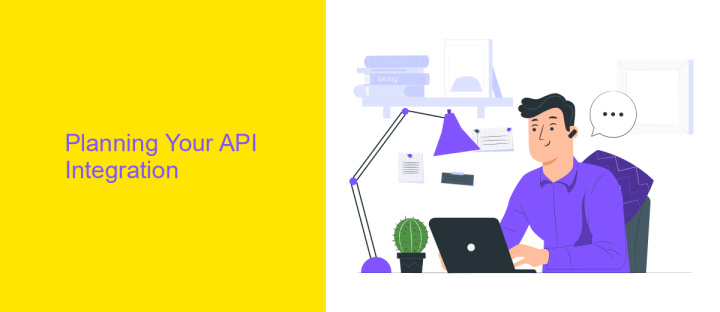
Before embarking on your API integration journey, it's crucial to establish a clear plan. Begin by identifying the specific goals you aim to achieve with the integration. Consider what data needs to be exchanged and how it will enhance your existing systems. Thoroughly research the API documentation to understand the capabilities and limitations of the API you plan to integrate. This will help in identifying potential challenges and preparing solutions in advance.
Next, choose the right tools and platforms to facilitate the integration process. Services like ApiX-Drive can be invaluable, offering a user-friendly interface to connect different applications without extensive coding. ApiX-Drive simplifies the setup, enabling seamless data flow between systems, which is especially beneficial if you're dealing with multiple APIs. Additionally, ensure that you have a robust testing plan to validate the integration's functionality and performance. Regular monitoring and maintenance will also be necessary to address any issues that arise post-implementation, ensuring a smooth and efficient workflow. By planning meticulously, you set the foundation for a successful API integration.
Building the Integration
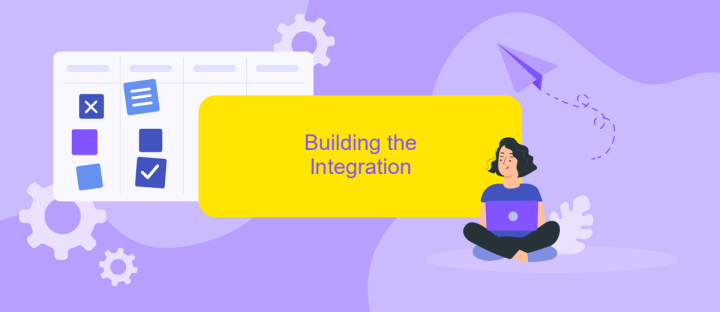
Building an API integration requires a clear understanding of both the API you are working with and the system you are integrating it into. Start by thoroughly reading the API documentation to comprehend its capabilities and limitations. Ensure you have the necessary authentication credentials and understand the data formats involved.
- Define the integration goals and outline the specific functionalities you want to achieve.
- Set up your development environment, ensuring you have the necessary tools and libraries installed.
- Write the code to establish a connection with the API, handling authentication securely.
- Implement the logic for data retrieval and manipulation, ensuring you handle errors gracefully.
- Test the integration thoroughly to ensure it meets your requirements and performs reliably.
Once the integration is built, it's crucial to monitor its performance and handle any updates or changes in the API. Regular maintenance will ensure continued functionality and allow you to adapt to any new features or deprecations in the API. Document your integration process for future reference and potential improvements.
Testing and Debugging

Testing and debugging are crucial steps in ensuring your API integration functions correctly and efficiently. Start by defining clear test cases that cover all possible scenarios, including edge cases. Utilize automated testing tools to streamline this process, ensuring your integration behaves as expected under various conditions.
Once testing is complete, debugging becomes the focus. Debugging involves identifying and fixing any issues that arise during testing. Use logging to track API requests and responses, which can help pinpoint where errors occur. Additionally, make use of debugging tools that allow you to inspect API calls and data flows in real-time.
- Implement unit tests to validate individual components.
- Use integration tests to evaluate the interaction between different modules.
- Perform end-to-end testing to ensure the entire workflow operates seamlessly.
- Leverage error monitoring tools to catch runtime issues quickly.
By thoroughly testing and debugging your API integration, you can ensure a smooth and reliable user experience. Regularly update your tests to accommodate any changes in the API or business logic, maintaining the integrity of your integration over time.
Deployment and Maintenance
Once your API integration is developed, the next crucial step is deploying it into a live environment. This involves setting up the necessary infrastructure, ensuring that servers are configured correctly, and verifying that all security protocols are in place. Use continuous integration and continuous deployment (CI/CD) pipelines to automate the deployment process, reducing the risk of human error. It's essential to conduct thorough testing in a staging environment before going live to identify and fix any potential issues. Tools like ApiX-Drive can simplify the deployment process by offering seamless integration capabilities, allowing you to connect various applications without extensive coding.
Post-deployment, maintenance becomes a priority to ensure the API integration continues to function optimally. Regularly monitor performance metrics and set up alerts for any anomalies or downtimes. This proactive approach helps in quickly addressing issues before they impact users. Additionally, keep the API documentation updated to reflect any changes or enhancements. Routine audits and updates are necessary to maintain security standards and improve functionality. Leveraging ApiX-Drive can assist in ongoing maintenance by providing automated solutions for monitoring and managing integrations, ensuring long-term success and reliability of your API integration.
FAQ
What is an API integration?
How do I start building an API integration?
What tools can help with API integration?
What are the common challenges in API integration?
How can I ensure the security of my API integration?
Time is the most valuable resource in today's business realities. By eliminating the routine from work processes, you will get more opportunities to implement the most daring plans and ideas. Choose – you can continue to waste time, money and nerves on inefficient solutions, or you can use ApiX-Drive, automating work processes and achieving results with minimal investment of money, effort and human resources.