Google Home Automation Platform
Google Home Automation Platform is revolutionizing the way we interact with our living spaces, offering seamless integration and control over various smart devices. By leveraging Google's advanced AI technology, users can effortlessly manage lighting, climate, security, and entertainment systems using simple voice commands or intuitive app interfaces. This platform not only enhances convenience but also promotes energy efficiency and security, making it an essential component of modern smart homes.
Introduction to Google Home and Home Automation
Google Home is a smart speaker developed by Google, designed to bring the power of the Google Assistant into your home. It allows users to perform a wide range of tasks through voice commands, making everyday life more convenient and efficient. From controlling smart home devices to managing schedules and accessing information, Google Home is a versatile tool that integrates seamlessly into modern households.
- Voice-activated control for smart home devices
- Integration with Google services like Calendar and Maps
- Access to news, weather, and other real-time information
- Music streaming and entertainment options
- Hands-free calling and messaging
As home automation becomes increasingly popular, Google Home stands at the forefront, offering a user-friendly platform that connects various smart devices. Its compatibility with numerous smart home brands ensures that users can customize their living environments to suit their needs. By simplifying everyday tasks and enhancing connectivity, Google Home transforms how we interact with technology in our personal spaces.
Setting up Your Google Home Ecosystem
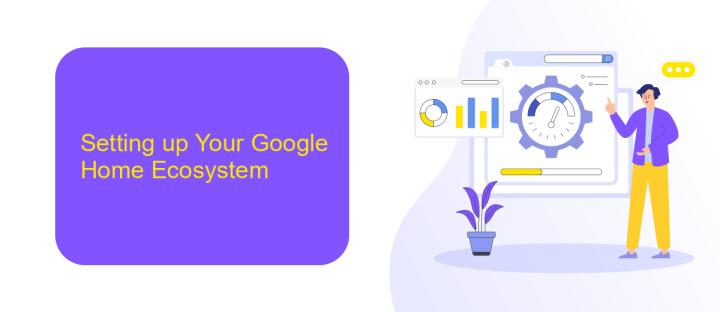
To begin setting up your Google Home ecosystem, start by unboxing your Google Home device and plugging it into a power outlet. Download the Google Home app on your smartphone, available on both iOS and Android platforms. Open the app and sign in with your Google account. The app will automatically detect your Google Home device and guide you through the setup process. Follow the on-screen instructions to connect your device to your Wi-Fi network and assign it to a specific room in your home for better organization.
Once your device is connected, you can enhance your Google Home ecosystem by integrating various smart home devices and services. Use the Google Home app to link compatible devices such as smart lights, thermostats, and security cameras. For advanced automation and integration, consider using ApiX-Drive, a service that facilitates seamless connectivity between different apps and devices. ApiX-Drive allows you to create automated workflows, enabling your Google Home to perform complex tasks with ease. This setup will provide a comprehensive and efficient smart home experience, tailored to your preferences.
Connecting and Controlling Smart Home Devices

Integrating smart home devices with the Google Home Automation Platform can significantly enhance your daily convenience and efficiency. By connecting various devices, such as lights, thermostats, and security cameras, you can control them all through a single interface. This integration allows for seamless interactions and automations that can be tailored to your preferences and routines.
- Begin by ensuring your smart home devices are compatible with Google Home. Check the manufacturer's website or product documentation for compatibility details.
- Download the Google Home app on your smartphone or tablet and sign in with your Google account.
- In the app, tap on the "+" icon to add a new device. Follow the prompts to connect your smart home devices to the Google Home platform.
- Once connected, assign each device to a specific room for organized control and management.
- Use voice commands or the Google Home app to control your devices individually or create routines for automated actions.
By following these steps, you can effortlessly manage and control your smart home devices with Google Home. This integration not only simplifies device management but also enhances your home's overall functionality and automation capabilities.
Automating Your Home with Google Assistant Routines
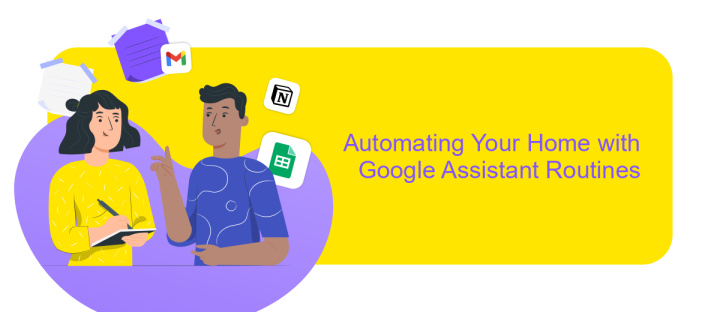
Google Assistant Routines offer a seamless way to automate everyday tasks in your home, enhancing convenience and efficiency. By setting up personalized routines, you can control multiple smart devices with a single command, making your daily life more streamlined and enjoyable. Whether it's turning on the lights, adjusting the thermostat, or playing your favorite music, Google Assistant Routines can handle it all.
To get started, simply open the Google Home app and navigate to the Routines section. From there, you can create custom routines tailored to your specific needs. You have the flexibility to choose which actions occur and when, allowing you to automate your home environment effortlessly.
- Wake up to your favorite playlist and have the lights gradually brighten.
- Set a bedtime routine that turns off the lights and locks the doors.
- Automate your morning by having your coffee maker start brewing.
- Receive weather and traffic updates before heading out.
With Google Assistant Routines, managing your smart home becomes intuitive and personalized. By harnessing the power of automation, you can simplify your daily routines, save time, and enjoy a more connected living environment.
Advanced Features and Integrations
Google Home Automation Platform offers a plethora of advanced features that enhance the user experience by seamlessly integrating with a wide range of smart home devices. One of its standout features is the ability to create custom routines, allowing users to automate multiple actions with a single command. For instance, a 'Good Night' routine can turn off lights, lock doors, and adjust the thermostat, all at once. Additionally, the platform supports voice-activated controls, providing hands-free convenience for managing everything from lighting to security systems.
Integrations are a key aspect of the platform's versatility, enabling users to connect with third-party services for expanded functionality. Tools like ApiX-Drive facilitate these integrations by allowing users to effortlessly sync Google Home with various applications and services. This opens up possibilities for advanced automation, such as linking calendar events to home lighting or syncing reminders across devices. By leveraging these integrations, users can create a truly interconnected smart home ecosystem that responds intuitively to their needs.
FAQ
What is Google Home Automation Platform?
How do I set up devices with Google Home?
Can I automate tasks with Google Home?
What if my device is not directly compatible with Google Home?
How do I troubleshoot connectivity issues with Google Home?
Routine tasks take a lot of time from employees? Do they burn out, do not have enough working day for the main duties and important things? Do you understand that the only way out of this situation in modern realities is automation? Try Apix-Drive for free and make sure that the online connector in 5 minutes of setting up integration will remove a significant part of the routine from your life and free up time for you and your employees.

