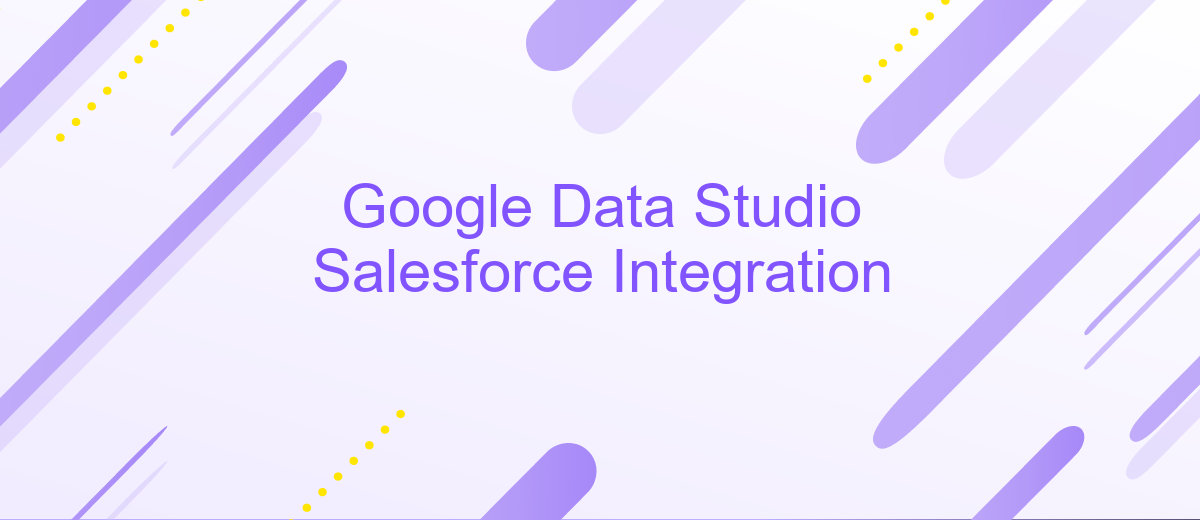Google Data Studio Salesforce Integration
Integrating Google Data Studio with Salesforce can revolutionize how businesses visualize and analyze their sales data. This seamless connection allows users to create dynamic, real-time reports and dashboards, enhancing decision-making and strategic planning. By leveraging the power of both platforms, organizations can gain deeper insights into customer interactions, track performance metrics, and drive growth. Discover how this integration can transform your data-driven strategies.
Introduction: Bridging the Gap Between Salesforce and Data Studio
In today's data-driven world, businesses rely heavily on the seamless integration of various platforms to make informed decisions. Google Data Studio and Salesforce are two powerful tools that, when combined, can provide unparalleled insights. Google Data Studio is a versatile data visualization platform, while Salesforce is a leading customer relationship management (CRM) system. Bridging the gap between these two allows businesses to leverage their data effectively, creating comprehensive reports that enhance decision-making processes.
- Enhanced data visualization capabilities with real-time Salesforce data.
- Streamlined reporting processes for sales and marketing teams.
- Improved decision-making through comprehensive data analysis.
- Increased efficiency by reducing manual data extraction and reporting.
Integrating Salesforce with Google Data Studio empowers organizations to harness the full potential of their data. By visualizing Salesforce data in Google Data Studio, businesses can create dynamic and interactive dashboards that provide a holistic view of their operations. This integration not only saves time but also ensures that teams have access to the most up-to-date information, fostering a data-centric culture that drives growth and innovation.
Connecting Salesforce to Google Data Studio: A Step-by-Step Guide

To connect Salesforce to Google Data Studio, start by ensuring you have access to both platforms. Begin by logging into your Salesforce account and identifying the data you wish to visualize in Google Data Studio. Next, navigate to Google Data Studio and create a new report. In the report interface, select 'Add Data' and choose the appropriate connector for Salesforce. If a direct connector is unavailable, consider using a third-party service like ApiX-Drive, which facilitates seamless integration between various platforms, including Salesforce and Google Data Studio.
Once the connection is established, configure the data fields you want to import from Salesforce. Customize your data source settings to match your reporting needs, ensuring that all necessary fields are selected for accurate visualization. After setting up your data source, proceed to design your report by adding charts, tables, and other visual elements. Customize the appearance and layout to best represent your Salesforce data insights. Finally, save and share your report with stakeholders to enable data-driven decision-making across your organization.
Visualizing Salesforce Data: Reports and Dashboards for Actionable Insights
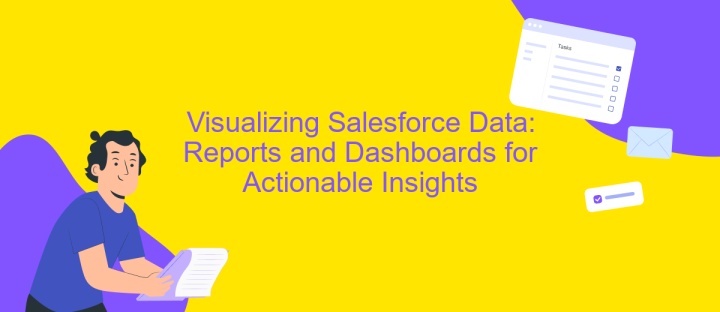
Visualizing Salesforce data in Google Data Studio allows businesses to transform raw data into meaningful insights. This process involves creating dynamic reports and dashboards that provide a clear view of sales performance, customer interactions, and market trends. By leveraging these visual tools, organizations can make informed decisions and drive strategic actions.
- Connect Salesforce to Google Data Studio using a reliable data connector.
- Select relevant Salesforce objects and fields to include in your reports.
- Create custom visualizations such as charts, tables, and graphs to represent your data effectively.
- Design interactive dashboards that allow users to filter and drill down into specific data points.
- Regularly update and share these reports with stakeholders to keep everyone informed and aligned with business goals.
By integrating Salesforce data into Google Data Studio, businesses gain the ability to monitor key metrics in real-time. This not only enhances visibility into operations but also empowers teams to identify opportunities and challenges swiftly. Ultimately, well-designed reports and dashboards facilitate a data-driven culture, enabling proactive decision-making and fostering continuous improvement.
Advanced Techniques and Best Practices for Salesforce Data Studio Integration

Integrating Salesforce with Google Data Studio can unlock powerful insights, but mastering advanced techniques is key to maximizing its potential. Begin by ensuring your data is clean and well-structured. This foundational step will facilitate smoother integration and more accurate reporting. Utilize custom queries to filter and transform data, tailoring it to meet specific business needs.
Next, leverage Data Studio's calculated fields to perform complex calculations directly within reports. This feature allows for real-time data manipulation, offering deeper insights without altering the original dataset. Additionally, consider using Data Blending to combine Salesforce data with other data sources, providing a comprehensive view of business metrics.
- Regularly update and audit data sources to maintain accuracy.
- Utilize templates for consistent report formatting.
- Implement access controls to safeguard sensitive information.
Finally, continuously monitor performance and optimize queries to ensure efficient data processing. By adopting these advanced techniques and best practices, businesses can harness the full power of Salesforce and Google Data Studio integration, driving informed decision-making and strategic growth.
Conclusion: Empowering Data-Driven Decisions with Salesforce and Data Studio
Integrating Salesforce with Google Data Studio empowers businesses to make data-driven decisions by providing a comprehensive view of their sales and marketing data. This seamless integration allows users to visualize Salesforce data in real-time, enabling more accurate and timely insights. By leveraging the powerful data visualization capabilities of Google Data Studio, organizations can transform raw data into actionable insights, leading to more informed business strategies and improved performance.
For those looking to streamline the integration process, services like ApiX-Drive offer a user-friendly solution. ApiX-Drive simplifies the connection between Salesforce and Google Data Studio, allowing even non-technical users to set up and manage integrations effortlessly. This ease of use ensures that businesses can focus on analyzing data rather than dealing with complex integration challenges. Ultimately, the combination of Salesforce and Google Data Studio, facilitated by tools like ApiX-Drive, equips organizations with the insights needed to drive growth and maintain a competitive edge in today's data-driven landscape.
FAQ
What is Google Data Studio Salesforce Integration?
How can I set up Google Data Studio Salesforce Integration?
What types of Salesforce data can be visualized in Google Data Studio?
Are there any limitations when integrating Salesforce with Google Data Studio?
How can automation tools assist in Google Data Studio Salesforce Integration?
Routine tasks take a lot of time from employees? Do they burn out, do not have enough working day for the main duties and important things? Do you understand that the only way out of this situation in modern realities is automation? Try Apix-Drive for free and make sure that the online connector in 5 minutes of setting up integration will remove a significant part of the routine from your life and free up time for you and your employees.