Google Data Studio ClickUp Integration
Integrating Google Data Studio with ClickUp provides a powerful solution for teams seeking to enhance their data visualization and reporting capabilities. This seamless connection allows users to effortlessly import ClickUp data into Google Data Studio, enabling real-time analysis and insightful dashboards. By leveraging this integration, organizations can optimize their project management processes and make data-driven decisions with greater ease and efficiency.
Introduction: Bridging the Gap Between Data and Project Management
In today's fast-paced digital landscape, the ability to seamlessly integrate data analysis with project management is crucial for businesses aiming to stay competitive. Google Data Studio and ClickUp are two powerful tools that, when combined, offer a robust solution for teams looking to optimize their workflows. Google Data Studio excels at transforming raw data into insightful visualizations, while ClickUp provides a comprehensive platform for managing projects and tasks. By integrating these two platforms, organizations can unlock new levels of efficiency and data-driven decision-making.
- Enhanced data visualization for project metrics.
- Real-time data updates for informed decision-making.
- Streamlined reporting processes.
- Centralized data access for all team members.
- Improved collaboration and communication.
This integration not only bridges the gap between data and project management but also empowers teams to harness the full potential of their data. By automating data flows and creating dynamic reports, businesses can focus on strategic initiatives rather than getting bogged down by manual data entry and analysis. Ultimately, the synergy between Google Data Studio and ClickUp can lead to more informed strategies and successful project outcomes.
Setting up the ClickUp Integration: A Step-by-Step Guide

Integrating ClickUp with Google Data Studio involves a series of straightforward steps to streamline your data visualization process. Begin by navigating to your ClickUp account and generating an API token, which will be essential for establishing a secure connection. Next, open Google Data Studio and select the option to add a new data source. Here, you'll need to choose a connector that supports ClickUp, such as ApiX-Drive, which simplifies the integration process by providing a user-friendly interface and automated data syncing capabilities.
After selecting your connector, input your ClickUp API token when prompted, ensuring that all necessary permissions are granted. This will enable Data Studio to access your ClickUp data. Proceed to configure the data fields you wish to visualize, mapping them accordingly in Data Studio. Once mapped, you can begin creating custom reports and dashboards tailored to your team's needs. With the integration set up, your ClickUp data will automatically update in Google Data Studio, providing real-time insights and enhancing your project management efficiency.
Visualizing ClickUp Data in Google Data Studio: Key Metrics and Reports
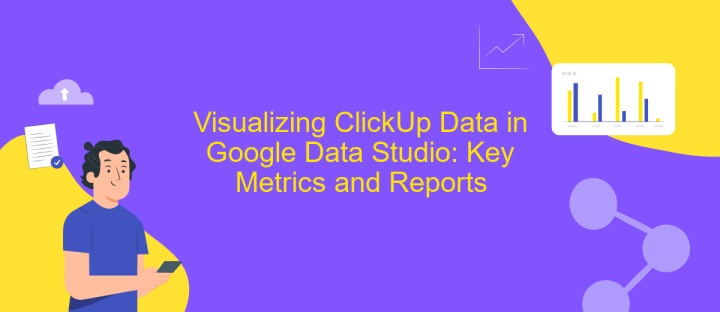
Visualizing ClickUp data in Google Data Studio allows teams to gain insightful perspectives on project performance and team productivity. By integrating these platforms, users can create dynamic dashboards that reflect real-time data, enhancing decision-making processes. Google Data Studio provides a versatile environment to transform raw ClickUp data into visually appealing and easily digestible reports.
- Task Completion Rates: Monitor how efficiently tasks are being completed over time to identify productivity trends.
- Time Tracking Analysis: Visualize time spent on various tasks and projects to optimize resource allocation.
- Project Progress Tracking: Keep track of project milestones and deadlines to ensure timely delivery.
- Team Performance Metrics: Evaluate individual and team contributions to better understand team dynamics.
- Custom KPIs: Tailor specific key performance indicators to align with organizational goals.
These metrics and reports empower teams to pinpoint areas for improvement and celebrate successes. By leveraging Google Data Studio's robust visualization capabilities, organizations can transform their ClickUp data into actionable insights, fostering a data-driven culture that supports strategic growth and operational efficiency.
Leveraging the Integration for Actionable Insights: Identifying Trends and Bottlenecks

Integrating Google Data Studio with ClickUp allows businesses to transform raw data into actionable insights. By visualizing project metrics, teams can easily identify patterns and trends that might otherwise go unnoticed. This integration helps streamline decision-making processes by providing a comprehensive view of project performance.
One of the main advantages of this integration is its ability to highlight bottlenecks in workflows. By analyzing data visualizations, teams can pinpoint areas where tasks are delayed or resources are underutilized. This proactive approach enables managers to address issues before they escalate, ensuring projects stay on track.
- Visualize task completion rates to monitor team productivity.
- Identify recurring delays in specific project phases.
- Analyze resource allocation to optimize team performance.
- Track project timelines to ensure deadlines are met.
By leveraging the integration between Google Data Studio and ClickUp, organizations not only gain clarity on their current operations but also set the stage for continuous improvement. This powerful combination empowers teams to make data-driven decisions, fostering an environment of efficiency and innovation.
- Automate the work of an online store or landing
- Empower through integration
- Don't spend money on programmers and integrators
- Save time by automating routine tasks
Advanced Techniques and Best Practices: Maximizing Your Data Studio-ClickUp Workflow
To enhance your Google Data Studio and ClickUp integration, leverage calculated fields and custom metrics to gain deeper insights. By creating calculated fields, you can derive meaningful metrics that aren't available out of the box, such as task completion rates or average time spent on tasks. This allows for more tailored and insightful reports. Additionally, utilize data blending to combine data from multiple ClickUp spaces or other sources, providing a comprehensive overview of your project management landscape. This technique is particularly useful for cross-functional teams needing a holistic view of their operations.
Implementing automation tools like ApiX-Drive can streamline your data integration process, ensuring real-time data synchronization between ClickUp and Data Studio. With ApiX-Drive, you can set up automatic data transfers, reducing manual data entry and the risk of errors. Regularly audit your reports and dashboards to ensure data accuracy and relevance. By keeping your data sources and integrations updated, you can maintain the integrity of your reports, enabling data-driven decision-making. These practices not only optimize your workflow but also empower your team with actionable insights.
FAQ
How can I connect ClickUp to Google Data Studio?
What types of data can I import from ClickUp to Google Data Studio?
Is it possible to automate data updates from ClickUp to Google Data Studio?
Do I need technical skills to set up the integration between ClickUp and Google Data Studio?
What should I do if I encounter issues during the integration process?
Apix-Drive is a universal tool that will quickly streamline any workflow, freeing you from routine and possible financial losses. Try ApiX-Drive in action and see how useful it is for you personally. In the meantime, when you are setting up connections between systems, think about where you are investing your free time, because now you will have much more of it.


