Google Cloud Data Integration
Google Cloud Data Integration offers a seamless way to manage, transform, and integrate data across various platforms. Leveraging advanced tools and technologies, it enables businesses to streamline their data workflows, enhance data quality, and gain actionable insights. Whether you're dealing with on-premises systems or multi-cloud environments, Google Cloud Data Integration provides robust solutions to meet your data management needs efficiently.
Introduction
In today's data-driven world, efficient data integration is crucial for businesses to leverage their data effectively. Google Cloud Data Integration provides a comprehensive suite of tools and services designed to streamline the process of integrating data from various sources. These tools enable organizations to connect, transform, and manage their data seamlessly, ensuring high data quality and accessibility.
- Automated data pipelines
- Real-time data synchronization
- Scalable data processing
- Secure data management
By leveraging Google Cloud Data Integration, businesses can reduce the complexity of their data workflows and improve operational efficiency. Additionally, services like ApiX-Drive can further enhance the integration process by offering easy-to-use interfaces and automated workflows, making it simpler to connect various applications and data sources. This holistic approach to data integration empowers organizations to make data-driven decisions with confidence.
Features and Benefits

Google Cloud Data Integration offers a robust set of features designed to streamline data management and integration processes. With its seamless connectivity to a wide array of data sources, users can effortlessly integrate data from various platforms, ensuring a unified data ecosystem. The platform supports real-time data processing, enabling businesses to make timely, data-driven decisions. Advanced security measures, including encryption and access controls, ensure that data remains protected throughout its lifecycle.
One of the standout benefits is the ease of use, facilitated by intuitive interfaces and comprehensive documentation. This makes it accessible even for users with limited technical expertise. Additionally, the integration with services like ApiX-Drive further enhances its capabilities by providing automated workflows and pre-built connectors, simplifying the integration process. This not only reduces the time and effort required for setup but also minimizes the risk of errors, leading to more reliable data operations and ultimately driving business efficiency and innovation.
Use Cases

Google Cloud Data Integration is pivotal for businesses looking to streamline their data management and analytics processes. Integrating various data sources into a unified platform allows for more efficient data analysis, reporting, and operational efficiency. This is particularly beneficial for organizations with disparate data systems seeking to consolidate their data for better insights.
- Real-time Data Processing: Companies can use Google Cloud Data Integration to process data in real-time, enabling quicker decision-making and more responsive business strategies.
- Data Migration: Organizations looking to migrate their on-premises data to the cloud can use integration services to ensure a smooth transition with minimal downtime.
- Enhanced Analytics: By integrating various data sources, businesses can perform more comprehensive analytics, leading to improved business intelligence and forecasting.
- Automated Workflows: Tools like ApiX-Drive can automate data integration workflows, reducing manual effort and minimizing errors in data handling.
Utilizing Google Cloud Data Integration, combined with automation tools like ApiX-Drive, empowers businesses to optimize their data operations. This integration not only enhances data accuracy but also ensures that data is readily available for analysis, leading to more informed business decisions and strategies.
Getting Started
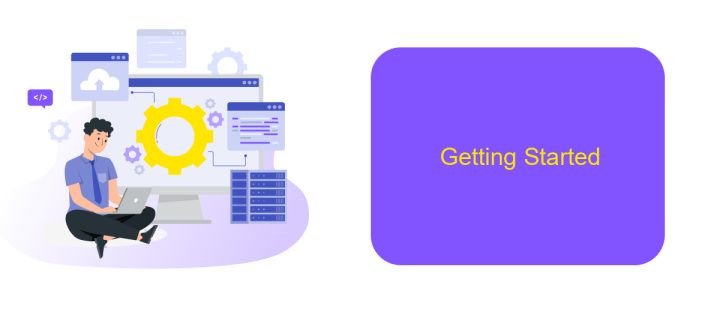
Starting with Google Cloud Data Integration can seem daunting, but with the right guidance, it becomes manageable. First, ensure you have a Google Cloud account set up. If you don't have one, sign up on the Google Cloud website and take advantage of their free tier to get started.
Next, familiarize yourself with the Google Cloud Console, where you can manage your projects and resources. The console is your primary interface for navigating Google Cloud services and setting up integrations.
- Create a new project in the Google Cloud Console.
- Enable the necessary APIs for data integration, such as the BigQuery API.
- Set up authentication using service accounts to securely access your data.
- Use tools like ApiX-Drive to streamline your data integration processes.
Once your environment is set up, you can begin integrating data from various sources. ApiX-Drive is particularly useful for automating data transfers between different platforms, reducing manual effort and ensuring data consistency. By leveraging these tools, you can efficiently manage and analyze your data within the Google Cloud ecosystem.


Pricing
Google Cloud offers a flexible pricing model for its data integration services, allowing users to pay only for what they use. This includes costs for data processing, storage, and any additional services utilized. The pricing is designed to be scalable, accommodating both small businesses and large enterprises. Users can estimate their costs using Google Cloud's pricing calculator, ensuring transparency and budget predictability. Additionally, there are no upfront commitments or termination fees, making it easier for organizations to manage their expenses.
For those looking to streamline their data integration processes, third-party tools like ApiX-Drive can be invaluable. ApiX-Drive offers seamless integration with Google Cloud, simplifying the setup and management of data workflows. This service provides a user-friendly interface and supports a wide range of applications, reducing the complexity and time required for integration. By leveraging ApiX-Drive, businesses can enhance their data integration capabilities while keeping costs under control.
FAQ
What is Google Cloud Data Integration?
How can I automate data integration tasks in Google Cloud?
What are the common challenges in Google Cloud Data Integration?
How do I handle data transformation in Google Cloud?
Is it possible to integrate third-party applications with Google Cloud?
Time is the most valuable resource in today's business realities. By eliminating the routine from work processes, you will get more opportunities to implement the most daring plans and ideas. Choose – you can continue to waste time, money and nerves on inefficient solutions, or you can use ApiX-Drive, automating work processes and achieving results with minimal investment of money, effort and human resources.

