Google API Integration
Integrating Google APIs into your applications can significantly enhance functionality and user experience by leveraging Google's powerful services. From maps and location data to machine learning and cloud storage, Google APIs provide a wide range of tools to streamline development processes and add robust features. This article explores the steps and best practices for effectively integrating Google APIs into your projects, ensuring seamless interaction and optimal performance.
Introduction to Google APIs and Their Benefits
Google APIs are a set of application programming interfaces developed by Google, allowing developers to access and integrate Google's services and data into their own applications. These APIs provide powerful tools for building applications that can leverage Google's vast infrastructure and services. By using Google APIs, developers can enhance the functionality and user experience of their applications, making them more engaging and efficient.
- Access to a wide range of Google services such as Maps, YouTube, and Google Drive.
- Improved application performance and scalability by leveraging Google's infrastructure.
- Enhanced user experiences through seamless integration with popular Google products.
- Time-saving for developers by using pre-built solutions and components.
- Support for multiple programming languages, making it accessible to a broad range of developers.
Integrating Google APIs into your applications not only streamlines development processes but also opens up opportunities for innovation and growth. By tapping into Google's ecosystem, developers can create applications that are not only robust and reliable but also capable of delivering exceptional user experiences. This integration is a strategic choice for those looking to maximize their application's potential in a competitive digital landscape.
Choosing the Right Google API for Your Needs
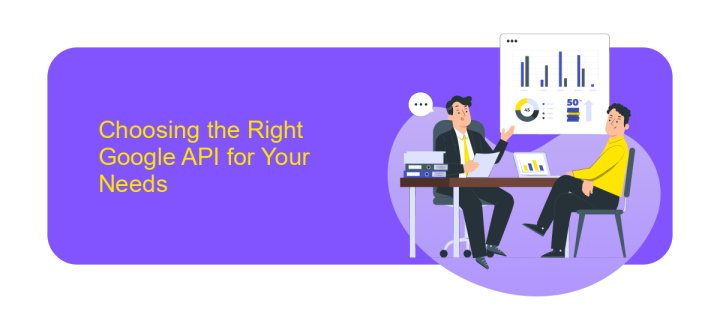
When embarking on a project that requires Google API integration, it's crucial to select the right API to meet your specific needs. Google offers a plethora of APIs, each designed to cater to different functionalities such as maps, analytics, or cloud storage. Start by clearly defining the objectives of your integration. Are you looking to incorporate geolocation services, enhance data analysis, or perhaps streamline cloud operations? Understanding your project's goals will help narrow down the choices, making it easier to identify which Google API aligns best with your requirements.
Once you have a clear understanding of your needs, consider using tools like ApiX-Drive to facilitate seamless integration. ApiX-Drive provides a user-friendly platform that simplifies the process of connecting various APIs, including those from Google. It allows you to automate workflows without extensive coding knowledge, saving time and reducing errors. By leveraging such services, you can focus more on developing your application’s core features while ensuring efficient API integration. This strategic approach not only enhances functionality but also accelerates project timelines.
Setting Up Your Project and Authentication
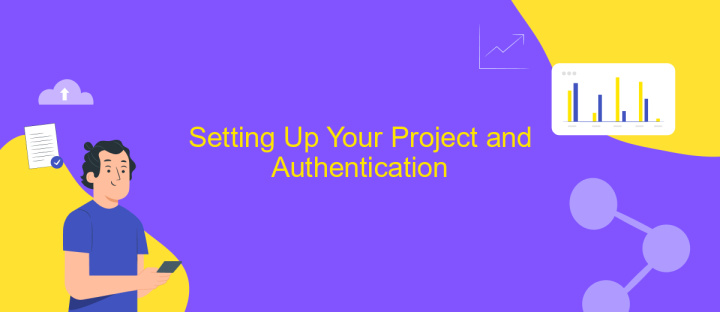
To begin integrating Google APIs into your application, the first step is setting up a project in the Google Cloud Console. This process involves creating a new project, enabling the necessary APIs, and configuring authentication credentials. These steps ensure that your application can securely interact with Google services.
- Log in to the Google Cloud Console and create a new project by selecting "Create Project" from the dashboard.
- Once the project is created, navigate to the "APIs & Services" section and click on "Library" to enable the APIs you need.
- After enabling the APIs, go to "Credentials" and click "Create Credentials" to generate the required authentication credentials, such as API keys or OAuth 2.0 client IDs.
- Download the credentials file and securely store it in your project directory.
With your project set up and authentication configured, your application is now ready to access Google APIs. Ensure you handle your credentials securely to prevent unauthorized access. You can now proceed to implement API calls into your application, leveraging Google's powerful services to enhance functionality.
Making API Calls and Handling Responses
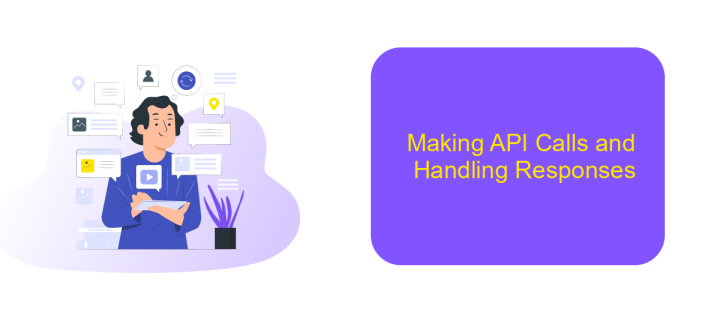
To effectively make API calls using Google API, you must first obtain the necessary credentials, such as an API key or OAuth 2.0 token. These credentials authenticate your requests and ensure secure communication with Google's servers. Once authenticated, you can construct HTTP requests to access the desired API endpoints, specifying parameters and headers as needed.
Handling responses from Google API is crucial for processing the data returned by your requests. Upon receiving a response, check the HTTP status code to determine if the request was successful. A status code of 200 indicates success, while codes like 400 or 500 signify errors that need troubleshooting. Parsing the response body, typically in JSON format, allows you to extract the necessary information for your application.
- Ensure your API requests are properly authenticated.
- Check HTTP status codes to verify request success.
- Parse JSON responses to access required data.
- Implement error handling for unsuccessful requests.
By following these steps, you can efficiently interact with Google API, ensuring your application retrieves and processes data accurately. Proper error handling and response parsing enable you to build robust applications that leverage Google's powerful services.
- Automate the work of an online store or landing
- Empower through integration
- Don't spend money on programmers and integrators
- Save time by automating routine tasks
Best Practices and Common Pitfalls
When integrating Google APIs, ensure you thoroughly read the documentation to understand the capabilities and limitations of each API. Proper authentication and authorization are crucial; use OAuth 2.0 for secure access. Regularly update your API keys and monitor usage to prevent unauthorized access. Implement error handling to manage exceptions gracefully and maintain a seamless user experience. Consider using a service like ApiX-Drive to streamline the integration process, as it offers pre-built connectors and automations that can save time and reduce errors.
Avoid common pitfalls by not overloading your application with unnecessary API calls, which can lead to quota issues and increased costs. Ensure your application is scalable by designing it to handle rate limits and potential downtime. Test thoroughly in a sandbox environment before going live to identify and fix bugs early. Keep an eye on API deprecations and updates from Google to ensure your integration remains functional and efficient. By following these best practices, you can create a robust and reliable integration with Google APIs.
FAQ
What is Google API Integration, and why is it important?
How can I start integrating Google APIs into my application?
What are the common challenges faced during Google API Integration?
How can I automate Google API integration without extensive coding knowledge?
What should I consider when choosing a tool for Google API Integration?
Apix-Drive is a universal tool that will quickly streamline any workflow, freeing you from routine and possible financial losses. Try ApiX-Drive in action and see how useful it is for you personally. In the meantime, when you are setting up connections between systems, think about where you are investing your free time, because now you will have much more of it.


