Google Analytics API Integration
Integrating the Google Analytics API into your digital ecosystem can transform how you track and analyze website data. This powerful tool allows businesses to access detailed insights, automate reporting, and make data-driven decisions with ease. By leveraging the API, you can customize data collection, streamline processes, and enhance your overall marketing strategies, ultimately leading to improved performance and a deeper understanding of user behavior.
Introduction to Google Analytics and its API
Google Analytics is a powerful tool used by businesses and website owners to track and analyze their website traffic. By providing insights into user behavior, it helps in understanding how visitors interact with a site, which pages are most popular, and where the traffic originates. This data-driven approach allows businesses to make informed decisions, optimize their online presence, and enhance user experience.
- Track and measure website performance.
- Gain insights into user demographics and behavior.
- Identify trends and patterns in website traffic.
- Optimize marketing strategies and campaigns.
- Enhance user experience and engagement.
The Google Analytics API offers developers the ability to access and integrate Google Analytics data into their own applications. This integration allows for automated data retrieval, enabling businesses to create custom reports and dashboards. By leveraging the API, developers can build tailored solutions that meet specific business needs, providing deeper insights and facilitating data-driven decision-making processes.
Setting up a Google Analytics API Project
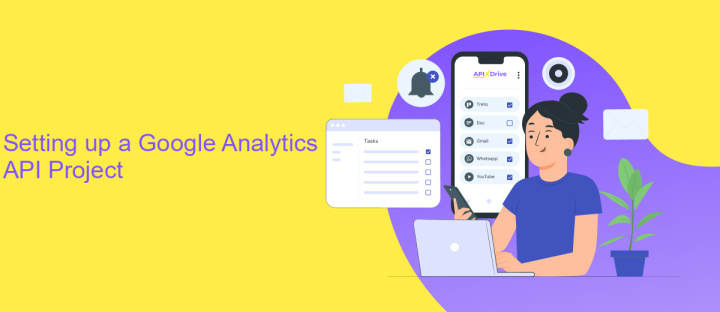
To begin setting up a Google Analytics API project, first, navigate to the Google Cloud Console and create a new project. This step is crucial as it serves as the foundation for accessing the Google Analytics API. Once your project is created, enable the Google Analytics API by searching for it in the API Library and clicking the 'Enable' button. This action allows your application to communicate with Google Analytics and retrieve data. Make sure you have a billing account set up, as some features may require it. After enabling the API, you will need to create credentials, such as an OAuth 2.0 client ID, to authenticate your application and authorize data access.
For seamless integration, consider using services like ApiX-Drive, which can simplify the process of connecting your Google Analytics data with other applications. ApiX-Drive offers an intuitive interface to automate data workflows without the need for extensive coding knowledge. By leveraging such tools, you can efficiently manage your data integration tasks, ensuring that your Google Analytics insights are readily accessible across various platforms. This setup not only saves time but also enhances the accuracy and effectiveness of your data-driven strategies.
Authenticating and Authorizing API Access

To effectively utilize the Google Analytics API, it is crucial to authenticate and authorize API access. Authentication ensures that the application securely identifies the user, while authorization grants the necessary permissions to access data. Google utilizes OAuth 2.0 for this process, providing a secure and standardized method for applications to access user data.
- Register your application in the Google API Console to obtain the necessary credentials.
- Implement the OAuth 2.0 authorization flow in your application to request user consent.
- Exchange the authorization code for an access token, which allows your application to make authorized API requests.
- Use the access token in your API requests to access Google Analytics data.
- Regularly refresh the access token to maintain uninterrupted access to the API.
By following these steps, developers can ensure secure and authorized access to Google Analytics data. Proper implementation of authentication and authorization processes not only protects user data but also enhances the reliability and functionality of your application. Adhering to Google's guidelines and best practices is essential for maintaining security and compliance.
Retrieving Data with the Google Analytics API

To retrieve data using the Google Analytics API, you must first ensure that you have the necessary access and permissions. This involves setting up a project in the Google Cloud Console and obtaining the appropriate credentials. Once you have these credentials, you can authenticate your application and make authorized API requests.
After authentication, you can proceed to query the Google Analytics API to extract the data you need. The API offers a variety of endpoints that allow you to access different types of data, such as user metrics, traffic sources, and conversion rates. By specifying the right parameters in your requests, you can tailor the data output to meet your specific analytical needs.
- Identify the correct API endpoint for your data requirements.
- Use the Google API client library for your programming language.
- Construct your query with the desired metrics and dimensions.
- Handle the API response and parse the data accordingly.
Utilizing the Google Analytics API effectively can provide deep insights into your website's performance. By systematically querying and analyzing the data, you can make informed decisions that enhance your digital strategy. Always ensure to handle API limits and errors gracefully to maintain a robust data retrieval process.

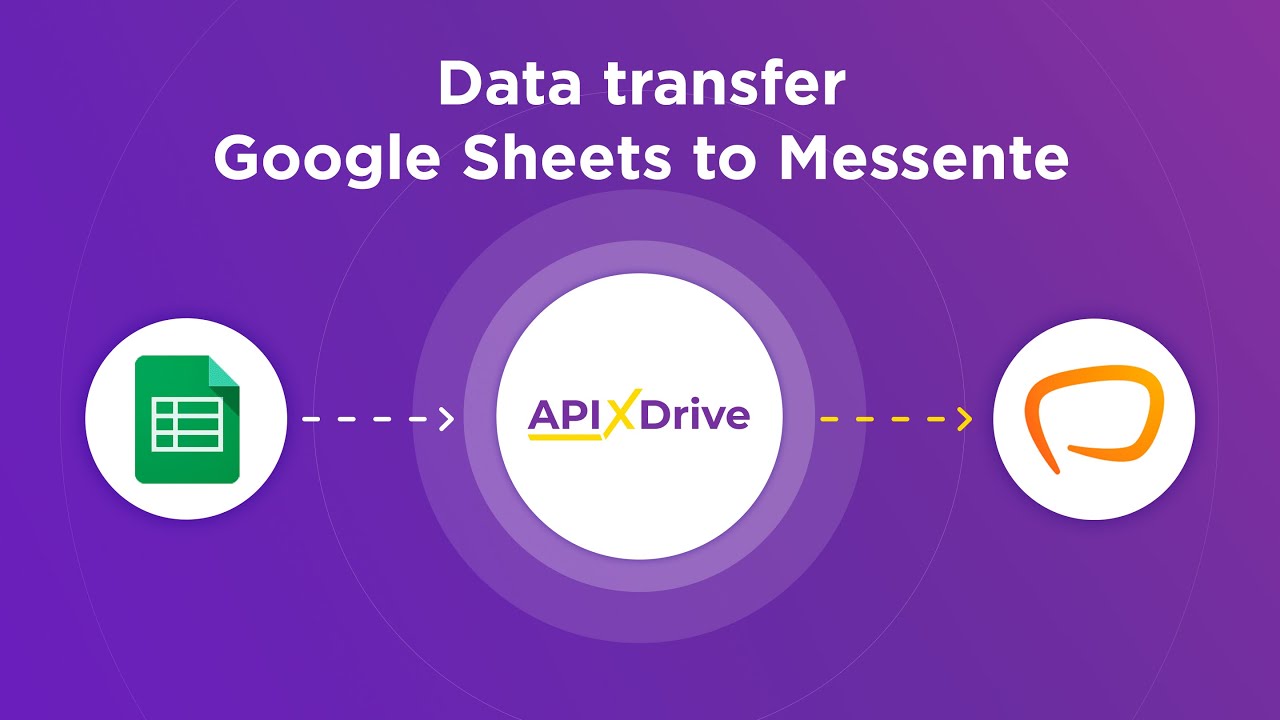
Practical Applications and Advanced Techniques
Integrating Google Analytics API into your business operations can significantly enhance data-driven decision-making. By automating data collection and reporting, companies can save time and reduce human error. For instance, you can set up automated dashboards that update in real-time, providing insights into customer behavior, marketing campaign performance, and website traffic patterns. This allows businesses to quickly adapt strategies based on current data trends, improving overall efficiency and effectiveness.
Advanced techniques in Google Analytics API integration involve using third-party services like ApiX-Drive to streamline the process. ApiX-Drive offers a user-friendly platform that simplifies the integration of Google Analytics with other business tools, enabling seamless data flow across systems. This service is particularly beneficial for those without extensive coding skills, as it provides pre-configured templates and intuitive interfaces. By leveraging such tools, businesses can enhance their analytics capabilities, ensuring they harness the full potential of their data for strategic planning and operational improvements.
FAQ
What is Google Analytics API Integration?
How can I authenticate my application to use the Google Analytics API?
What are the common use cases for Google Analytics API Integration?
How can I automate data transfer from Google Analytics to other platforms?
What should I do if I encounter quota limits while using the Google Analytics API?
Time is the most valuable resource for business today. Almost half of it is wasted on routine tasks. Your employees are constantly forced to perform monotonous tasks that are difficult to classify as important and specialized. You can leave everything as it is by hiring additional employees, or you can automate most of the business processes using the ApiX-Drive online connector to get rid of unnecessary time and money expenses once and for all. The choice is yours!

