Gmail Integration API
The Gmail Integration API offers developers a robust platform to seamlessly connect their applications with Gmail, enhancing user experiences by enabling direct access to email functionalities. This API allows for efficient management of emails, contacts, and calendar events, providing a comprehensive toolkit for creating innovative solutions. Whether you're building productivity tools or customer engagement platforms, the Gmail Integration API empowers you to leverage Gmail's extensive capabilities in your applications.
Introduction to the Gmail API and its Integration Capabilities
The Gmail API is a powerful tool that allows developers to access and manage Gmail mailboxes programmatically. By using this API, applications can interact with Gmail to send, read, and modify emails, manage drafts, and organize labels. Unlike traditional email protocols, the Gmail API provides a more flexible and efficient way to integrate Gmail features into various applications, enhancing productivity and user experience.
- Access and manage Gmail messages and threads.
- Send, receive, and draft emails programmatically.
- Organize and manage labels for better email categorization.
- Integrate Gmail with other Google services and third-party applications.
- Utilize OAuth 2.0 for secure authentication and authorization.
Integrating the Gmail API into your application opens up numerous possibilities for automation and streamlined workflows. Whether you are building a CRM system, a customer support platform, or a personal productivity tool, the Gmail API provides the necessary capabilities to enhance functionality. With robust security measures and comprehensive documentation, developers can confidently implement Gmail integration, ensuring seamless communication and efficient email management for their users.
Authentication and Authorization for Gmail API Access

To access the Gmail API, developers must first authenticate their applications using OAuth 2.0, which ensures secure and reliable user data protection. This process involves obtaining an OAuth 2.0 client ID and client secret from the Google Cloud Console. Once these credentials are acquired, developers can request user consent to access their Gmail data. The user will be prompted to grant permissions, and upon approval, the application receives an access token. This token is essential for making authorized API requests on behalf of the user, ensuring that only verified applications can interact with Gmail accounts.
For seamless integration and to simplify the authentication process, services like ApiX-Drive can be utilized. ApiX-Drive offers a user-friendly platform to connect various applications, including Gmail, without extensive coding knowledge. By leveraging such tools, developers can streamline the setup of their Gmail API integration, focusing more on functionality rather than the complexities of authentication. This approach not only saves time but also enhances the security and efficiency of the integration process, ensuring that applications remain compliant with Google's security standards.
Key Features and Functionalities of the Gmail Integration API
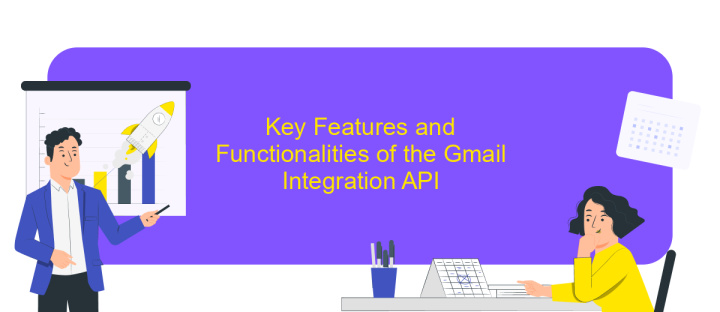
The Gmail Integration API offers a robust platform for developers to seamlessly connect their applications with Gmail, enhancing productivity and communication. By leveraging this API, developers can build applications that interact directly with Gmail's powerful features, making email management more efficient and user-friendly.
- Access and manage Gmail messages, including reading, sending, and deleting emails programmatically.
- Organize emails by creating, updating, or deleting labels to categorize messages effectively.
- Utilize advanced search capabilities to filter emails based on specific criteria such as sender, date, or keywords.
- Integrate with Google’s authentication system for secure access and user data protection.
- Automate email workflows by setting up triggers and actions based on specific events or conditions.
By integrating with the Gmail API, businesses and developers can streamline email processes, reduce manual effort, and enhance user engagement. This API not only provides essential functionalities but also allows for customization and scalability, catering to diverse business needs and enabling innovative solutions.
Practical Use Cases and Examples of Gmail API Integration
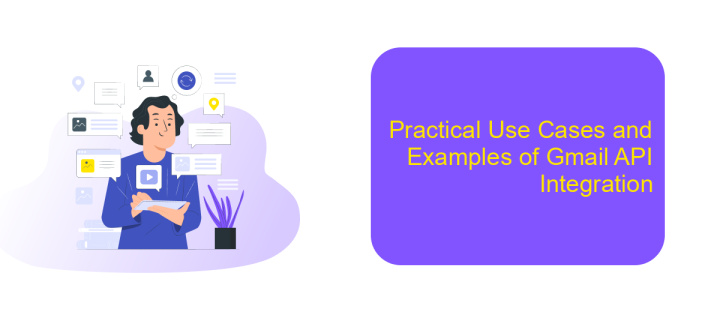
The Gmail API offers a versatile toolset for developers aiming to enhance email functionalities within their applications. By leveraging this API, businesses can streamline communication processes and improve user experiences. Integrating Gmail with various platforms allows for automated email management, saving time and reducing manual efforts.
One practical use case involves customer relationship management (CRM) systems. By integrating Gmail, CRM applications can automatically sync emails, ensuring that all team members have access to the latest communication with clients. This integration enhances collaboration and ensures a seamless flow of information.
- Automated email filtering and categorization for better inbox management.
- Scheduling and sending emails directly from third-party applications.
- Creating custom notifications for important emails based on specific criteria.
- Integration with project management tools to track email-based tasks.
These examples demonstrate how the Gmail API can be harnessed to optimize workflows and increase productivity. By embedding email capabilities into existing systems, organizations can provide users with a more cohesive and efficient digital environment. The possibilities are vast, making the Gmail API an essential tool for modern software development.
Best Practices and Considerations for Gmail API Implementation
When implementing the Gmail API, it's crucial to prioritize security and efficiency. Always use OAuth 2.0 for authentication to ensure that user data remains secure. Additionally, consider implementing exponential backoff for error handling to manage API rate limits effectively. This approach helps in managing quota limits and ensures smooth operation even during high-demand periods. Regularly update your application to comply with the latest API changes and security protocols to maintain optimal performance and security.
For seamless integration, consider using tools like ApiX-Drive, which can simplify connecting Gmail with other applications. ApiX-Drive offers a user-friendly interface that allows you to automate workflows without extensive coding knowledge, saving you time and resources. Furthermore, always test your integration thoroughly in a sandbox environment before going live to catch potential issues early. By following these best practices, you can ensure a robust and secure implementation of the Gmail API that meets your business needs and enhances productivity.
FAQ
What is the Gmail Integration API?
How can I authenticate my application to use the Gmail API?
What are some common use cases for the Gmail Integration API?
Can I use the Gmail API to send bulk emails?
How can I automate Gmail tasks without extensive coding knowledge?
Apix-Drive is a simple and efficient system connector that will help you automate routine tasks and optimize business processes. You can save time and money, direct these resources to more important purposes. Test ApiX-Drive and make sure that this tool will relieve your employees and after 5 minutes of settings your business will start working faster.

