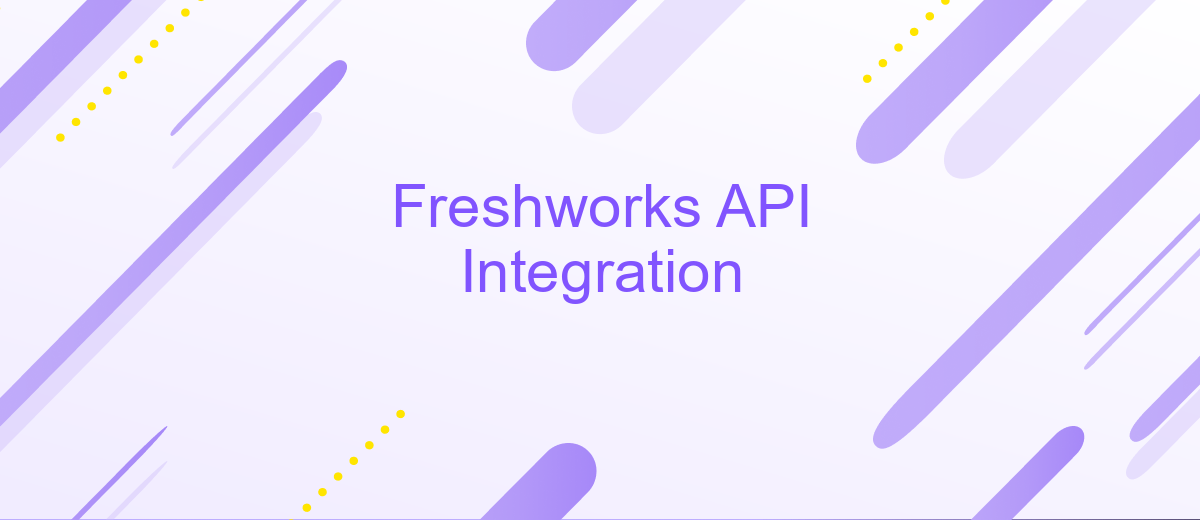Freshworks API Integration
Integrating Freshworks API into your business systems can revolutionize the way you manage customer interactions and streamline operations. By leveraging the robust capabilities of Freshworks API, companies can enhance their customer support, automate workflows, and gain valuable insights into customer behavior. This article explores the benefits and steps involved in implementing Freshworks API integration, empowering your business to deliver exceptional customer experiences and drive growth.
Introduction to Freshworks API and its Benefits
The Freshworks API offers a seamless way to integrate Freshworks products with various applications, enhancing functionality and streamlining processes. It provides developers with a robust set of tools to create custom solutions tailored to specific business needs. By leveraging this API, businesses can automate routine tasks, improve data accuracy, and enhance customer experiences.
- Improved Efficiency: Automate repetitive tasks and reduce manual errors.
- Custom Solutions: Tailor Freshworks products to meet unique business requirements.
- Enhanced Connectivity: Seamlessly integrate with third-party applications.
- Scalability: Easily adapt to growing business demands.
- Data Synchronization: Ensure consistent data across multiple platforms.
Utilizing the Freshworks API not only optimizes operational workflows but also empowers businesses to innovate and adapt in a competitive market. By facilitating smooth data exchange and integration, companies can focus on strategic growth and delivering exceptional value to their customers. The flexibility and scalability of the API make it an essential tool for any organization looking to enhance its digital ecosystem.
Understanding the Freshworks API Ecosystem

The Freshworks API ecosystem is a robust platform that empowers developers to integrate and extend Freshworks products seamlessly. By leveraging a comprehensive set of APIs, businesses can tailor Freshworks applications to meet their specific needs, enhancing functionality and streamlining workflows. The ecosystem supports a wide range of operations, from accessing customer data to automating routine tasks, making it an invaluable tool for organizations aiming to optimize their customer engagement processes. With detailed documentation and a supportive developer community, Freshworks APIs provide the foundation for innovative solutions that drive business growth.
For those looking to simplify the integration process, services like ApiX-Drive offer a user-friendly approach to connecting Freshworks with other applications. ApiX-Drive provides a no-code platform that allows users to set up integrations quickly and efficiently, without the need for extensive programming knowledge. This service is particularly beneficial for businesses that want to automate data transfer and synchronization across various platforms, ensuring that all systems work in harmony. By utilizing such integration services, companies can maximize the potential of the Freshworks API ecosystem, achieving seamless connectivity and improved operational efficiency.
Key Considerations for Freshworks API Integration
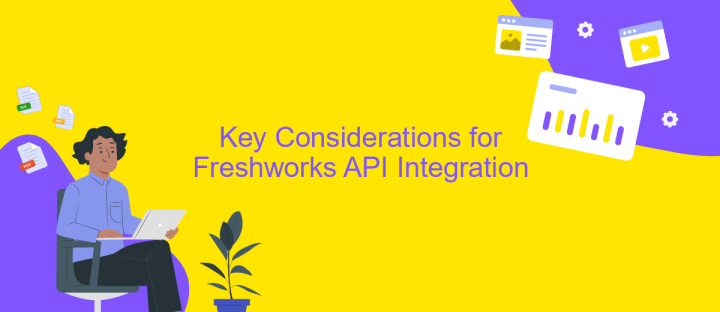
When integrating with the Freshworks API, it is crucial to consider several key factors to ensure a seamless and efficient integration process. Understanding these considerations will help you leverage the API's full potential while avoiding common pitfalls.
- Authentication: Ensure you use the correct authentication method, such as API keys or OAuth tokens, to securely access the Freshworks API.
- Rate Limits: Be aware of the API's rate limits to prevent exceeding the allowed number of requests, which can lead to temporary access restrictions.
- Data Mapping: Plan how data will be mapped between Freshworks and your application to maintain consistency and avoid data discrepancies.
- Error Handling: Implement robust error handling mechanisms to gracefully manage API errors and ensure uninterrupted service.
- API Versioning: Stay informed about API version changes to maintain compatibility and leverage new features or improvements.
By carefully considering these aspects, you can optimize your integration with the Freshworks API, enhancing both functionality and user experience. Proper planning and implementation will lead to improved efficiency and a more robust application ecosystem.
Implementing a Freshworks API Integration (with Examples)

Integrating Freshworks API into your application can significantly enhance its functionality by allowing seamless communication with Freshworks products. The integration process involves setting up authentication, making API requests, and handling responses efficiently. To begin, ensure you have a Freshworks account and obtain the necessary API keys for authentication purposes.
Once you have the API keys, the next step is to configure your application to interact with the Freshworks API. This typically involves setting up HTTP requests to the appropriate endpoints, depending on the Freshworks product you are integrating with. Consider using libraries or frameworks that simplify HTTP requests and JSON parsing to streamline the integration process.
- Set up authentication using OAuth 2.0 or API tokens.
- Make GET, POST, PUT, or DELETE requests to interact with Freshworks resources.
- Handle API responses and errors gracefully.
- Test the integration thoroughly to ensure all functionalities work as expected.
By following these steps, you can effectively implement Freshworks API integration into your application. This integration will enable you to automate tasks, enhance customer interactions, and leverage Freshworks' robust functionalities to meet your business needs. Always refer to the official Freshworks API documentation for the most accurate and up-to-date information.
Best Practices and Troubleshooting for Freshworks API Integration
When integrating with the Freshworks API, it's crucial to follow best practices to ensure a smooth and efficient process. Start by thoroughly reading the Freshworks API documentation to understand the endpoints, authentication methods, and data formats. Utilize version control to manage your API calls and updates, ensuring backward compatibility. Implement robust error handling to gracefully manage API errors and rate limiting. Testing your integration in a sandbox environment can help identify potential issues before going live, minimizing disruptions.
If you encounter challenges during the integration, effective troubleshooting is key. Begin by checking the API response codes and logs to pinpoint the issue. Ensure that your authentication credentials are correct and that your network configuration allows API access. Tools like ApiX-Drive can simplify the integration process by providing pre-built connectors and automated workflows, reducing the need for extensive coding. By leveraging these strategies and tools, you can enhance the reliability and performance of your Freshworks API integration.
FAQ
What is Freshworks API Integration?
How can I start integrating Freshworks API with my application?
What are some common use cases for Freshworks API Integration?
Is there a service that can help automate Freshworks API integrations?
What should I do if I encounter issues with Freshworks API Integration?
Apix-Drive is a universal tool that will quickly streamline any workflow, freeing you from routine and possible financial losses. Try ApiX-Drive in action and see how useful it is for you personally. In the meantime, when you are setting up connections between systems, think about where you are investing your free time, because now you will have much more of it.