Firebase Data Studio Integration
Integrating Firebase with Data Studio enables powerful data visualization and analysis, transforming raw data into actionable insights. This integration allows developers and analysts to effortlessly create custom reports and dashboards, offering a comprehensive view of app performance and user behavior. In this article, we will explore the steps and benefits of connecting Firebase to Data Studio, enhancing your data-driven decision-making process.
Introduction
Firebase Data Studio Integration is a powerful combination that enables businesses to harness the full potential of their data. By connecting Firebase, a comprehensive app development platform, with Google Data Studio, a versatile data visualization tool, organizations can gain deeper insights into their app performance and user behavior. This integration simplifies the process of creating dynamic, interactive reports and dashboards that are easy to share and understand.
- Real-time data synchronization
- Customizable reports and dashboards
- Seamless data sharing and collaboration
- Enhanced data visualization capabilities
- Improved decision-making processes
By leveraging the strengths of both Firebase and Google Data Studio, businesses can transform raw data into actionable insights. This integration not only saves time but also enhances the accuracy and effectiveness of data-driven decisions. Whether you are a developer, marketer, or business analyst, integrating Firebase with Data Studio can provide you with the tools needed to optimize your app's performance and drive growth.
Benefits of Firebase Data Studio Integration

Integrating Firebase with Data Studio offers numerous benefits, making it a powerful combination for data-driven decision-making. One of the primary advantages is real-time data visualization. Firebase collects and stores data in real-time, and when integrated with Data Studio, it allows you to create dynamic and interactive dashboards. This enables teams to monitor key metrics and KPIs instantly, facilitating quicker responses to changes and trends.
Another significant benefit is the ease of integration and automation. Services like ApiX-Drive simplify the process by automating data transfer between Firebase and Data Studio. This eliminates the need for manual data exports and imports, saving valuable time and reducing the risk of errors. Additionally, the seamless integration ensures that your data is always up-to-date, providing accurate insights for strategic planning. Overall, the combination of Firebase and Data Studio enhances data accessibility, accuracy, and usability, empowering businesses to make informed decisions efficiently.
How to Integrate Firebase with Data Studio
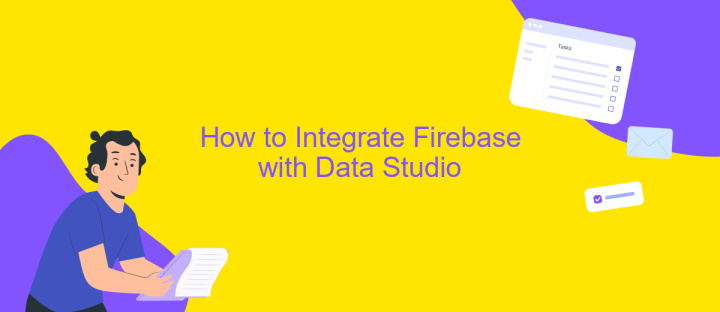
Integrating Firebase with Data Studio allows you to visualize your app's data and gain valuable insights. This integration enables you to create customizable reports and dashboards, making data analysis more efficient and accessible.
- First, ensure that you have a Firebase project set up and that Google Analytics is enabled for your app.
- Navigate to the Google Data Studio website and log in with the same Google account used for Firebase.
- Click on the 'Create' button and select 'Data Source' from the dropdown menu.
- In the list of connectors, find and select the 'Firebase' connector.
- Authorize Data Studio to access your Firebase account and select the Firebase project you want to integrate.
- Choose the specific data set you wish to visualize, such as events, user properties, or custom data.
- Click 'Connect' and then 'Add to Report' to start building your custom dashboard with Firebase data.
By following these steps, you can seamlessly integrate Firebase with Data Studio, allowing for real-time data visualization and more informed decision-making. This integration simplifies the process of monitoring app performance and user behavior, empowering you to optimize your app effectively.
Reports and Visualizations

Firebase Data Studio Integration provides a robust framework for generating comprehensive reports and insightful visualizations. By seamlessly connecting your Firebase data with Google Data Studio, you can transform raw data into meaningful, interactive dashboards. This integration empowers you to monitor key metrics, track user behavior, and measure the performance of your applications in real-time.
Creating reports in Google Data Studio is intuitive and user-friendly. You can customize your reports to highlight the most relevant data points and present them in a visually appealing manner. With a variety of visualization options, you can choose the best format to convey your data story effectively.
- Customizable dashboards
- Real-time data updates
- Interactive charts and graphs
- Easy sharing and collaboration
- Integration with other Google services
Leveraging Firebase Data Studio Integration not only enhances your reporting capabilities but also streamlines your data analysis process. This powerful combination allows you to make informed decisions, optimize your strategies, and ultimately, drive better outcomes for your business or project.
Conclusion
Integrating Firebase with Data Studio provides a powerful solution for visualizing and analyzing your app's data. By leveraging this integration, you can create dynamic dashboards that offer real-time insights into user behavior, app performance, and other key metrics. This seamless connection between Firebase and Data Studio allows for more informed decision-making and strategic planning, ultimately enhancing your app's success.
For those seeking a more streamlined setup process, services like ApiX-Drive can significantly simplify the integration. ApiX-Drive offers a user-friendly interface that automates data transfer between Firebase and Data Studio, saving time and reducing the potential for errors. By utilizing such tools, even those with limited technical expertise can efficiently harness the full potential of their data, ensuring that valuable insights are always within reach.
FAQ
How do I integrate Firebase with Data Studio?
What kind of data can I visualize in Data Studio from Firebase?
Is it possible to automate the data transfer from Firebase to Data Studio?
Do I need any coding skills to set up the Firebase to Data Studio integration?
Can I share my Firebase data reports with others in Data Studio?
Strive to take your business to the next level, achieve your goals faster and more efficiently? Apix-Drive is your reliable assistant for these tasks. An online service and application connector will help you automate key business processes and get rid of the routine. You and your employees will free up time for important core tasks. Try Apix-Drive features for free to see the effectiveness of the online connector for yourself.

