Facebook Lead Ads Integration API
In today's digital landscape, businesses are constantly seeking innovative ways to connect with potential customers. The Facebook Lead Ads Integration API offers a powerful solution, enabling seamless data transfer from Facebook lead ads directly into your CRM or marketing automation platforms. This integration streamlines the lead generation process, enhances data accuracy, and allows businesses to respond to leads more efficiently, ultimately driving growth and improving customer engagement.
Introduction to Facebook Lead Ads and the Integration API
Facebook Lead Ads offer businesses a powerful tool to capture potential customer information directly from the platform. These ads simplify the process of collecting leads by allowing users to fill out forms without leaving Facebook, thereby increasing conversion rates. With customizable forms, businesses can tailor questions to gather specific data, making it easier to generate high-quality leads.
- Streamlined data collection through pre-filled forms.
- Easy integration with CRM and marketing tools.
- Enhanced targeting options to reach the right audience.
The Integration API further enhances the functionality of Facebook Lead Ads by enabling seamless data transfer between Facebook and external systems. This API allows businesses to automatically sync lead information with their CRM or email marketing platforms, ensuring timely follow-ups and efficient lead management. By leveraging the Integration API, businesses can optimize their lead generation strategies, improve response times, and ultimately drive better results from their advertising efforts.
Setting up Your Development Environment and Obtaining API Credentials

To begin setting up your development environment for Facebook Lead Ads Integration API, ensure you have a stable internet connection and a compatible development platform. Install necessary tools such as Node.js, Python, or any preferred programming language that supports RESTful APIs. Familiarize yourself with Facebook's Graph API and its documentation to understand the API endpoints and request methods. Using a service like ApiX-Drive can simplify the integration process by providing a user-friendly interface to connect Facebook Lead Ads with other applications.
Next, obtain your API credentials by creating a Facebook Developer account if you haven't already. Navigate to the Facebook Developer portal and create a new app. In the app's dashboard, locate the "Add a Product" section and select "Facebook Login" to configure your app’s settings. Generate an access token by following the instructions in the "Tools" section. Ensure you have the necessary permissions to access lead data. With your API credentials ready, you can now authenticate your requests and start implementing the Facebook Lead Ads Integration API into your application.
Retrieving Leads and Managing Lead Data with the API

Integrating Facebook Lead Ads with your CRM or marketing automation platform enables seamless lead retrieval and management. The Facebook Lead Ads API allows businesses to efficiently access and handle lead data, ensuring timely follow-ups and enhanced customer engagement. By leveraging this API, you can automate the process of fetching leads, reducing manual effort and potential errors.
- Authenticate your application with Facebook to gain access to the Lead Ads API.
- Use the API to query the leads associated with your ad campaigns, specifying the desired fields and filters.
- Store retrieved lead data in your CRM or database for further analysis and action.
- Implement error handling and logging to monitor API requests and ensure data integrity.
- Regularly update your integration to accommodate changes in the Facebook API and maintain seamless functionality.
Effectively managing lead data through the API enhances your marketing strategies by enabling personalized communication and targeted campaigns. By automating lead retrieval, businesses can focus on nurturing relationships and converting leads into loyal customers. This streamlined process not only boosts efficiency but also drives better marketing outcomes.
Implementing Real-time Lead Retrieval with Webhooks
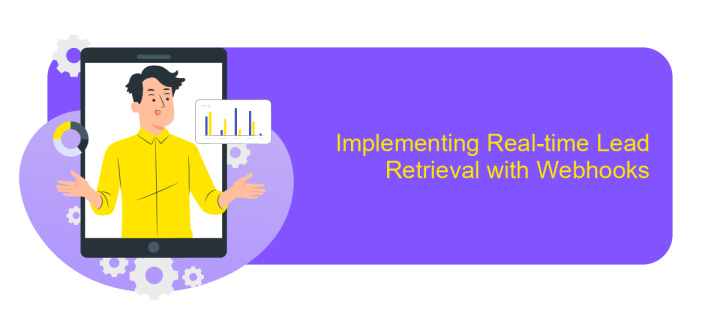
Integrating Facebook Lead Ads with webhooks allows businesses to capture leads in real-time, enhancing their ability to respond promptly. By setting up webhooks, you ensure that every time a user submits their information through a lead ad, the data is instantly sent to your server, enabling immediate processing and follow-up.
To implement this, you need to configure your webhook endpoint to receive POST requests from Facebook. This involves setting up a server that can handle incoming requests and verify their authenticity. Facebook sends a verification token during setup, which your server must echo back to confirm the connection.
- Set up a server to handle HTTPS requests.
- Create a webhook endpoint to receive lead data.
- Verify the webhook with Facebook using the provided token.
- Parse the incoming lead data for processing.
Once configured, your server will receive lead information in real-time, allowing you to automate responses or integrate the data into your CRM system. This setup not only streamlines the lead management process but also enhances the efficiency of your marketing efforts by ensuring timely engagement with potential customers.
Best Practices and Troubleshooting Common Issues
To ensure a smooth experience with Facebook Lead Ads Integration API, it's crucial to follow best practices. Start by thoroughly reading Facebook's API documentation to understand the requirements and limitations. Consistently test your integration in a sandbox environment before going live to catch potential issues early. Use tools like ApiX-Drive to simplify the integration process, as it can automate data transfers between Facebook Lead Ads and your CRM or email marketing platform, reducing manual errors and saving time.
When troubleshooting common issues, first verify that your access tokens are valid and have the necessary permissions. If leads are not syncing, check for any updates or changes in Facebook's API that might affect your setup. Ensure that your API calls comply with Facebook's rate limits to avoid disruptions. Utilize logging and monitoring tools to track API requests and responses, which can help identify and resolve issues quickly. If problems persist, consult Facebook's support resources or consider reaching out to a service like ApiX-Drive for expert guidance.
FAQ
What is Facebook Lead Ads Integration API?
How can I integrate Facebook Lead Ads with my CRM?
Are there any tools available to automate Facebook Lead Ads data transfer?
What are the benefits of using an integration platform for Facebook Lead Ads?
Can I customize the data fields transferred from Facebook Lead Ads to my CRM?
Strive to take your business to the next level, achieve your goals faster and more efficiently? Apix-Drive is your reliable assistant for these tasks. An online service and application connector will help you automate key business processes and get rid of the routine. You and your employees will free up time for important core tasks. Try Apix-Drive features for free to see the effectiveness of the online connector for yourself.

