ETL Oracle Data Integrator
Oracle Data Integrator (ODI) is a powerful ETL (Extract, Transform, Load) tool designed to streamline data integration processes across diverse systems. By leveraging its high-performance architecture and comprehensive features, ODI enables organizations to efficiently manage, transform, and consolidate data, ensuring data accuracy and consistency. This article explores the key functionalities and benefits of using Oracle Data Integrator for ETL operations.
Introduction
Oracle Data Integrator (ODI) is a comprehensive data integration platform that streamlines the process of data extraction, transformation, and loading (ETL). It is designed to handle complex data integration challenges, offering a high-performance, scalable solution for businesses of all sizes. ODI supports a wide range of data sources and targets, making it an ideal choice for enterprises looking to consolidate and manage their data effectively.
- High-performance data transformation and loading
- Support for diverse data sources and targets
- Scalable architecture for growing data needs
- Comprehensive monitoring and auditing capabilities
Additionally, services like ApiX-Drive can further enhance ODI's capabilities by providing seamless integration with various applications and platforms. ApiX-Drive simplifies the configuration of integrations, allowing businesses to automate workflows and ensure data consistency across systems. By leveraging both ODI and ApiX-Drive, organizations can achieve a robust and efficient data integration strategy.
ETL Architecture

Oracle Data Integrator (ODI) employs a unique ETL architecture that is designed to optimize the process of data extraction, transformation, and loading. The architecture leverages a modular approach, separating the data integration process into distinct phases. This modularity allows for enhanced flexibility and scalability, enabling users to efficiently manage large volumes of data from diverse sources. The architecture is built around the concept of Knowledge Modules (KMs), which encapsulate best practices for data integration and can be customized to meet specific requirements. This approach not only simplifies the integration process but also ensures high performance and reliability.
In addition to its core ETL capabilities, ODI integrates seamlessly with external services to further streamline data workflows. For instance, ApiX-Drive can be used to automate and manage data integrations between various applications and systems. This service allows users to set up integrations without the need for extensive coding, thereby reducing the complexity and time required for configuration. By leveraging ApiX-Drive alongside ODI, organizations can achieve a more efficient and robust ETL process, ensuring that data is consistently accurate and up-to-date across all platforms.
ODI Components and Functionalities
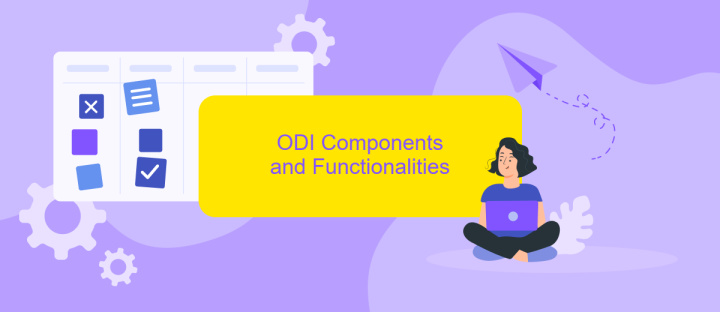
Oracle Data Integrator (ODI) is a comprehensive data integration platform that offers a range of components and functionalities to streamline the ETL process. It is designed to support high-volume, high-performance data transformations and integrations across various data sources.
- Designer: This component is used for defining data integration processes, including mappings, transformations, and workflows.
- Operator: It provides monitoring and management capabilities for executing and scheduling integration processes.
- Topology Manager: This component manages the physical and logical architecture of the data integration environment, including connections to data servers and schemas.
- Security Manager: It handles user authentication, authorization, and security policies within ODI.
- ApiX-Drive Integration: For seamless integration with various cloud services, ApiX-Drive can be utilized to automate data flows and enhance connectivity options.
These components collectively enable ODI to deliver efficient and scalable data integration solutions. By leveraging tools like ApiX-Drive, users can further extend ODI's capabilities to connect with a wide array of cloud-based applications and services, ensuring a robust and flexible data integration environment.
ODI Development Process

The ODI development process is a structured approach to building, testing, and deploying data integration solutions. It begins with the design phase, where developers define data sources, targets, and the transformations required to move data between them. This phase is critical for ensuring that the data flows are accurate and meet business requirements.
Once the design is complete, developers move to the implementation phase. During this phase, they create and configure ODI objects such as interfaces, packages, and procedures. These objects are then tested to ensure they perform as expected and handle any data inconsistencies or errors.
- Design data sources and targets
- Create and configure ODI objects
- Test and validate data flows
- Deploy and monitor solutions
After successful testing, the deployment phase begins. This involves moving the developed solution into a production environment and setting up monitoring to ensure ongoing performance. Tools like ApiX-Drive can be integrated to automate and streamline the data integration process, providing real-time monitoring and error handling capabilities.
- Automate the work of an online store or landing
- Empower through integration
- Don't spend money on programmers and integrators
- Save time by automating routine tasks
Best Practices
When implementing Oracle Data Integrator (ODI) for your ETL processes, it is crucial to follow best practices to ensure optimal performance and maintainability. Begin by designing your ETL architecture with scalability in mind. Use modular design principles to break down complex transformations into manageable components. This approach not only simplifies debugging but also enhances reusability. Additionally, ensure that your data mappings are well-documented and version-controlled to facilitate collaboration and future updates.
Another essential practice is to optimize your data flows for performance. Leverage ODI's built-in features such as parallel processing and incremental data loading to minimize processing time. Regularly monitor and fine-tune your ETL jobs to identify and address performance bottlenecks. For seamless integration with other systems, consider using services like ApiX-Drive, which can automate data transfers between various applications. This not only saves time but also reduces the risk of errors. Lastly, implement robust error handling and logging mechanisms to quickly identify and resolve issues, ensuring the reliability and stability of your ETL processes.
FAQ
What is Oracle Data Integrator (ODI)?
How does ODI handle data transformations?
Can ODI integrate with cloud-based applications and services?
What are the key components of ODI?
How can I automate and streamline the integration process using third-party services?
Apix-Drive is a simple and efficient system connector that will help you automate routine tasks and optimize business processes. You can save time and money, direct these resources to more important purposes. Test ApiX-Drive and make sure that this tool will relieve your employees and after 5 minutes of settings your business will start working faster.


