Eloqua Data Studio Integration
Eloqua Data Studio Integration is a powerful tool designed to enhance your marketing efforts by seamlessly connecting your data sources. This integration allows marketers to streamline their data management processes, improve campaign targeting, and gain valuable insights into customer behavior. By leveraging Eloqua's robust capabilities, businesses can optimize their marketing strategies, drive engagement, and ultimately achieve better results in today's competitive digital landscape.
Understanding the Power of Eloqua and Data Studio Integration
The integration of Eloqua and Data Studio offers a transformative approach to managing and analyzing marketing data. Eloqua, a leading marketing automation platform, streamlines campaign management, lead nurturing, and customer engagement. Data Studio, on the other hand, provides robust data visualization and reporting capabilities. Together, they enable marketers to harness the full potential of their data, driving more informed decision-making and enhancing campaign effectiveness.
- Enhanced data visualization: Transform complex data into intuitive, customizable reports and dashboards.
- Improved campaign insights: Gain deeper understanding of customer behavior and campaign performance.
- Streamlined workflows: Automate data transfer and reporting processes, saving time and reducing errors.
- Real-time analytics: Access up-to-the-minute data for timely decision-making and strategy adjustments.
By integrating Eloqua with Data Studio, businesses can unlock a comprehensive view of their marketing landscape. This synergy not only optimizes the use of data but also empowers marketing teams to create more targeted, personalized campaigns. As a result, organizations can achieve higher engagement rates, improved ROI, and a stronger competitive edge in the market. Embracing this integration is a strategic step towards data-driven marketing excellence.
Key Benefits of Connecting Eloqua to Data Studio

Integrating Eloqua with Data Studio offers a multitude of advantages, enhancing your marketing strategy with data-driven insights. By connecting these platforms, marketers can seamlessly visualize Eloqua's rich data, transforming complex datasets into intuitive reports and dashboards. This integration empowers teams to make informed decisions, optimize campaigns, and track performance metrics in real-time. The ability to customize reports ensures that stakeholders have access to the most relevant information, tailored to their specific needs and objectives.
Utilizing services like ApiX-Drive simplifies the integration process, allowing for a smooth and efficient connection between Eloqua and Data Studio without the need for extensive technical expertise. ApiX-Drive automates data synchronization, reducing manual efforts and minimizing errors, thus saving valuable time and resources. This streamlined process enables businesses to focus on leveraging insights to enhance customer engagement and drive growth. Ultimately, connecting Eloqua to Data Studio through such services facilitates a more agile and responsive marketing approach, ensuring that data-driven decisions are at the forefront of your strategy.
Implementing the Eloqua Data Studio Integration
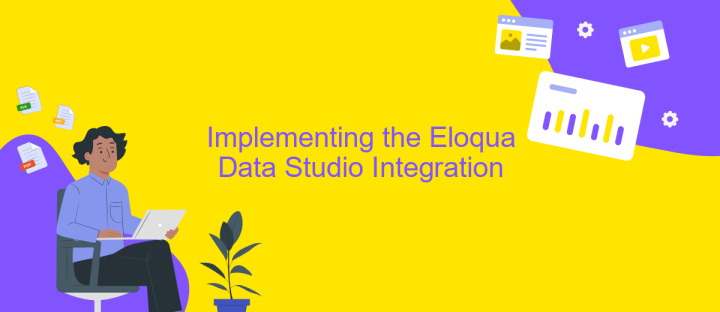
Integrating Eloqua with Data Studio can significantly enhance your marketing analytics capabilities by providing a seamless flow of data between platforms. To begin, ensure you have the necessary access credentials for both Eloqua and Data Studio. This integration allows you to visualize and analyze your marketing data more effectively, unlocking new insights into customer behavior and campaign performance.
- Log into your Eloqua account and navigate to the settings section to access the API credentials.
- In Data Studio, select the option to add a new data source and choose Eloqua from the list of available connectors.
- Enter your Eloqua API credentials in Data Studio to establish a secure connection between the two platforms.
- Configure the data fields and metrics you wish to import into Data Studio, ensuring they align with your reporting needs.
- Once configured, save the data source and begin creating reports and dashboards using your Eloqua data.
By following these steps, you can successfully implement the Eloqua Data Studio Integration, providing your marketing team with powerful tools to analyze and optimize their campaigns. This integration not only streamlines data management but also enhances decision-making processes through improved data visualization and reporting capabilities.
Visualizing and Analyzing Your Eloqua Data in Data Studio

Visualizing and analyzing your Eloqua data in Data Studio can transform complex datasets into insightful visual representations. By integrating Eloqua with Data Studio, marketers can leverage interactive dashboards to gain a deeper understanding of their marketing campaigns. This integration allows for real-time data analysis, enabling more informed decision-making and strategic planning.
To begin, ensure that your Eloqua data is correctly connected to Data Studio. Once connected, you can start creating customized reports that highlight key performance indicators and trends. These reports can be tailored to meet the specific needs of your marketing team, ensuring that everyone has access to the most relevant data.
- Connect your Eloqua account to Data Studio for seamless data transfer.
- Create custom dashboards to visualize campaign performance metrics.
- Utilize filters and segments to focus on specific data subsets.
- Share reports with team members to foster collaborative analysis.
By utilizing Data Studio's powerful visualization tools, you can transform raw Eloqua data into actionable insights. This not only enhances your marketing strategies but also improves overall campaign effectiveness. With clear, concise visualizations, your team can quickly identify areas for improvement and capitalize on successful tactics.

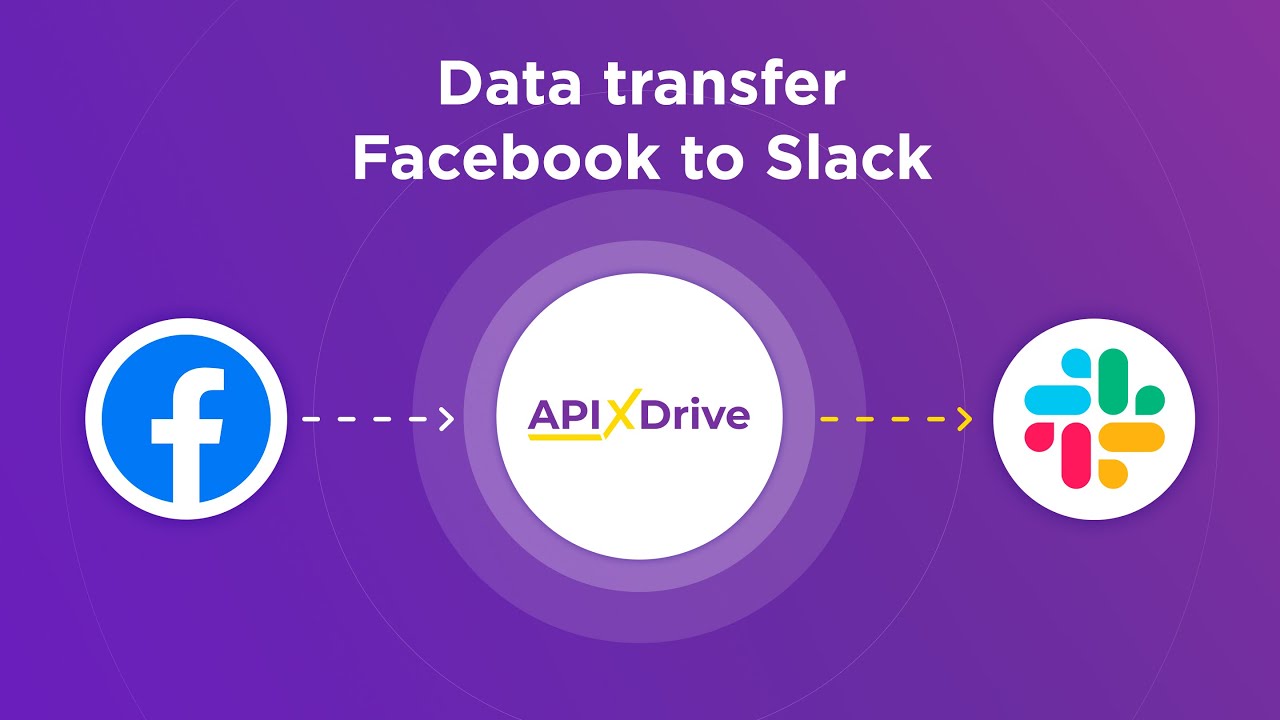
Best Practices and Tips for Eloqua Data Studio Integration
When integrating Eloqua Data Studio, it's crucial to ensure data accuracy and consistency. Begin by mapping out your data flow and defining clear objectives for the integration. This helps in identifying the necessary data points and ensuring they align with your marketing goals. Regularly monitor the data quality and perform routine audits to detect any discrepancies early. Utilizing data validation tools can further enhance the integrity of your data.
To streamline the integration process, consider using automation platforms like ApiX-Drive. Such services can simplify the connection between Eloqua and other systems, reducing manual effort and minimizing errors. Ensure you set up automated workflows to handle data transfers efficiently. Additionally, keep your team informed and trained on the integration process to ensure smooth operation. Regularly update your integration settings to adapt to any changes in your marketing strategy or data requirements, ensuring your Eloqua Data Studio remains an effective tool in your marketing arsenal.
FAQ
What is Eloqua Data Studio Integration?
How can I set up Eloqua Data Studio Integration with other platforms?
What kind of data can be synchronized using Eloqua Data Studio Integration?
Are there any tools that can assist with automating the integration process?
What should I do if I encounter issues during the integration process?
Routine tasks take a lot of time from employees? Do they burn out, do not have enough working day for the main duties and important things? Do you understand that the only way out of this situation in modern realities is automation? Try Apix-Drive for free and make sure that the online connector in 5 minutes of setting up integration will remove a significant part of the routine from your life and free up time for you and your employees.

